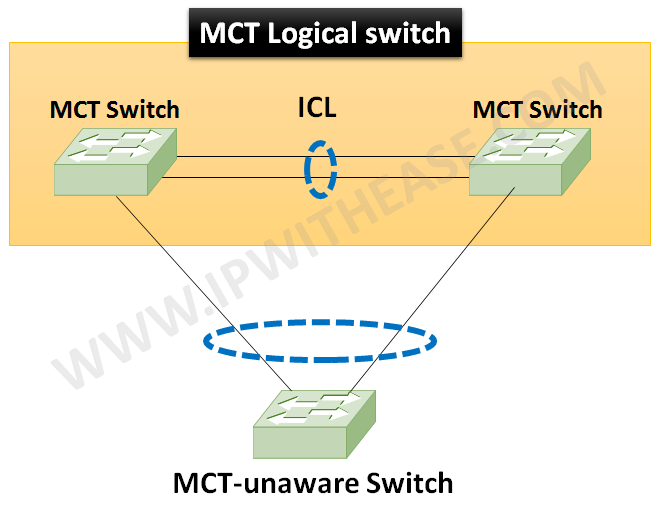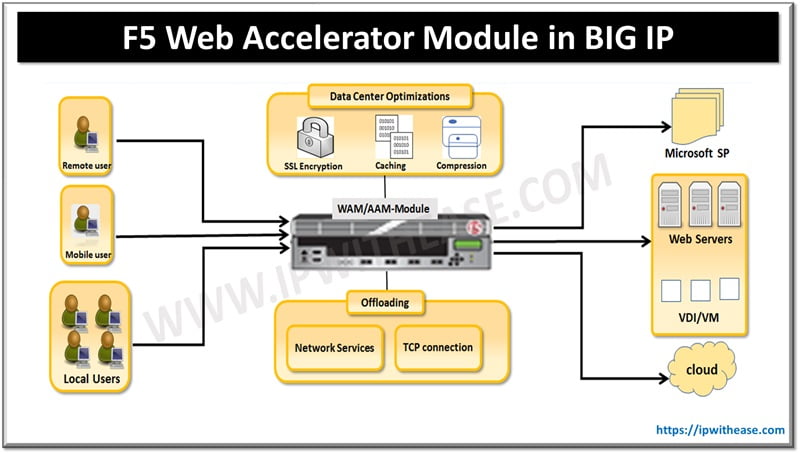CISCO IOS NAT Extendable Feature
The NAT extendable feature on Cisco IOS is used to map one private IP address to more than one Public IP address.Let us understand the use case of NAT extendable feature with below topology –
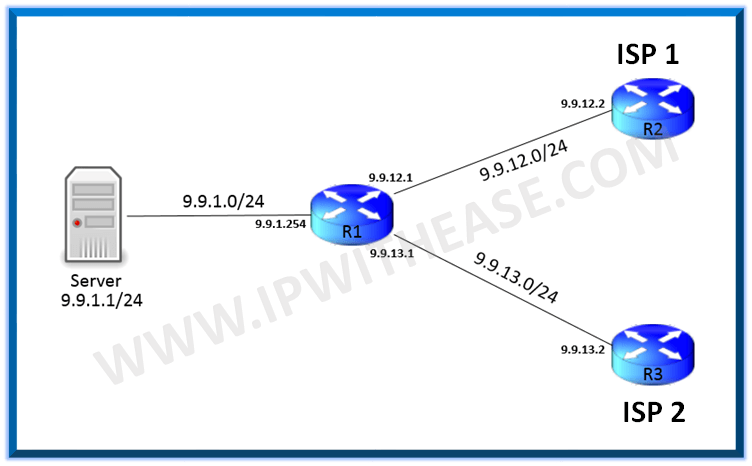
In this topology the ISP 1 and ISP 2 routers will try to connect to server on its IP 9.9.1.1.The IP address subnet for ISP 1 would be 9.9.12.0/24 and for ISP 2 would be 9.9.13.0/24.
Let us assume the IP assigned by ISP 1 is 9.9.12.12 and IP assigned by ISP 2 is 9.9.13.13.
CONFIGURATION:
We will configure a one-one NAT on R1 as below to make the Server reachable from ISP 1 first.
# A one-one NAT translation between 9.9.1.1 and 9.9.12.12.
R1(config-if)#ip nat inside R1(config)#interface GigabitEthernet 0/2 R1(config-if)#ip nat outside R1(config)#interface GigabitEthernet 0/3 R1(config-if)#ip nat outside
Now if we want to configure the same thing for ISP 2 assigned public IP as below we get the error response from Cisco IOS:
% 9.9.1.1 already mapped (9.9.1.1 -> 9.9.12.12)
To remedy this we can use the NAT extendable feature so the Server can be accessed from both the ISPs. R1(config)#ip nat inside source static 9.9.1.1 9.9.12.12 extendable R1(config)#ip nat inside source static 9.9.1.1 9.9.13.13 extendable
VERIFICATION:
Pro Inside global Inside local Outside local Outside global — 9.9.12.12 9.9.1.1 — — — 9.9.13.13 9.9.1.1 — — We see 9.9.1.1 is mapped to both the public IP (Assumed in out lab) 9.9.12.12 and 9.9.13.13. Related- NAT Types You can learn more about her on her linkedin profile – Rashmi BhardwajABOUT THE AUTHOR