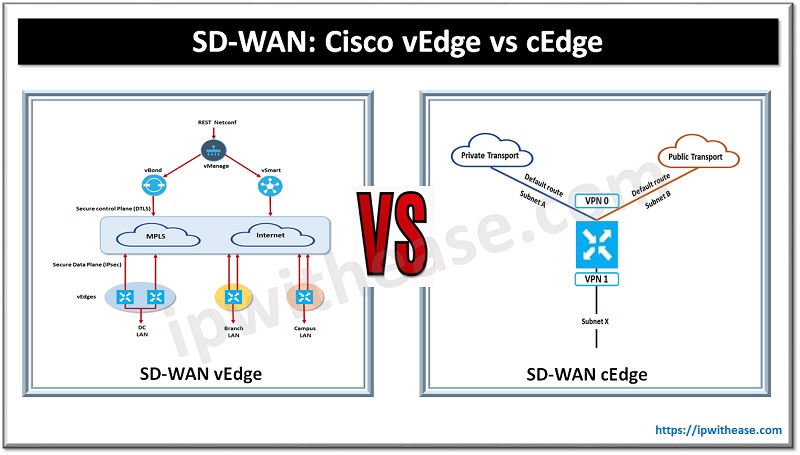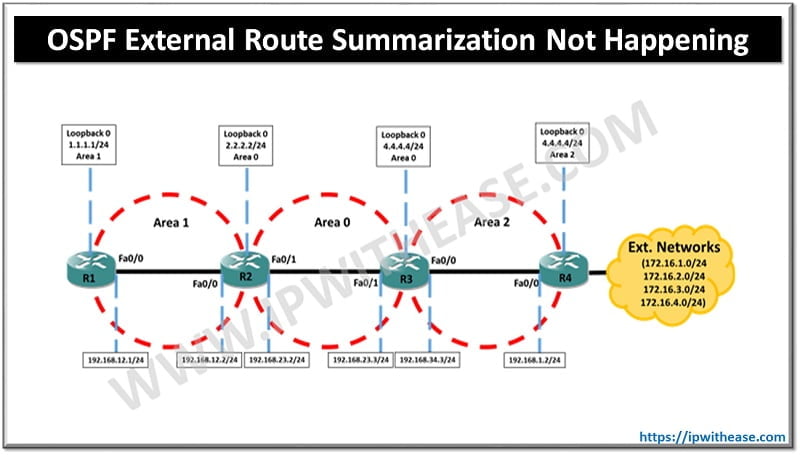BGP vs MGP
Currently BGP is running in version 4, which has been published in 2006 (RFC 4271). By default, BGPv4 only supports IPv4 unicast prefixes, But BGP can do much more than carrying IPv4 prefixes only. RFC 4760 Multiprotocol extensions for BGPv4 has been developed in order to enhance the capacity of carrying routing related information other than carrying ipv4 only.
Multiprotocol Extensions for BGPv4 added some new attributes.
- Multiprotocol Reachable NLRI (MP_REACH_NLRI): It carry set of reachable destination with next-hop information.
- Multiprotocol Unreachable NLRI (MP_UNREACH_NLRI): It carry set of unreachable destinations.
Note : – “MP_REACH_NLRI” and “MP_UNREACH_NLRI” are optional and Non-transitive attribute, because of this if neighbor doesn’t support the multiprotocol capabilities, it will just ignore information carried in these attributes and will not pass it to other BGP neighbor.
Both “MP_REACH_NLRI” and “MP_UNREACH_NLRI” contains two fields.
- Address family identifier (AFI): use for identifies address types.
R1(config)#router bgp 65001
R1(config-router)# address-family ?
ipv4 Address family
ipv6 Address family
l2vpn Address family
rtfilter Address family
vpnv4 Address family
vpnv6 Address family
- Subsequent address family identifier (SAFI): Use for provide further address family information.
Example to check MBGP SAFI types
mdt Address Family modifier
multicast Address Family modifier
mvpn Address Family modifier
unicast Address Family modifier
vrf Specify parameters for a VPN Routing/Forwarding instance
Multiprotocol BGP address family types
- Unicast: – IPv4, IPv6
- Multicast: – IPv4, IPv6
- Virtualization: – VPNv4, VPNv6, L2VPN, VPLS, MCAST-VPN, MDT, Encapsulation, Tunnel, 4over6, 6over4.
MBGP configuration Example
Step 1: – First define address family under BGP configuration.
Step 2: – Activate neighbor session.
Step 3: – Configure policies and networks.
Example of IPv4 unicast address family
R1(config-router-af)#network <IPv4-address> mask <Subnetmask>
Step 4: – exit address family configuration.
ABOUT THE AUTHOR

You can learn more about her on her linkedin profile – Rashmi Bhardwaj