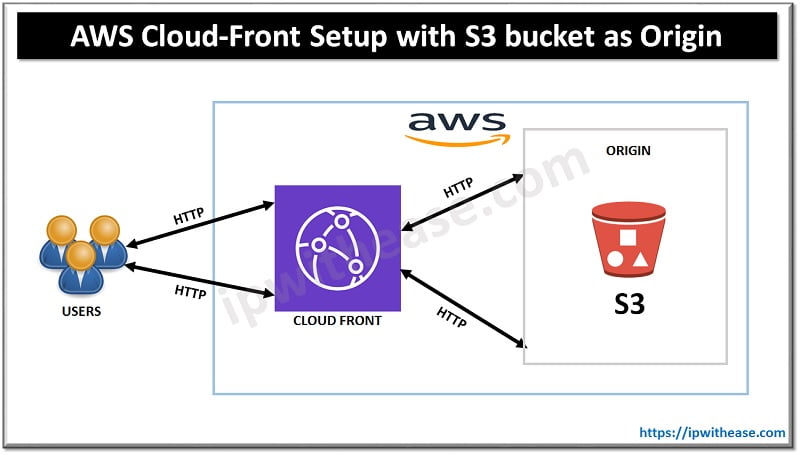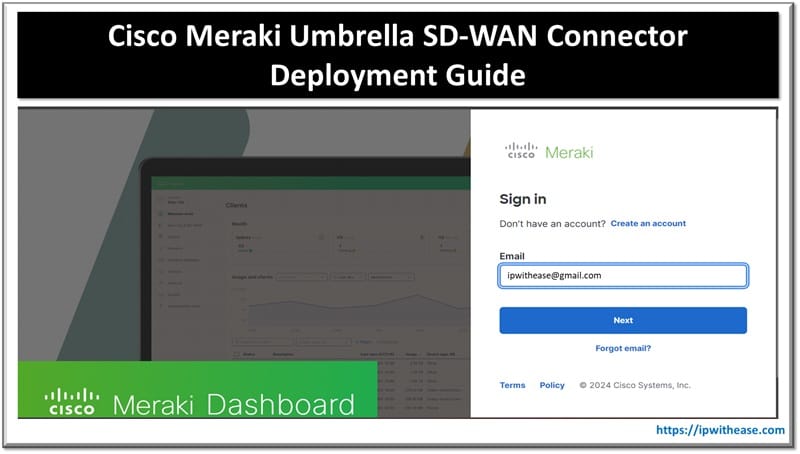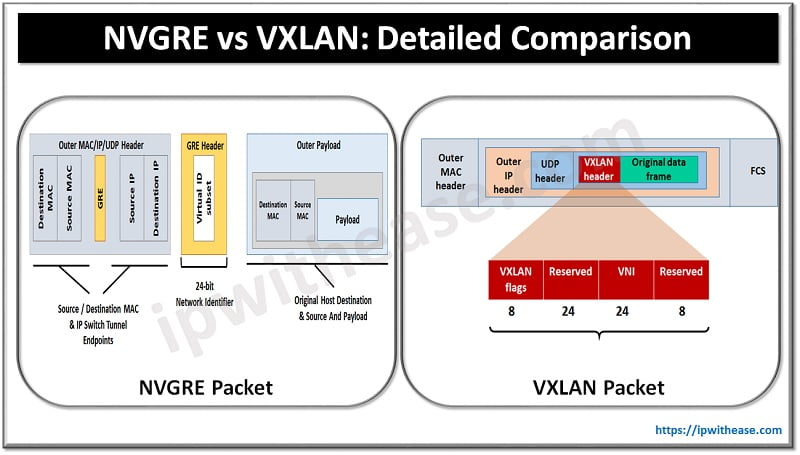Table of Contents
In this post we will discuss about two AWS services i.e. “Athena vs Macie” and will understand the difference between both concepts.

Athena
Athena is an interactive query response service which enables you to analyze and to run queries to the data stored in the AWS S3 buckets directly using SQL.
Athena is a serverless service hence no infrastructure is required for its setup & you can start analyzing the data immediately. No data is needed to be stored on Athena, you can store the data in S3 and start analyzing it immediately. To get started, just log into the Athena Management Console, define your schema, and start querying on the supported data formats i.e. CSV, JSON, ORC, Apache Parquet etc.
Because Amazon Athena uses Amazon S3 as the underlying data store, it is highly available and durable with data redundantly stored across multiple facilities and multiple devices in each facility.
Related – AWS S3 (Simple Storage Service) Basics
Where to use Athena:
- To analyze/query log files stored in S3.
- Generate Business reports on data stored in S3.
- Analyze AWS costs and usage report.
Athena Pricing
Amazon Athena is priced per query and charged based on the amount of data scanned by the query. You can store data in a variety of formats on Amazon S3. If you compress your data, partition, or convert it to columnar storage format, you pay less because you scan less data.
Macie
AWS Macie is a Security service using ML (Machine Learning) and NLP (Natural Language Processing) to discover and protect sensitive data stored in S3.
Macie uses AI to identify any PII (Personal Identity Information) information contained in the data stored on the S3 buckets. PII may contain the
- Name
- Address
- Phone number
- Credit card number
- Passport number
- Driving License number etc.
Amazon Macie is a regional service. Amazon Macie needs to be enabled on a region by region basis and enables you to view findings across all your accounts within each region. This ensures all data analyzed is regionally based and doesn’t cross AWS regional boundaries.
Macie can be enabled at single-click in the AWS Management Console or a single API call. Macie provides multi-account support using AWS Organizations, so you can enable Macie across all of your accounts with a few clicks.
Where to use Macie
- Macie is great for PCI-DSS and preventing ID theft.
Macie Pricing
With Macie you pay based on two factors, the number of Amazon S3 buckets in your account per month and the amount of data processed for sensitive data discovery in a given month
Comparison: Athena vs Macie
| Feature | Amazon Athena | Amazon Macie |
| Primary Function | Interactive query service for S3 data | Data security service for sensitive data discovery and protection |
| Use Case | Analyzing large datasets stored in S3 using standard SQL | Identifying and protecting sensitive data in AWS |
| Data Processing | SQL queries | Machine learning and pattern matching |
| Data Source | Amazon S3 | Amazon S3, AWS CloudTrail logs, etc. |
| Integration | Integrates with AWS Glue, S3, QuickSight, etc. | Integrates with AWS CloudTrail, S3, AWS Security Hub |
| Security Focus | Access control, encryption in transit and at rest | Data classification, risk assessment, compliance |
| Compliance | Supports compliance through data access auditing | Supports compliance with GDPR, HIPAA, etc. |
| Setup | Minimal setup required, SQL-based queries | Automated data discovery, requires configuration of classification jobs |
| Cost Model | Pay per query (based on data scanned) | Pay per data classification job and amount of data processed |
| Scalability | Scales automatically with query load | Scales with the amount of data and number of classification jobs |
| User Interface | AWS Management Console, Athena Workgroup | AWS Management Console, integration with AWS Security Hub |
| Example Use Case | Analyzing log data for business insights | Detecting and reporting on PII data within S3 buckets |
Conclusion
Amazon Athena and Amazon Macie serve different purposes within the AWS ecosystem. Athena is a powerful tool for data analysis and can handle large-scale queries directly on data stored in S3. Macie, on the other hand, is essential for organizations needing to ensure the security and compliance of their data by identifying and protecting sensitive information.
Both services are integral for different aspects of data management and security, and their usage can often be complementary depending on the organization’s requirements.
Are you preparing for an Interview
Please go through the list of Top 100 AWS Interview Questions
ABOUT THE AUTHOR

You can learn more about her on her linkedin profile – Rashmi Bhardwaj