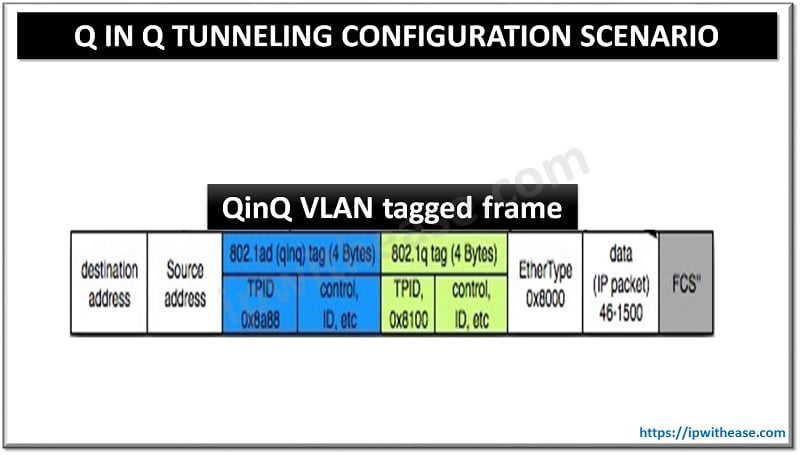As business and IT needs are growing and expansion in network infrastructure happening at fast pace to meet ever increasing customer demands, it becomes significant for Network administrators to start devising ways to offload their operational activities in day to day work. One such key requirement here is taking periodic configuration backup of network devices like Routers and switches. Infact sometimes there is immediate need to have latest copy of device configuration , however backup may be 15 days old and some changes were performed maybe 2 days back which configuration backup couldn’t provide. Now , here is the answer to address this condition which not only takes periodic backup of Cisco device configuration , also make sure the configuration file is created and uploaded to [p2p type=”slug” value=”ftp-file-transfer-protocol”]FTP[/p2p] server whenever some change happens .
So here is the simple setup –
STEP 1 –
We need to configure the FTP parameters, so that router or switch can authenticate to [p2p type=”slug” value=”ftp-file-transfer-protocol”]FTP[/p2p] server –
R1(config)# ip ftp username FTPBACKUPR1(config)# ip ftp password FTPPASS
STEP 2 –
We configure the archive section to define the backup path and schedule the same –
archivepath ftp://192.168.1.100/$h_$t.conf
write-memory
time-period 10080
In the above commands,
- write-memory command will prompt the configuration backup whenever user writes device configuration to nvram.
- time-period 10080 command will instruct the router to take the configuration backup every 7 days.
- The Backup configuration files will be available in following format on the FTP server.R1_Jan-5-02-23-45.103.conf-1
Where,
R1 is hostname of the router,Jan is the month
5 is the day
02 is the time in hours
23 is the time in minutes
45 is the time in seconds
103 is the time in milliseconds
ABOUT THE AUTHOR

You can learn more about her on her linkedin profile – Rashmi Bhardwaj