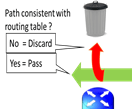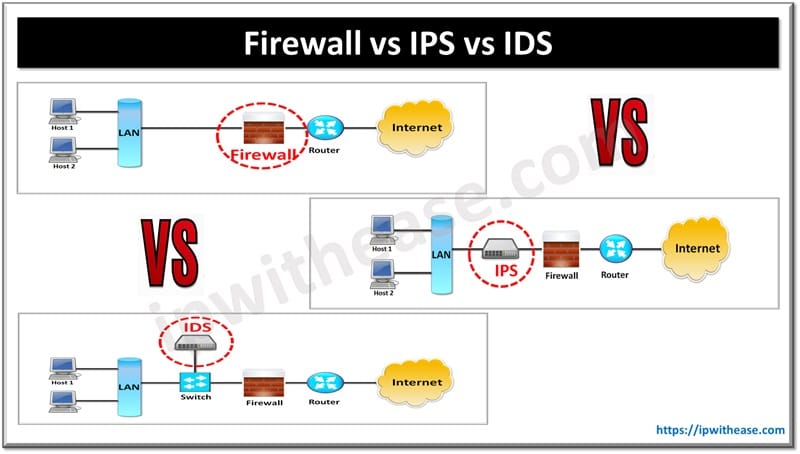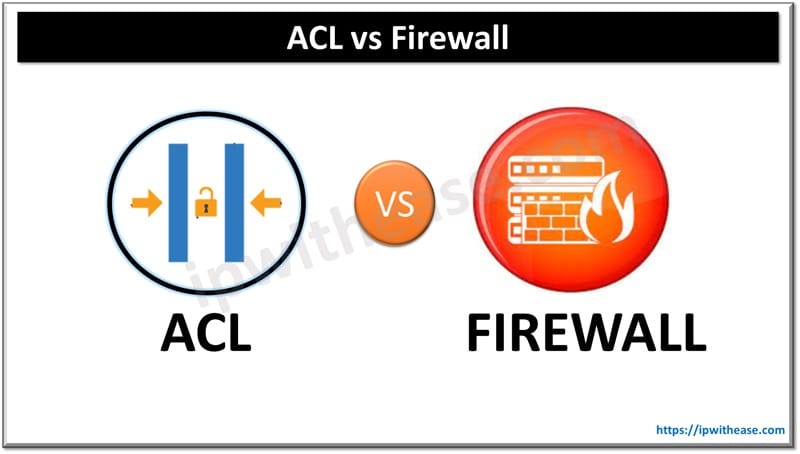Geo-restricted content can be frustrating to deal with, especially when traveling. Streaming services like Netflix, Hulu, and BBC iPlayer use geo-restrictions to limit access to their content based on location.
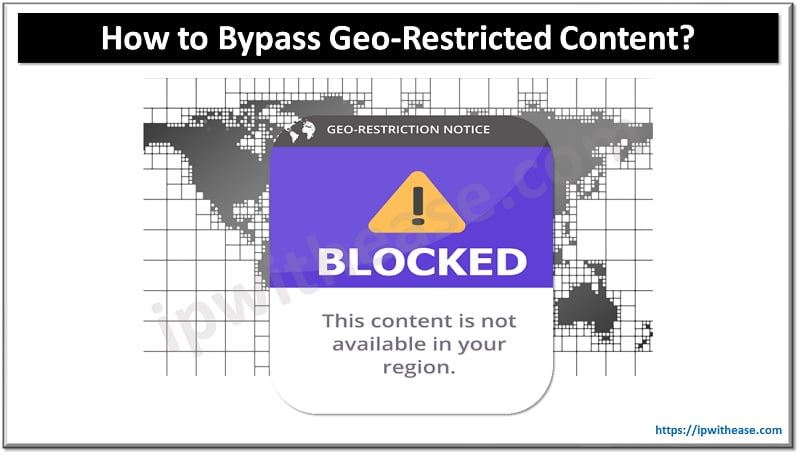
However, there are ways to bypass streaming websites and access the latest shows while traveling. Using a Virtual Private Network (VPN) is the simplest way to change your IP address and spoof your location, unblocking geo-restricted content. In this article, we will discuss 4 effective ways to bypass geo-restricted content while traveling.
How to Bypass Geo-Restricted Content: 4 Effective Ways
Here are some useful methods to help you bypass geo-restricted content while traveling:
1.Use a Virtual Private Network (VPN)
A VPN (Virtual Private Network) is a valuable tool for bypassing geo-restricted content while traveling. When you connect to a VPN server located in a specific country, your internet traffic is routed through that server, making it appear as if you are browsing from that country. This effectively masks your actual location.
By choosing a VPN server in a region where the content is not geo-restricted, you can access websites, streaming services, and other online platforms that would otherwise be unavailable in the country you are physically located in. The VPN encrypts your data, ensuring your online activities remain private and secure.
With a VPN, you can enjoy unrestricted access to your favorite websites, social media platforms, and streaming services, allowing you to stay connected and access content from your home country or any other region of your choice, no matter where you are traveling.
2.Use a Proxy Server
A proxy server is another tool that can help bypass geo-restricted content while traveling. When you connect to a proxy server, your internet traffic is routed through that server before reaching its destination. The proxy server acts as an intermediary between your device and the websites or online services you are accessing.
By using a proxy server located in a region where the content is accessible, you can mask your actual location and make it appear as if you are browsing from that specific region. This enables you to access geo-restricted websites, streaming services, or other online content that would typically be unavailable in the country you are physically present in.
While a proxy server can provide access to geo-restricted content, it may not offer the same level of security and privacy as a VPN. It’s important to choose a reputable and reliable proxy server to ensure your data remains secure during your online activities while traveling.
3.Use a Tor Browser
Using the Tor browser can be another method to bypass geo-restricted content while traveling. Tor (The Onion Router) is a network that anonymizes your internet traffic by routing it through a series of volunteer-operated servers called nodes.
When you use the Tor browser, your data is encrypted and routed through multiple nodes, making it difficult to trace your online activities back to your physical location.
By using the Tor network, you can access websites and content that may be blocked or restricted in your current location. Since your internet traffic appears to originate from various locations around the world, you can bypass geo-restrictions and access content as if you were browsing from a different country.
It’s worth noting that while Tor provides anonymity and can help bypass geo-restrictions, it may impact browsing speed due to the multiple relays. Additionally, some websites and services may employ measures to block access from Tor nodes.
4.Use a DNS Server
Using a DNS (Domain Name System) server can be another approach to bypass geo-restricted content while traveling. DNS servers translate domain names into their corresponding IP addresses, allowing your device to locate and connect to websites.
By using a DNS server that supports geo-unblocking or Smart DNS, you can manipulate your device’s DNS settings to bypass restrictions.
When you change your DNS server settings to one that supports geo-unblocking, it can trick websites and online services into thinking you are accessing them from a different location. This enables you to access geo-restricted content that would otherwise be unavailable in your current location.
DNS server-based methods are typically easier to set up compared to VPNs or proxy servers, and they can work at the network level, allowing multiple devices to benefit from the bypassing of geo-restrictions. However, it’s important to note that DNS-based methods do not provide the same level of encryption and privacy as VPNs, so they may not be suitable for sensitive activities.
By following these tips, you can bypass geo-restrictions and access your favorite content while traveling. Don’t let geo-restrictions ruin your trip!
Final Thoughts
In conclusion, bypassing geo-restricted content while traveling can be achieved through various methods. VPNs offer a secure and private solution by routing your internet traffic through servers in different locations, making it appear as if you are browsing from another country.
Proxy servers act as intermediaries, allowing you to access geo-restricted content by masking your actual location. The Tor browser offers anonymity and access to restricted content by routing your traffic through a network of nodes. DNS servers can be used to manipulate your device’s settings and bypass restrictions. Each method has its advantages and considerations, so choosing the most suitable approach depends on your specific needs and priorities while traveling.
Continue Reading:
VPN vs Proxy: Detailed Comparison
ABOUT THE AUTHOR
IPwithease is aimed at sharing knowledge across varied domains like Network, Security, Virtualization, Software, Wireless, etc.