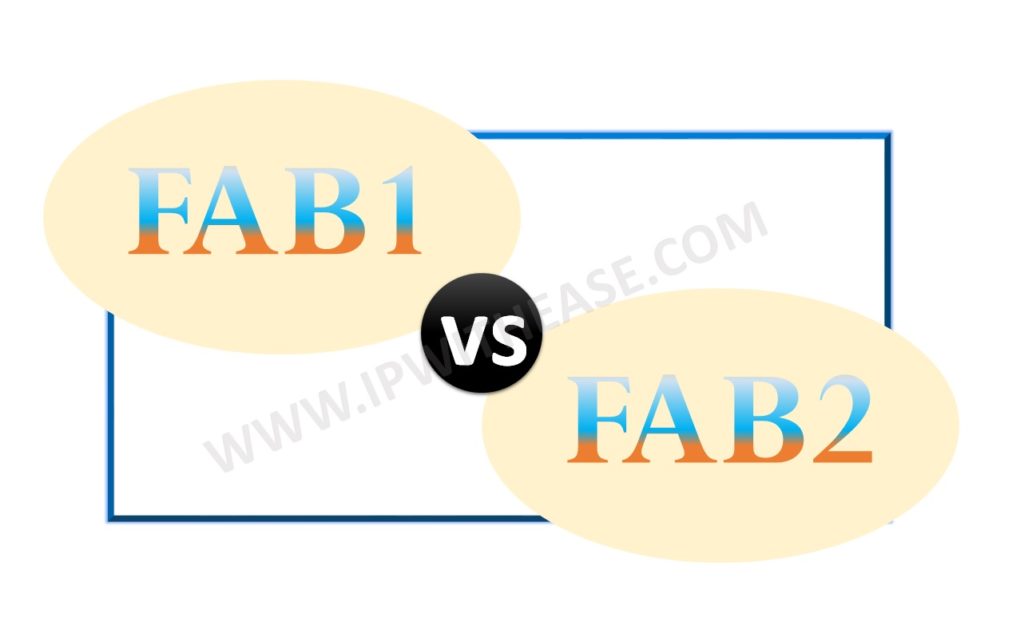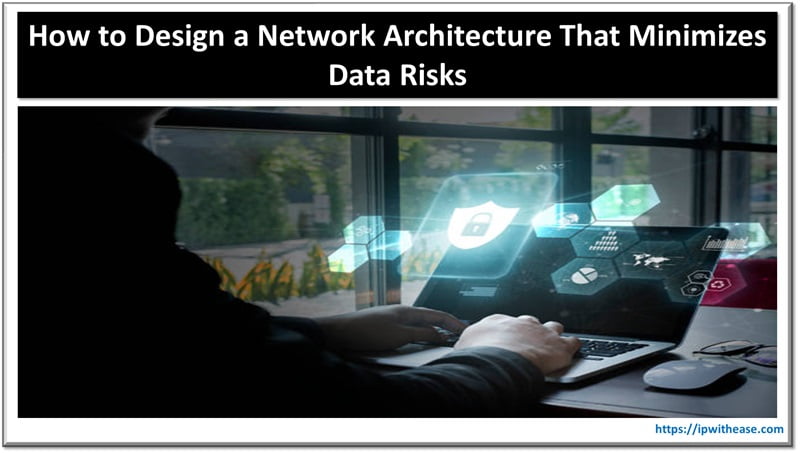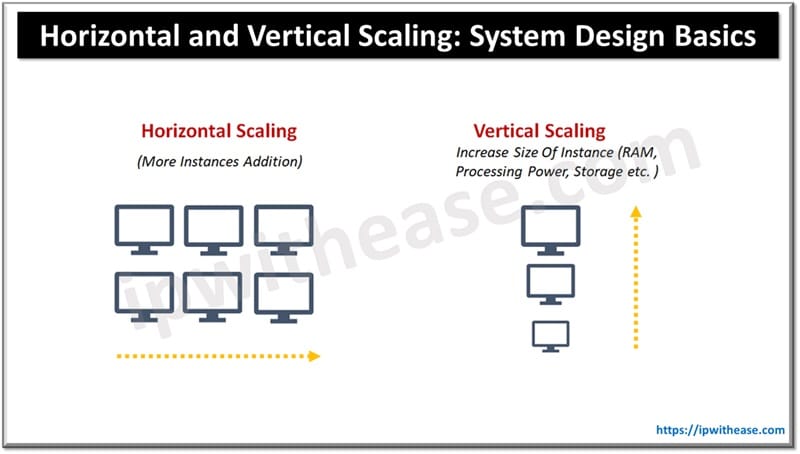Introduction to Cisco UCS
Agility in business and reducing total cost of ownership are prime concerns of today’s organizations. As organization networks and computing infrastructure has cross physical boundaries and services can be delivered irrespective of location where they reside has bought need for a unified system through which anything can be managed virtually be it servers, virtual machines, networks etc. in addition to faster deployment of applications, tackling graphic intensive applications or any other data center components.
Today we look more in detail about Cisco unified computing system, how it is used, its advantages and use cases etc.
What is Cisco UCS?
Cisco UCS is a next generation unified computing system meant for data centres to unify computing, networking, storage access and virtualization into a cohesive system designed to reduce overall cost of ownership and accelerate business agility. It was introduced in 2009. Cisco UCS combines computing, network, and storage technologies, including fabric interconnects, blade servers, server chassis, and other components.
Cisco UCS has two types of servers. The original launch in 2019 included a blade server platform, known as B series or chassis servers. Later Cisco rolled out a rack mount product line called C series ‘Pizza Box’ servers which provided familiar PCI-e slots and an access convergence layer outside the server in the form of a fabric extender or FEX, a Nexus 2200 series switch.
Both versions were designed to go upstream to a fabric interconnect or FI in the form of a UCS 6100 or 6200 series device. The FI is UCS environment egress point ; all servers (blade or rack mount) in a single UCS domain or ‘Pod’ will connect to each other and the outside world using FI. Storage networking to FCoE and iSCSI storage devices also happens at this level like conventional Ethernet uplink. Cisco UCS comes in two flavours – managed and unmanaged.
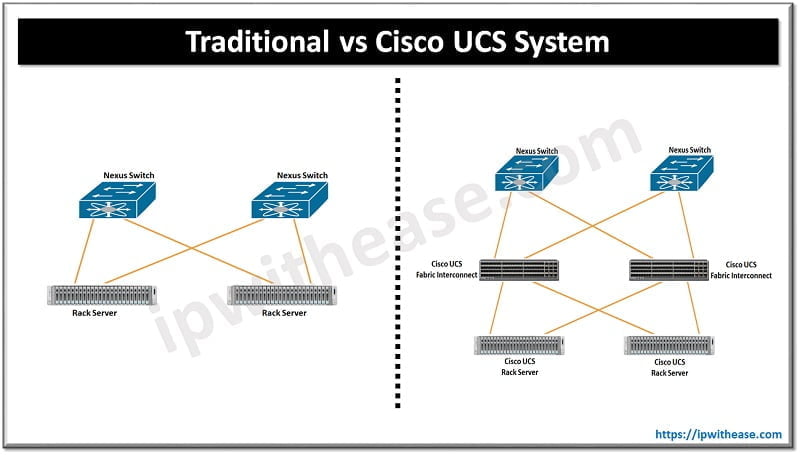
Components of Cisco UCS
The various components of the Unified computing system are described below:
- Cisco UCS Fabric Interconnect
Fabric Interconnect connects Cisco UCS servers to the network. Each Fabric interconnect has a unique IP address but a VIP (Virtual IP address) is also created. There are three types of ports in Cisco UCS – universal ports operates as Ethernet or Fiber channel ports, Ethernet ports for Ethernet or FCoE connectivity, Uplink ports to uplink Cisco Nexus infrastructure.
- Cisco UCS VIC (virtual interface card)
VIC or virtual interface card can appear as up to 256 virtual devices. In a rack server configuration, the VIC card would connect either to a Fabric interconnect or a Fabric extender (FEX). In case of blade server configuration, the virtual interface card (VIC) connects to FEX which resides on the back of blade chassis as it cannot connect directly to Fabric interconnect.
- Cisco UCS blade chassis
Blade chassis is called cisco UCS B5108 chassis it provides power to blades and has slots to add Fabric extenders for connections.
- Cisco UCS FEX
Cisco UCS FEX (Fabric extender) is there for blade and rack and connected to Fabric interconnects.
- Cisco UCS manager
UCS manager let’s you manage all the cisco servers connected to Fabric interconnect pair.
- Cisco Nexus switch
The Nexus Switch is used as uplink, as Cisco UCS fabric interconnect requires a Nexus switch for upstream connectivity.
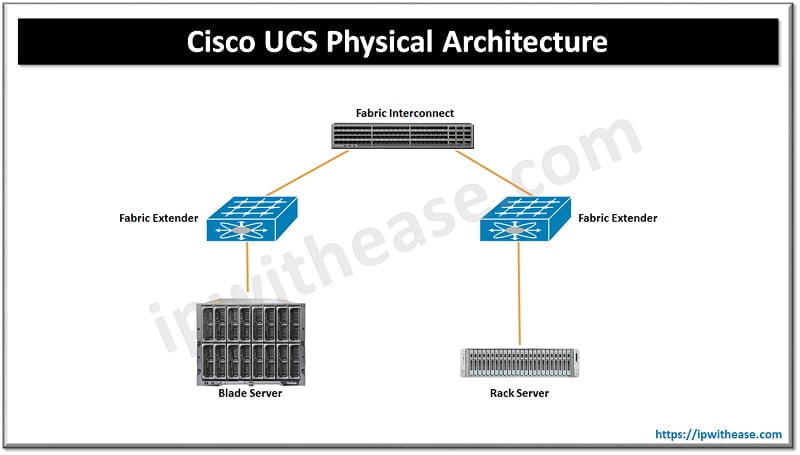
Features of Cisco UCS
The features supported by Cisco Unified computing system are:
- It supports 32,000 unicast MAC addresses per fabric interconnect.
- It supports 7000 multicast MAC addresses per fabric interconnect.
- It supports 3000 active VLANs per cisco UCS domain.
- It supports 2750 virtual interfaces.
- It supports 20 chassis per UCS domain.
Continue Reading:
FCoE vs FCIP – What is the difference?
ABOUT THE AUTHOR

You can learn more about her on her linkedin profile – Rashmi Bhardwaj