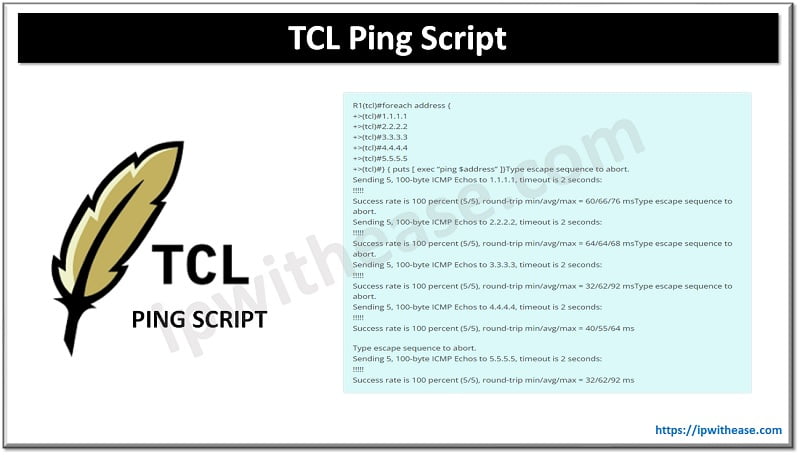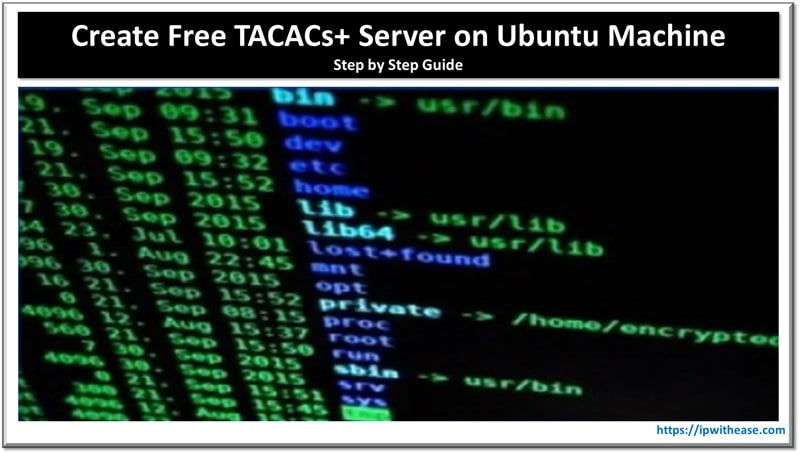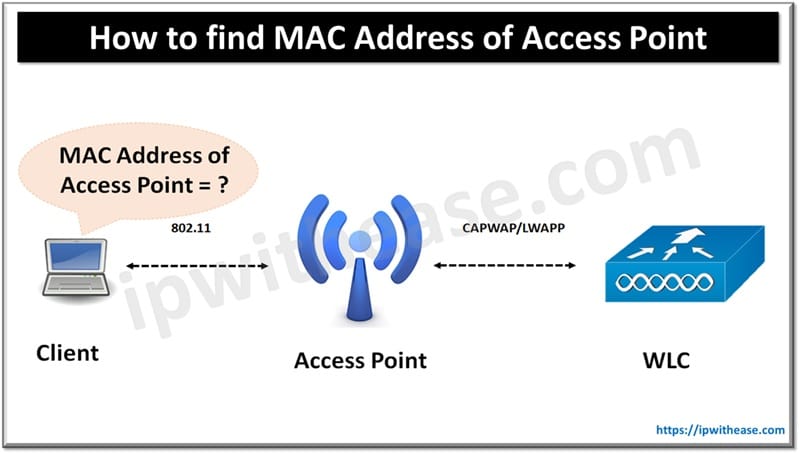What is a Jumbo Frame?
A Jumbo frame is an Ethernet frame with a payload greater than the MTU size of 1500 bytes.
Jumbo frames were introduced to improve the overall network performance in Gigabit and Ethernet LAN environment. Each frame that a switch has to process uses resources on the switch. By enabling jumbo frames, the size of frame increases, hence reducing the number of frames the switch needs to process in addition to reduction of overhead and CPU cycles. Storage network frames are the best example of traffic utilizing 9000 byte payload of jumbo frame.
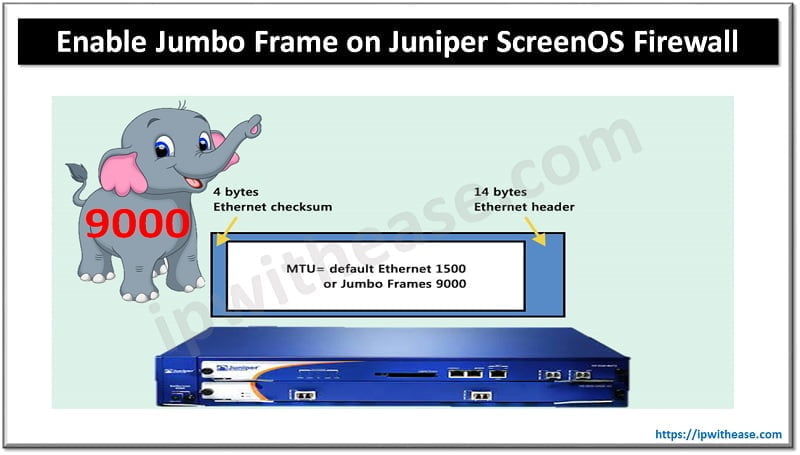
Jumbo frame support is available in ScreenOS 6.0.0 and above. Below are the platforms which support Jumbo frames –
- ISG-1000 without IDP
- ISG-2000 without IDP
- NS-5000 series running MGT2 and SPM2 cards
- NS-5000 series running MGT3 and SPM3 cards.
How to enable Jumbo Frame on Juniper ScreenOS Firewall?
To enable jumbo frame mode, use the following command:
Set size to any value between 1514 to 9830. For example, set size to 7500, as in this example: set envar max-frame-size=7500. Note that there are no spaces before or after the equal sign (=).
Note – When you enable jumbo frames and restart the security device, only interfaces on the 4-port SFP IO card and the management Ethernet interface become active.
Showing Max Frame Size Setting: To show the max-frame-size setting, use the following command:
How to disable Jumbo Frame mode?
To disable jumbo frames support and return the device to the normal maximum frame size (1514 bytes), use the following command:
Continue Reading:
Enable/Disable Interface in Juniper
Root Password Recovery of Juniper SRX: Network Troubleshoot
Reference:
https://kb.juniper.net/InfoCenter/index?page=content&id=KB12843&actp=search
ABOUT THE AUTHOR

You can learn more about her on her linkedin profile – Rashmi Bhardwaj