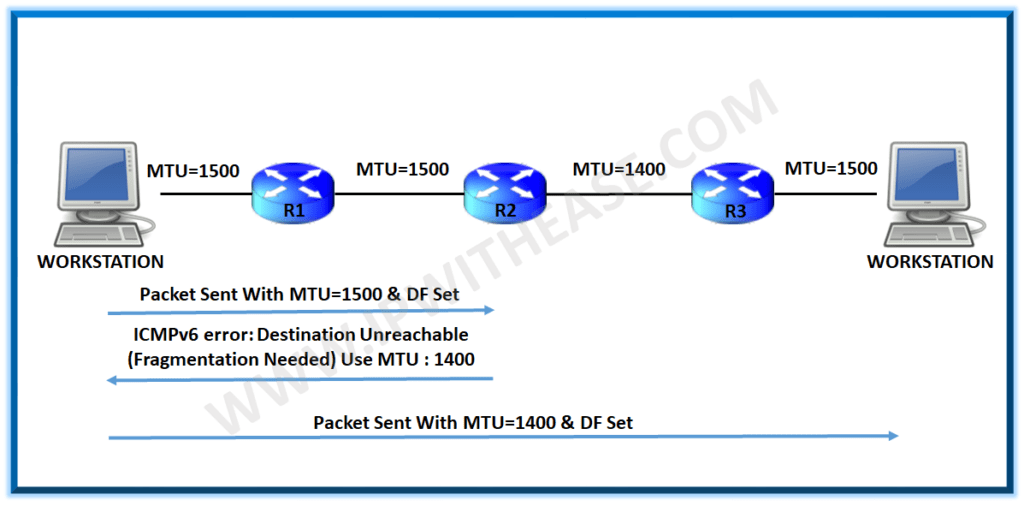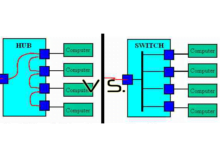Table of Contents
Cisco SD-WANs are new generation networking solutions designed to overcome the challenges of traditional WANs faced by enterprises related to poor control over bandwidth , lack of application visibility, poor performance of Internet, high costs of managing infrastructure and bandwidth and so on. Based on principles of software defined networking Cisco SD-WAN focus is prioritization of network connectivity to branch offices over cloud. Using a centralized control engine, it optimizes traffic across WAN. Traffic handling is performed based on priority, QoS and security needs inline with business needs.
Today we look more in detail about the Self service portal (SSP) of Cisco Viptela SD-WAN, the next generation portal for cloud infrastructure, its features, deployment etc.
What is Cisco Viptela SD-WAN: Self Service Portal (SSP)?
A cloud infrastructure automation tool customized for Cisco SD-WAN to provide quick means to provision, monitor and maintain Cisco SD-WAN components – controllers on public cloud providers. Three types of SD-WAN controllers can be provisioned using SSP portal:
- Cisco vManage
- Cisco vBond Orchestrator
- Cisco vSmart Controller
Multi-factor authentication (MFA) can be enabled on Cisco SD-WAN Self service portal (SSP) using an identity provider (IdP) for portal access. This enables single sign on (SSO) to connect to any user with any application on any device. Software scalability is achieved by modularized architecture of the portal into separate web servers, backend servers, database clusters etc.
Cisco vMonitor actively monitors various elements of the cloud infrastructure and stores notifications regarding the health of the customer’s overlay infrastructure in a centralized database. The Cisco vBond orchestrator web server offers advanced functionalities and allows for customization within the existing infrastructure tier. Through API calls, both the Cisco SD-WAN self service portal (SSP) and vMonitor, along with Cisco vBond orchestrator, work together to coordinate actions and oversee monitoring activities related to the overlay.
There is a common database with multiple replicas (Read only) to ensure high availability and disaster recovery for all three applications and application connectivity to the database is secure using Transport layer security (TLS) or a secure socket layer (SSL) connection.
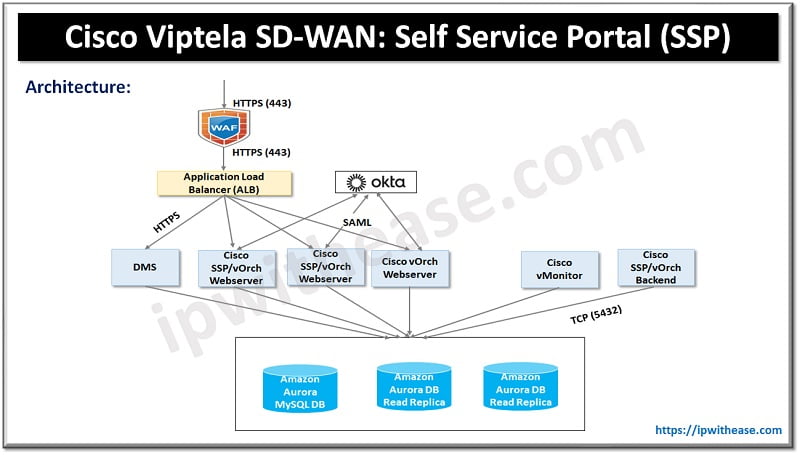
Cisco SD-WAN supports two types of users for government
- Service providers, partners, customers, and other end users
- Cisco team monitors Cisco SD-WAN for government (Cisco Federal operations (FedOps))
Features of Cisco SD-WAN self service portal (SSP)
- Critical statistics visibility such as CPU utilization by instances.
- Centralized dashboard to perform real time monitoring of Cisco SD-WAN overlay networks.
- Wizard driven user interface for ease of navigation for tasks.
- Cloud providers selection based on geographic locations for primary and secondary storage.
- IdP for SSO with Multi-factor authentication to support secure logs.
- Role based access controls (RBAC) is supported.
- Provisioning of new overlay networks with custom subnets to TACACS server connections to overlays in on premises.
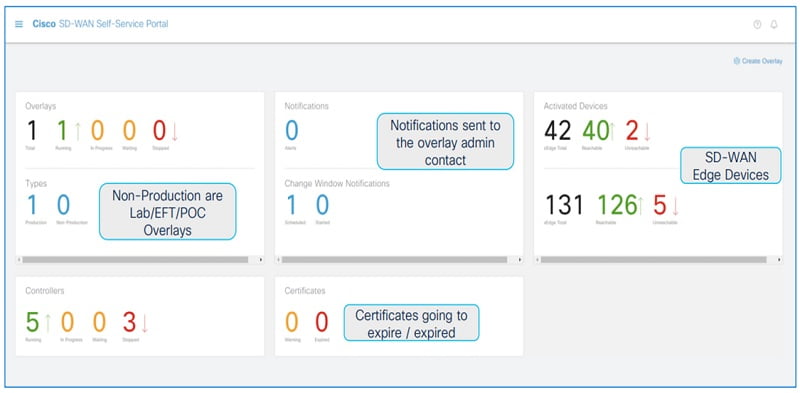 Cisco SSP Dashboard
Cisco SSP Dashboard
How to login to Cisco SD-WAN: Self-Service Portal (SSP)
Lets look at prerequisites to login to Cisco SD-WAN Self-service portal (SSP)
- On Cisco commerce workspace purchase Cisco DNA subscription
- Create or use an existing cisco smart account
- Creation of virtual account associated with smart account
- Addition of device serial numbers on Cisco Plug and Play (PnP) connect portal
Continue Reading:
How to Replace a vEdge Router via vManage: Cisco Viptela SDWAN
Cisco Viptela ZTP (Zero Touch Provisioning)
Are you preparing for your next interview?
Please check our e-store for e-book on Cisco SD WAN Viptela Interview Q&A. All the e-books are in easy to understand PDF Format, explained with relevant Diagrams (where required) for better ease of understanding.
ABOUT THE AUTHOR

You can learn more about her on her linkedin profile – Rashmi Bhardwaj