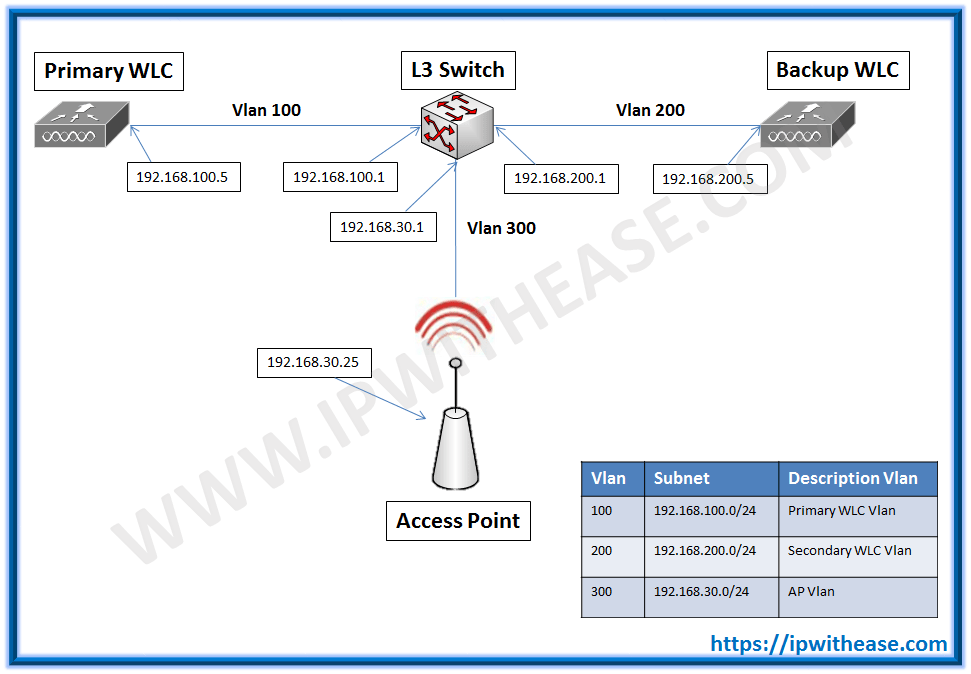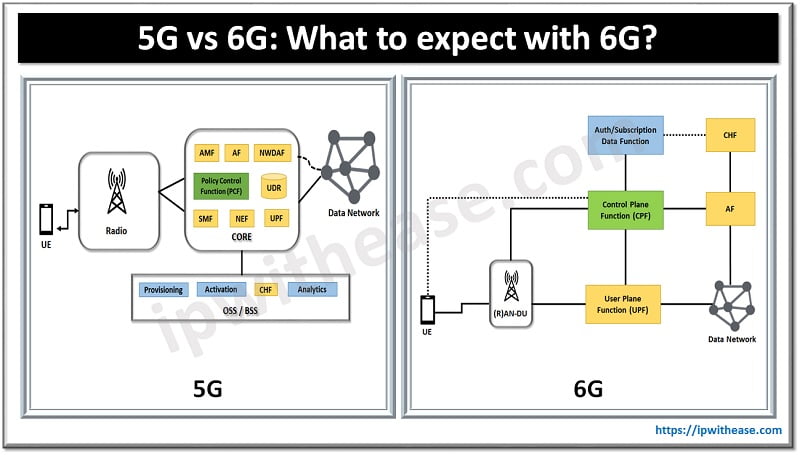Google ADs
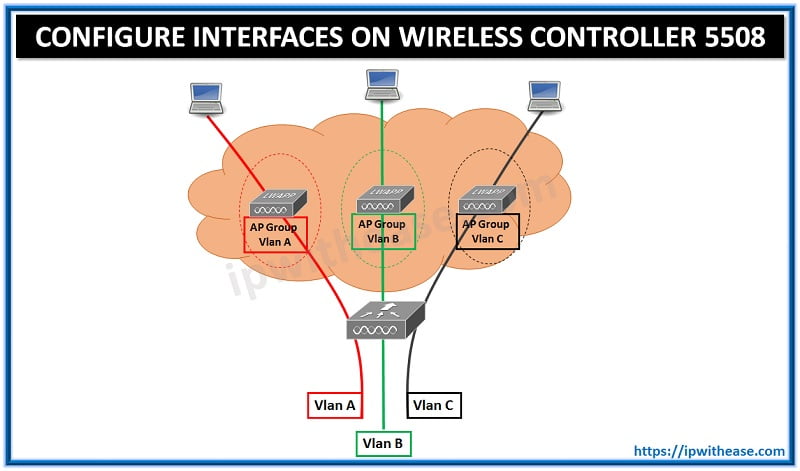
Objective :- Configuration of Interfaces on Cisco Wireless controller.
Configuration :-
Click on the CONTROLLER tab on the main menu of the WLC
Google ADs

On the left hand pane Click on the Interfaces option:

Click on “NEW” from the right hand side of the screen and enter the interface name and VLAN ID:

Click on Apply. The Edit page of the interface created will be opened.
During the Edit option of Dynamic interface the following options may be required:
- IP address of the interface
- Netmask
- Gateway
- DHCP server IP address

After putting the above details in the interface edit page, click on Apply option.
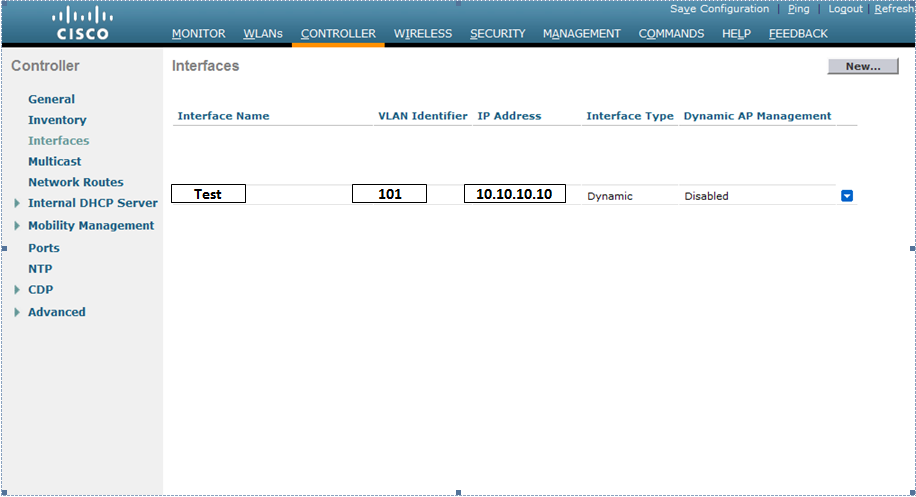
ABOUT THE AUTHOR

Founder of AAR TECHNOSOLUTIONS, Rashmi is an evangelist for IT and technology. With more than 12 years in the IT ecosystem, she has been supporting multi domain functions across IT & consultancy services, in addition to Technical content making.
You can learn more about her on her linkedin profile – Rashmi Bhardwaj