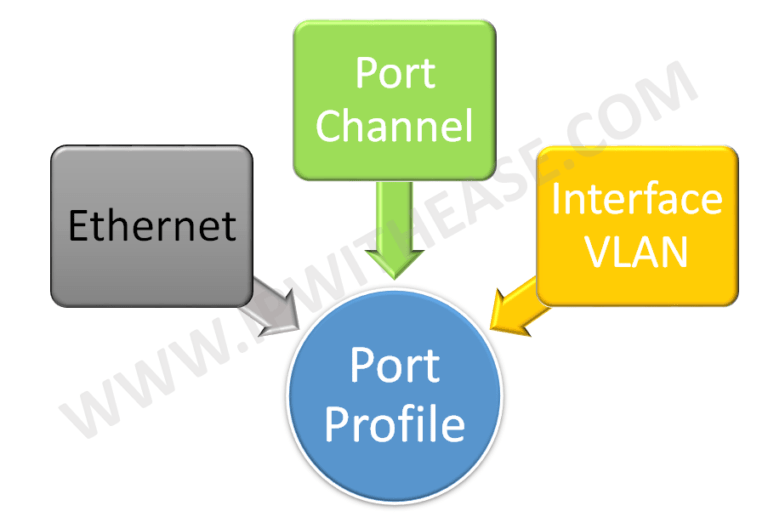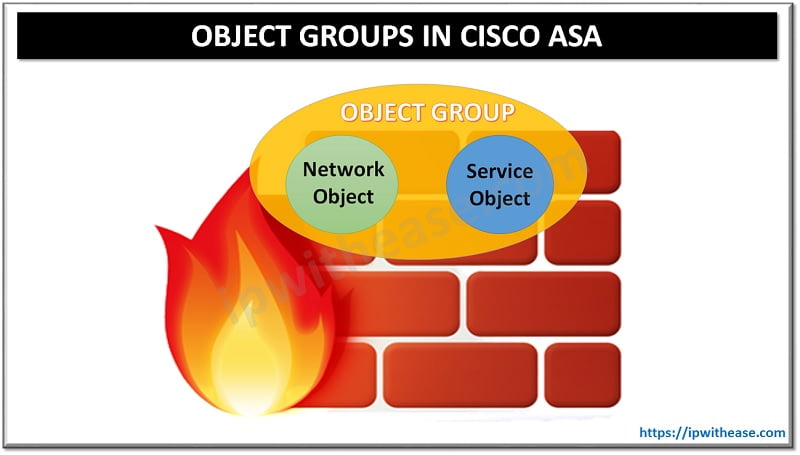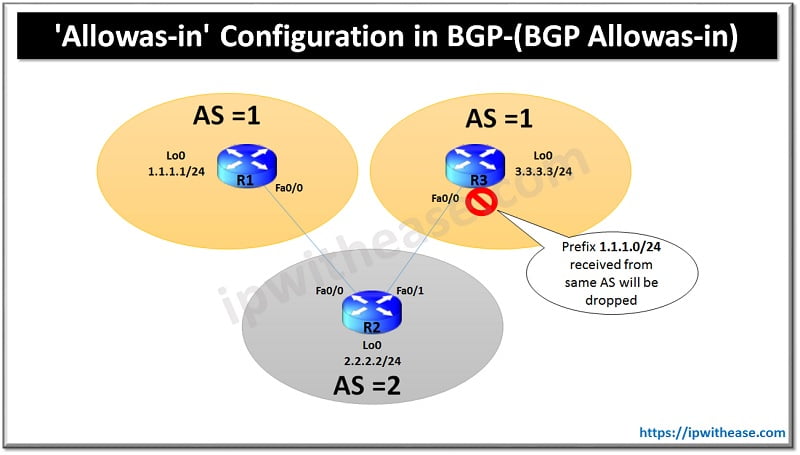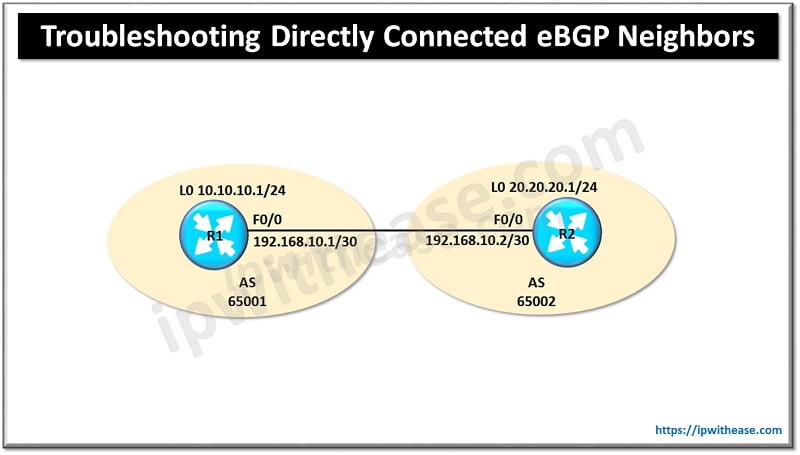Port profile is a mechanism used in NEXUS family of switches for simplifying the configuration of interfaces. We can assign a port profile to multiple interfaces and provide them all the same configuration. Changes to the port profile are propagated to the configuration of all interfaces assigned to it.
There are three types of port-profiles: Ethernet, Interface-VLAN (SVI) and Port-Channel. One can configure Ethernet or vEthernet port profiles to which Ethernet or vEthernet interfaces can be assigned.
There are three types of port-profiles: Ethernet, Interface-VLAN (SVI) and Port-Channel
There are below types of Port-profiles:-
- Ethernet: – It is used when port-profile applied on the physical interfaces.
- Port-channel:- Used in case of port-channel
- Interface-vlan: – When port-profile is applied on the SVI.
Port Profile States
A port profile can be in one of two states: enabled or disabled. When enabled, a port profile is applied to assigned ports
Port Profile Characteristics
You can configure a port profile to have the following characteristics –
- Description
- VMware settings
- Port channels
- Static pinning
- Switchport mode
- VLANs
- DHCP snooping
- IP source guard
- ARP inspection
- Port security
- MAC or IP ACLs
Port profle is somewhat related to “Range” command since it configures any range of ports where a “Port Profile” configures ALL ports which inherit it. Any new configuration added to the profile is included to the inheriting ports as well.
Below sample scenario configuration will help understand port profile in a better way –
n7k-1(config-port-prof)# switchport
n7k-1(config-port-prof)# switchport mode access
n7k-1(config-port-prof)# switchport access vlan 100
n7k-1(config-port-prof)# spanning-tree port type edge
n7k-1(config-port-prof)# spanning-tree bpduguard enable
n7k-1(config-port-prof)# state enabled
n7k-1(config-port-prof)# exit
Now that we have configured the port profile, next step is to assign configuration to group of ports –
n7k-1(config-if-range)# inherit port-profile NET100
Next step is to verify the port configuration and which interfaces the same has been applied to –
port-profile NET100
type: Ethernet
description:
status: enabled
max-ports: 512
inherit:
config attributes:
switchport access vlan 100
spanning-tree port type edge
spanning-tree bpduguard enable
evaluated config attributes:
switchport access vlan 100
spanning-tree port type edge
spanning-tree bpduguard enable
assigned interfaces:
Ethernet1/11
Ethernet1/12
Ethernet1/13
Ethernet1/14
Ethernet1/15
port-profile type ethernet NET100
switchport access vlan 100
spanning-tree port type edge
spanning-tree bpduguard enable
state enabled
interface Ethernet1/11
inherit port-profile NET100interface Ethernet1/12
inherit port-profile NET100interface Ethernet1/13
inherit port-profile NET100interface Ethernet1/14
inherit port-profile NET100interface Ethernet1/15
inherit port-profile NET100
Related- Nexus Interview Questions
ABOUT THE AUTHOR

You can learn more about her on her linkedin profile – Rashmi Bhardwaj