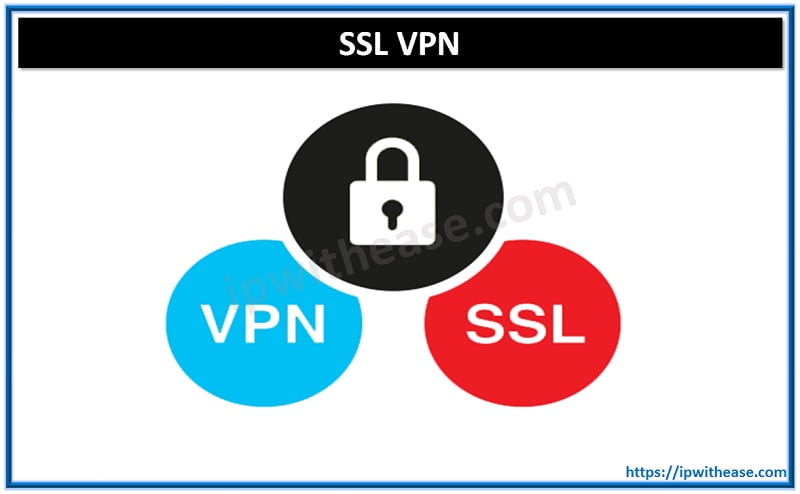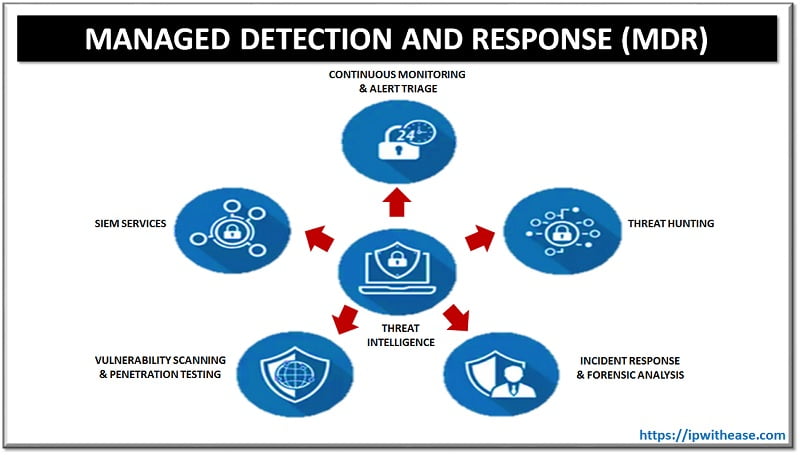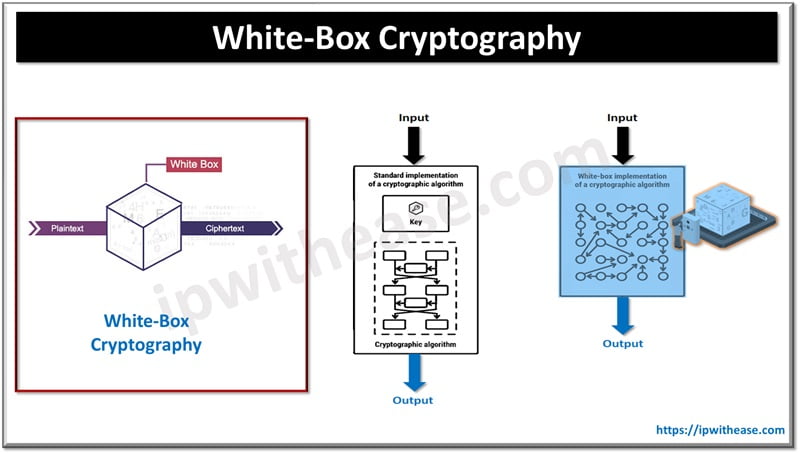Many small business owners think that their companies are too small to get the attention of cybercriminals. Unfortunately, this is far from the truth.
On the contrary, small businesses are prime targets for cybercriminals for the following reasons:
- Small business owners tend to think that cybercriminals are not interested in them, which leaves them open to attack.
- They are less likely than large enterprises to have IT personnel that can prevent, stop, or mitigate a cyberattack.
- They still have valuable confidential information that cybercriminals can use to commit further crimes, such as spamming, identity theft, and extortion via ransomware.
Why Small Businesses Must Prioritize Cybersecurity?
Cybersecurity is essential. Ignoring it puts at risk not only the company itself but also its partners, suppliers, and customers.
Enduring a cyberattack can mean shutting down the business temporarily, which can be costly, and then there’s the cost of getting up and running again. Many small firms never recover after a cyber attack.
Even if your business does survive, your reputation can take a hit. Anyone can be a victim of a cyber attack, but customers, business partners, and suppliers take it badly when you don’t have adequate protections in place. You have to make an effort.
Running a business without cybersecurity provisions is like leaving your driver door open with the keys in the ignition overnight and then complaining when you’ve got nothing but a clean parking space in the morning. Sure, it’s still theft, but there were simple things you could have done to avoid that.
Likewise, you can enhance your cybersecurity dramatically with a few straightforward steps. Read on to learn more about how to protect your company, staff, and customers from cyber threats in a world that is increasingly connected and vulnerable.
Use strong passwords
If your password is a word you could find in a dictionary, the name of a friend or family member, a consecutive series of numbers, or includes the word password, change it now!
Password and 123456 are among the worst passwords ever used. They take seconds for cybercriminals to hack. And remember to change default passwords, such as “admin.”
The problem with weak passwords is that cybercriminals don’t normally go crazy with power once they’ve hacked you. You don’t necessarily know that your system has been compromised. They can sit on machines, watch activities, and gain access to personal information without leaving much of a trace. They may do so for years.
If you’ve used the same password for multiple accounts or services, a cybercriminal only has to hack it once to get access to all the other accounts, too. Use different strong passwords for every account that holds financial information. Your staff should, too.
Employ multi-factor authentication (MFA)
According to Microsoft, using MFA can reduce 99.9% of attacks. Your accounts require two or more forms of identification each time you sign in, such as a password and security question or biometric scan, which makes it much harder for cybercriminals to achieve unauthorized access to your accounts, even if they do manage to steal or hack a password.
Educate your staff on cyber hygiene
Most data breaches are a result of human error. Someone clicks on a spam link and downloads malware to the network. Someone leaves their computer unattended and logged in.
While some businesses see their staff as a vulnerability, your people are also your first line of defense against cybercriminals.
With education regarding what constitutes spam and suspicious communications, clear policies on such issues, and a culture of taking ownership of cyber risks in the workplace, you can make your company much more secure from external and internal threats. Share this knowledge with your staff members and talk openly about how to implement any changes.
There are certain resources you can use to prevent cyberattacks. They include Bitwarden to generate passwords, Nuwber to perform phone number lookups to understand who stands behind suspicious calls, and reliable antivirus software.
Have someone in charge of IT security
Poor communication and lack of organization help cybercriminals go unnoticed in businesses of all sizes. Too often, staff members do not know who to report problems to or they don’t even know that they should.
While cybersecurity involves every member of staff, having one person with overall responsibility helps coordinate security efforts, such as ensuring that all machines have up-to-date software. And it gives everyone a single point of contact if they spot anything suspicious.
A head of IT security sounds grand, but it doesn’t need to be a new or exclusive position in a small business. That would be great, but for organizations with limited budgets, the role could fall to an existing member of staff. Alternatively, you could outsource these IT needs to a private company relatively inexpensively.
Upgrade your hardware and software
Most updates that software developers release are security fixes. They identify ways in which criminals could gain unauthorized access to systems, and then release programs that fix them.
Businesses should apply all these security fixes as soon as possible. Cybercriminals love to exploit widespread issues.
At some point, tech support for old hardware stops. Upgrade your hardware before that happens. Old machines running outdated software leave the engine running for cybercriminals.
Use a firewall and virus checker
Computer security software suites typically comprise anti-virus and firewall capabilities.
McAfee Total Protection Suite, for example, takes care of:
- Checking the network for malicious programs.
- Maintaining a firewall to watch all incoming and outgoing traffic.
- Checking whether passwords have been breached.
A robust cybersecurity system that is largely automated is invaluable for small companies. It will provide peace of mind, control, and accountability without a requirement for large sums of money or technical expertise.
Backup offsite regularly
It’s nice to imagine that we can perfectly protect ourselves from data breaches and data loss. With cyber attackers on one side, however, and human error on the other, data has a lot to contend with.
Backing up critical data regularly ensures that your business can keep going if there is a disaster. That disaster might be due to a malicious hacker or a geographical event, such as flooding or a fire. Whatever the emergency, backing up to the cloud allows small businesses to restart in a distinct geographic location if necessary.
Conclusion
Don’t be fooled by the simplicity of these tips. The above solutions to cybersecurity problems make up a robust mix of tried-and-tested, powerful strategies and tactics you can use to protect your business.
By building a culture of cybersecurity awareness and cyber hygiene from the top down, you can drastically reduce the risk of cyber threats in your business environment.
And don’t forget to change your password.
Continue Reading:
Managed Detection and Response (MDR) – Cyber Security
Whaling Phishing Attack – Cyber Security
ABOUT THE AUTHOR
IPwithease is aimed at sharing knowledge across varied domains like Network, Security, Virtualization, Software, Wireless, etc.