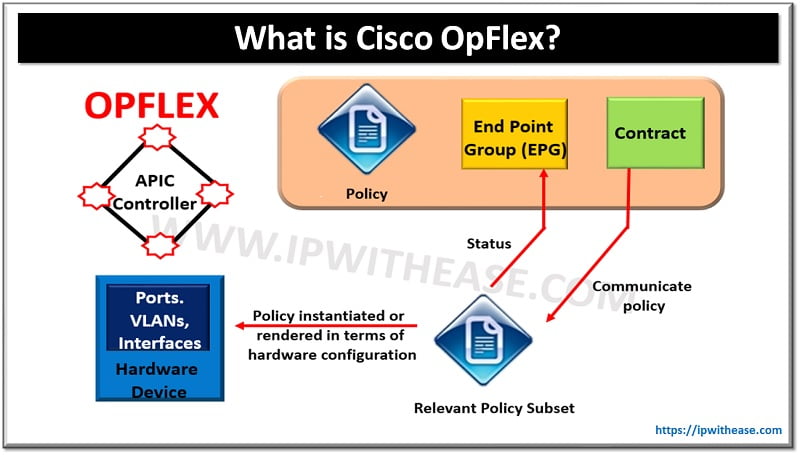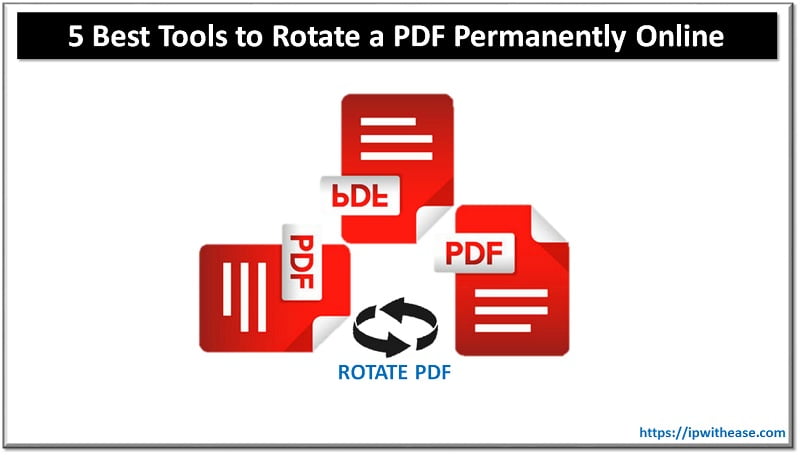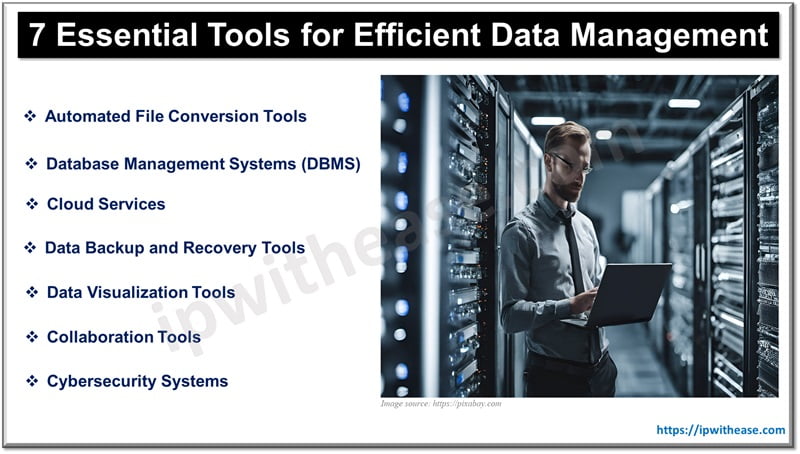With the release of Windows 11, Microsoft has once again revolutionized the computing experience, providing users with a seamless and visually stunning operating system. From its sleek design to its enhanced performance, Windows 11 has captivated users around the world. But what really sets this operating system apart is its compatibility with a wide range of powerful and feature-rich photo editing software.
In today’s digital age, where visual content plays a crucial role in communication, having access to top-notch photo editing tools is essential for unleashing your creativity. Whether you’re a professional photographer, a graphic designer, or just an avid hobbyist, Windows 11 opens up a world of possibilities with its array of photo editing software options.
List of the 5 best Photo Editing Software for Windows 11
To help you navigate the sea of options, we’ve compiled a list of the 5 best photo editing software for Windows 11, each offering unique features and capabilities to help you elevate your editing. From intuitive user interfaces to advanced editing tools, these software programs will empower you to transform your ordinary photographs into extraordinary works of art. If you want to check out more photo editors for Windows 11, just follow the link. Let’s get ready to unleash your creativity and share your visual stories like never before!
Adobe Express
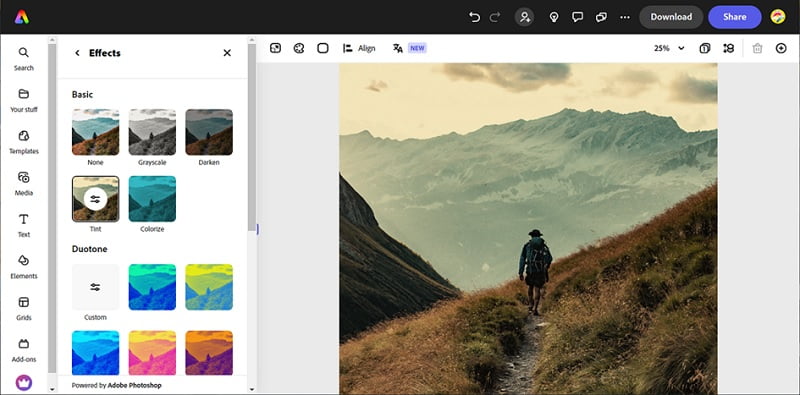
Adobe Express is undoubtedly one of the most popular photo editors available for Windows 11. With its intuitive interface, it provides a seamless editing experience for users of all skill levels. The software offers a range of essential tools, such as cropping, resizing, and color adjustments, making it easy to enhance your photos. Moreover, Adobe Express includes a variety of filters, effects, and overlays to add a creative touch to your images. Whether you’re a professional or a beginner, Adobe Express is a reliable choice for quick and easy photo editing.
Photoscape X
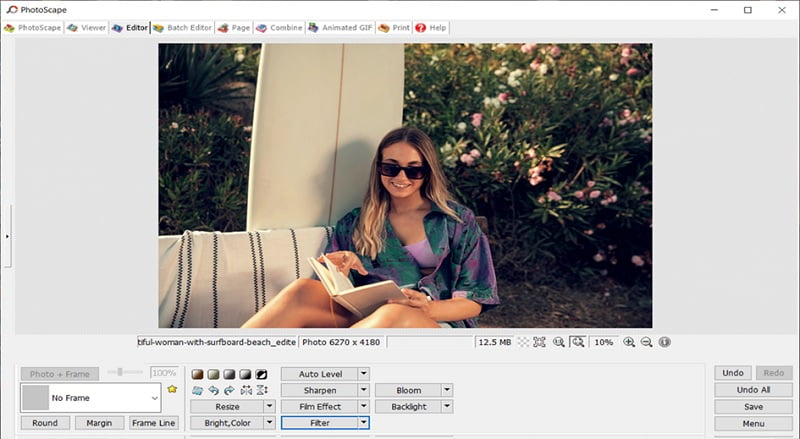
Photoscape X is a versatile photo editor that offers a wide range of features to enhance your images. From basic adjustments like cropping and resizing to advanced tools like curves and levels, this software has got you covered. It also includes a vast selection of filters, effects, and frames to add that extra touch of creativity to your photos. With its intuitive interface and extensive editing options, Photoscape X is a must-have for Windows 11 users.
PhotoWorks

PhotoWorks is a powerful yet easy-to-use Windows 11 photo editor that lets you achieve top-notch results even if you are new to editing. With its intelligent algorithms and one-click enhancements, you can quickly transform your photos into stunning works of art. PhotoWorks offers advanced tools like selective editing, face & body retouching, and background removal, giving you full control over your creative vision. You can also enhance your shots with 200+ one-click filters and 3D LUTs, or make precise color corrections with Tone Curves and Lab Colors. Whether you want to enhance landscapes or portraits, PhotoWorks is a reliable choice.
DxO PhotoLab

DxO PhotoLab is a professional photo editor that excels in image enhancement and correction. With its cutting-edge algorithms and advanced features, DxO PhotoLab delivers exceptional results in terms of color accuracy, noise reduction, and lens correction. The software’s intuitive interface and powerful editing tools make it a go-to choice for photographers who demand the highest level of precision in their work.
Fotophire Editing Toolkit

Fotophire Editing Toolkit is a comprehensive photo editing software that offers a wide array of features to enhance and transform your images. From basic adjustments to advanced editing tools, Fotophire has something for everyone. Its intuitive interface and easy-to-use tools make it accessible for beginners, while its advanced features like clone stamping and background erasing cater to more experienced users. With Fotophire, the possibilities are endless.
Conclusion
With Windows 11, photographers and enthusiasts have access to a wide range of photo editing software options. Whether you’re a newbie or a seasoned pro, the five programs mentioned above: Adobe Express, Photoscape X, PhotoWorks, DxO PhotoLab, and Fotophire Editing Toolkit, are guaranteed to take your images to the next level. Each software has its own unique strengths, catering to different editing preferences and skill levels. So go ahead, unleash your creativity, and let your photos speak volumes with these fantastic photo editors for Windows 11.
Continue Reading:
Why WebP Images Offer Better Data Compression than JPGs?
Creating Stunning Visuals for Your Website
ABOUT THE AUTHOR
IPwithease is aimed at sharing knowledge across varied domains like Network, Security, Virtualization, Software, Wireless, etc.