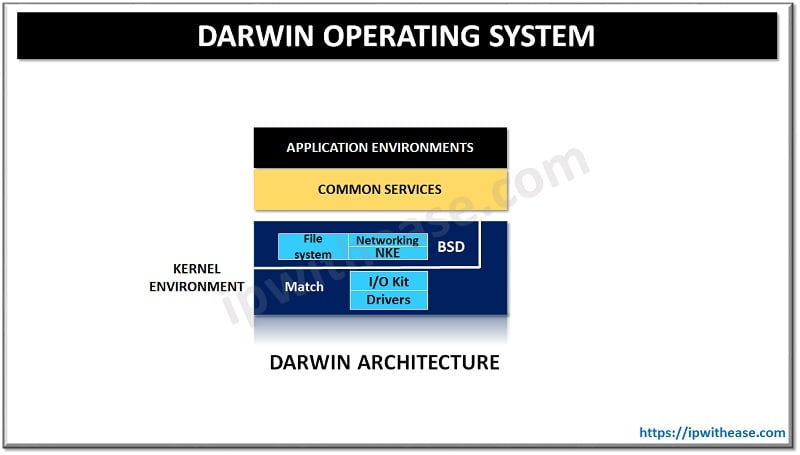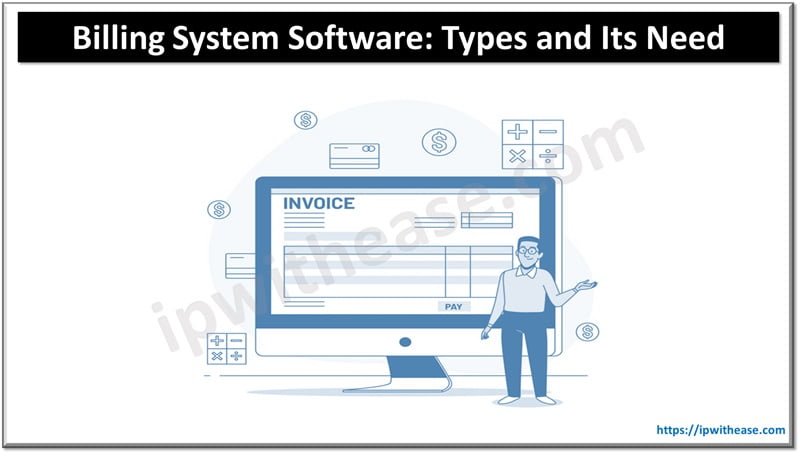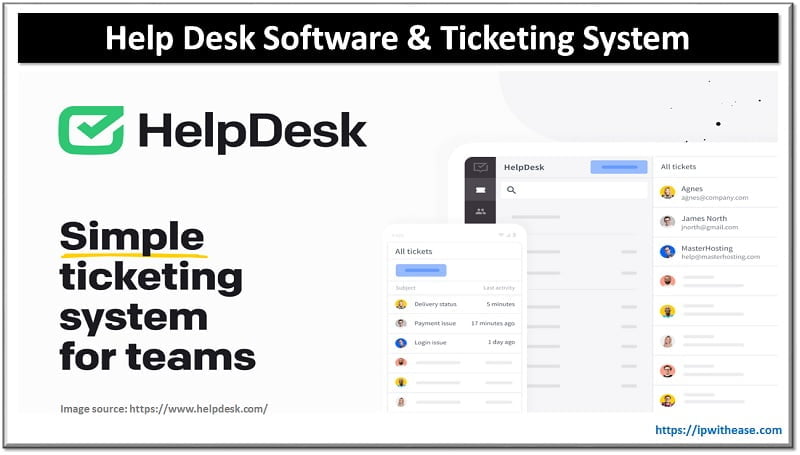Our daily lives are enriched by the use of mobile apps. There are many types of mobile apps available on the market. Even companies that previously would not have needed mobile apps are now seeing the importance and the need for them. In this article, we outline the many types of mobile apps and the pros and cons of each. This information is important to consider when developing your app so that you can build the one that suits your business and your users’ best.
In this article, we outline:
- Native apps
- Hybrid applications
- Web applications
- Progressive Web Apps (PWAs)
Types of Mobile Apps
Native Applications
Native apps are designed entirely for the operating system of a mobile device, hence the term ‘native’. An iOS app cannot be used on Android, Windows, Symbian, or any other platform other than iOS.
When developing apps for many platforms, independent developers are usually required. This is because the programming languages utilized by different operating systems differ. Android apps can be written in Java or Kotlin, but iOS apps must be written in Objective-C or Swift, and Windows Phone apps must be written in C# or.NET. Compilation software for apps is also unique. An iOS app, for example, will be compiled with Xcode, but an Android app will be compiled with Android Studio.
Examples of native applications are KeePassDroid for Android devices and Camera+ for iOS devices.
Advantages of Native Apps:
- High performance – Because the program is tailored to a single operating system, it is quick and dependable.
- Good UX – Developers use the device’s native UI to ensure a great user experience. Native apps connect directly to the hardware, allowing for a more immersive user experience and better interaction options.
- Native apps can be found in specific app stores and have a high likelihood of reaching their intended audience.
Disadvantages of Native Apps:
- There is a large cost involved in porting the software to different platforms.
- Native apps eat up space on a user’s device. When it comes to downloading new goods on your phone, users who don’t have adequate storage are wary.
- App updates may take some time. Issues cannot be fixed in the blink of an eye. Users will only be able to download the new version of your software once it has been approved by app stores.
Hybrid Mobile Applications
Hybrid mobile applications are made with web technologies that work across multiple platforms (for example HTML5, CSS, and Javascript). Hybrid apps are essentially web applications wrapped in a native wrapper. They exist in an app store, just like native apps, and can take advantage of all of the device’s functionality. They rely on HTML being rendered in a browser, just like web apps, with the exception that the browser is incorporated within the app.
C++, Java, and Kotlin are the finest programming languages for creating hybrid mobile apps (used for Android apps). A hybrid program can run on many platforms, including Android, iOS, and Windows. Some of the most well-known apps, such as Twitter, Gmail, and Instagram, are hybrid applications.
Pros of Hybrid Mobile Apps:
- These programs are multi-platform, which means they can be used on many different platform types.
- Hybrid apps are simple and quick to construct.
- Smooth upgrades and cost-effective maintenance are ensured by a single coding base that works across platforms.
- APIs that are widely used, such as accelerometer, gyroscope, and geolocation, are available.
Cons of Hybrid Mobile Apps:
- Hybrid mobile apps are usually slow, inefficient, and poorly optimized.
- It is possible to have a few design flaws that prevent the app from looking the same on several platforms.
Web Applications
Web apps are mostly software applications with behavior patterns that are comparable to those of native apps. They are built-in CSS, JavaScript, or HTML5 and run in a single browser. You can use these apps to send customers to your site’s URL and provide them the choice to install by simply bookmarking the page.
Web apps, on the whole, utilize a small amount of device RAM. Users can access their databases from any device with an internet connection because they are all saved on a server. As a result, using online apps with a weak connection will result in a terrible user experience. The disadvantage is that developers have limited access to APIs with this type of application.
Advantages of Web Apps
- Web applications use the bare minimum storage space on devices.
- Personal databases for online apps can be saved on a server. As a result, this app may be accessed from any device with an internet connection. Regardless of whether a user has an Android or an iPhone, the app can be used on both devices.
Disadvantages of Web Apps
- Web apps do not provide developers with access to a large number of APIs, as hybrid apps do.
- A user’s network connection and browser compatibility have a big impact on the app’s performance. A poor connection will thus result in poor performance.
Progressive Web Apps (PWAs)
Progressive web apps are similar to conventional web pages, but they include features such as offline access, push notifications, and device hardware access that was previously only available in native mobile apps. The beautiful thing about PWAs is that they can be accessed via an app icon on the device’s home screen, which takes you to the app’s website as soon as you click it.
PWAs are a type of current technology that aims to provide a consistent mobile experience. PWAs get automatically updated and are delivered using HTTPS. This means they are fairly safe, can run quickly on a variety of operating systems and device types, while delivering a similar user experience, and are easy to install.
Pros of PWAs:
- Sharing is simple — unlike an app, you can share a PWA’s URL.
- Quick updates — PWAs are updated in the same way that web pages are. When you utilize it, you get the most recent version.
- You don’t have to install PWAs to use them. They are simply basic websites. When users enjoy a certain app, they can opt to ‘install’ it.
- Low storage and data usage — a native app that consumes close to 10 MBs can be reduced to roughly 500KBs when converted to a PWA.
Cons of PWAs:
- Facebook and Google Apps data cannot be retrieved by plugins. A user will also need to log in separately on the web.
- PWAs are unable to make use of the most recent hardware improvements (like fingerprint scanners).
- The PWA experience on social media is becoming less popular as more social media businesses develop their in-app browser.
- The mobile app cannot get traffic from the Play Store. You’re missing out on a lot of traffic from people who use the Play Store as their primary search engine.
You now have a thorough understanding of the many types of mobile apps available. Hopefully, this has helped you figure out which category your app belongs in and how to make it stand out from the crowd. The knowledge of various types of mobile apps helps you to choose the ideal one for your project.
Service providers design, build, deploy and maintain custom iOS and Android mobile apps that allow clients the opportunity to start, run and grow world-class businesses. They provide a thorough analysis of your business model and app development from prototyping to hosting and more!
Continue Reading:
Mobile Application Testing Process: The Main Steps
Android vs iOS: Comparing the Best Features
Mobile Operating System and its Types
ABOUT THE AUTHOR
IPwithease is aimed at sharing knowledge across varied domains like Network, Security, Virtualization, Software, Wireless, etc.