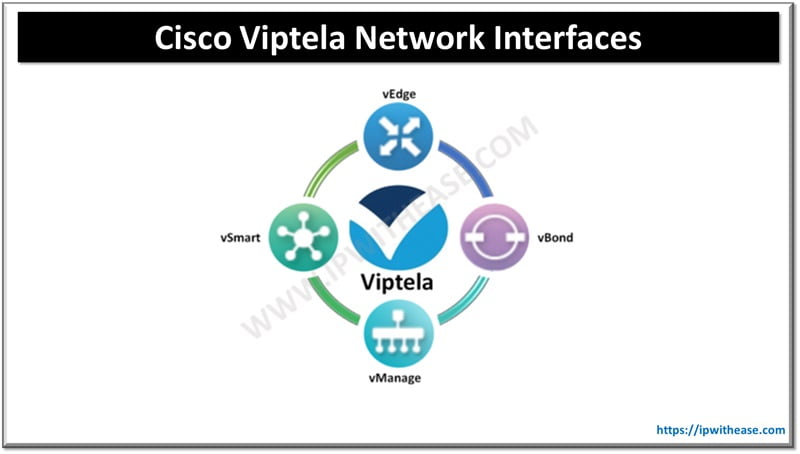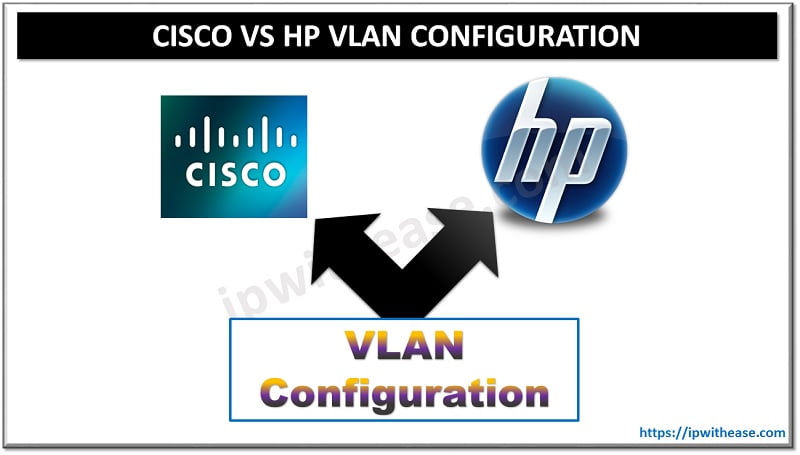NV Storage failure
While working a Cisco catalyst Switch like 2960s, 3550s etc. especially during configuring VLANs, an “NV Storage failure” error is sometimes reported by some administrators. The precise error code displayed is – “ Error exiting config-vlan mode 47: NV storage failure”.
In fact, many times such errors have been seen in Network simulators like GSN3 ,Dynamips or recently EVE-NG.
Example Scenario: “ Error exiting config-vlan mode 47: NV storage failure”
Here is the scenario (while configuring VLAN) which led to the error display –
%Error exiting config-vlan mode 47: NV storage failure
On this error is received,
Step 1 :
delete flash:vlan.dat Delete filename [vlan.dat]? Delete flash:vlan.dat? [confirm]
Step 2 :
After the switch comes back up, you will need to reconfigure the VLANs you need.
Still if the user sees the same error after steps 1 and 2, then it is time to replace the Flash memory on the switch. FLASH memory mo many times that it has lived out its life and it is beginning to fail.
Continue Reading:
Voice VLAN Configuration on Cisco Switches for non-Cisco IP Phones
Configuring Connectivity Between Ghost Server & Client Across VLANs
ABOUT THE AUTHOR

You can learn more about her on her linkedin profile – Rashmi Bhardwaj