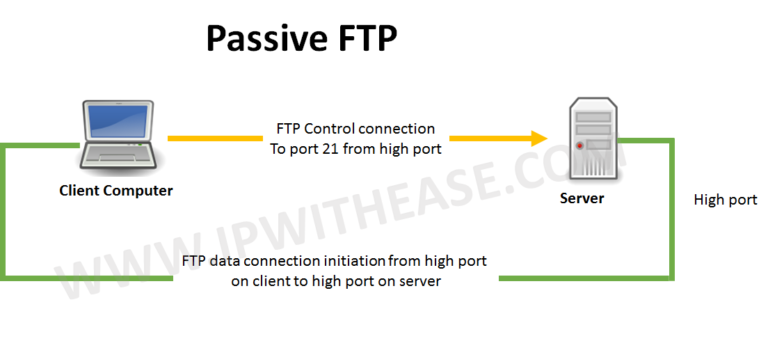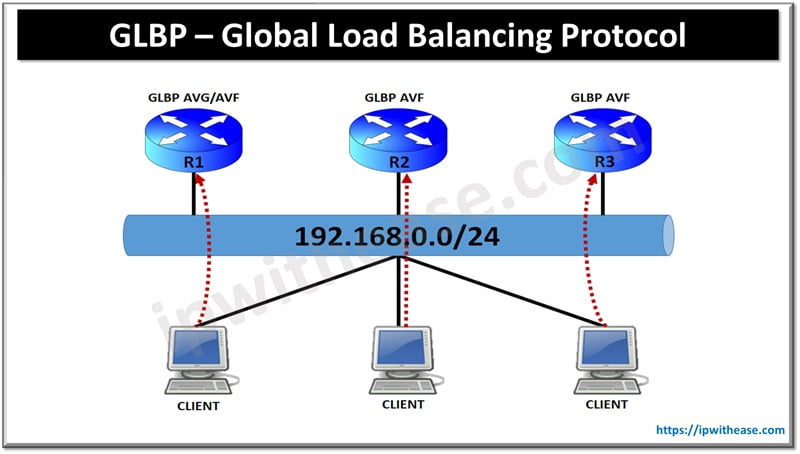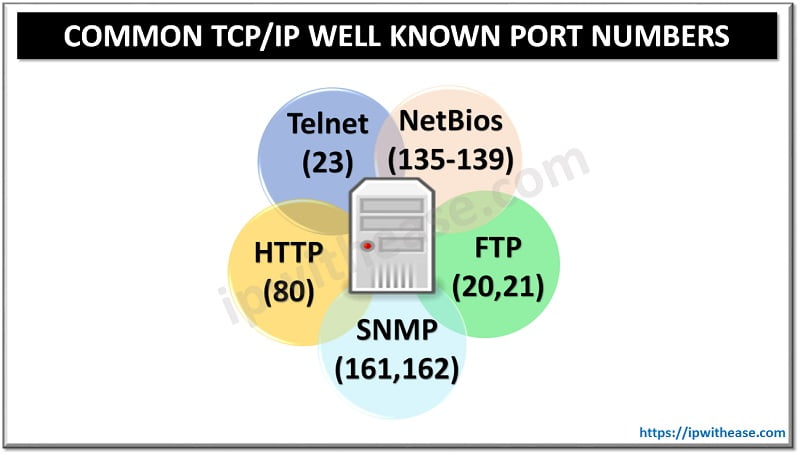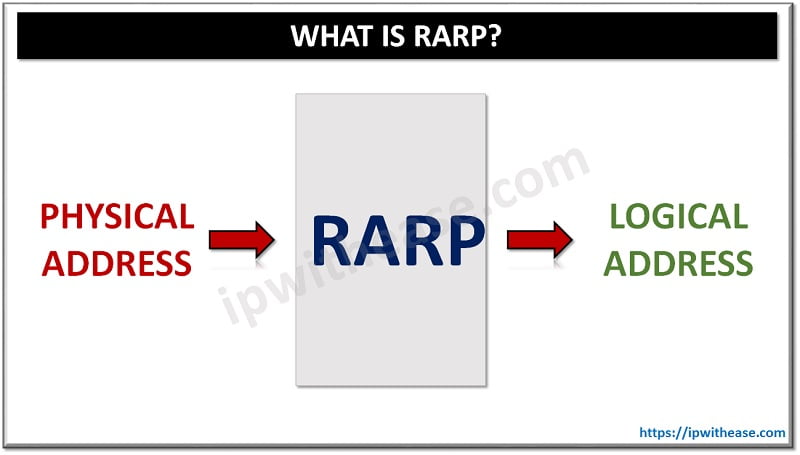FTP (File Transfer Protocol)
FTP is an abbreviation for File Transfer Protocol. It is an open protocol standard that is widely used to transport and receive large files on TCP/IP Network. It can also be used to send configuration files and software updates for network switches and routers. File Transfer Protocol uses ports for communications and also uses encryption to protect the information being received and sent. FTP is one of the most popular protocols used in today’s IT World (after the World Wide Web).
Key Ingredients for using FTP –
1. An FTP client such as FileZilla, CuteFTP or SmartFTP installed on the computer
2. Information about the FTP server you want to connect to –
– The FTP server address.
– A user name and password. Some FTP servers let you connect to them anonymously. For anonymous connections, user name and password is not required.
Related- FTP vs HTTP
Client-Server Model: File Transfer Protocol
File Transfer Protocol works in a client-server model where an FTP server and FTP client perform the file transfer process. An FTP server is provisioned and a shared storage location is identified, which will host the files to be shared. The end-users will access this file server via FTP to start copying the files to their system or download on a network device.
File Transfer Protocol requires a TCP/IP network to function and requires FTP clients. The FTP client acts as the communication agent to interact with the server to download or upload files. In other words, the FTP client sends out connections to the FTP server. Upon listening to the request from the client to either upload or download a file, the FTP server performs the file transfer operation.
FTP Modes
File Transfer Protocol may run in active or passive mode, which determines how the data connection is established.
- Active FTP Mode
In an Active FTP mode, the client opens a port and listens. It sends the FTP command PORT M to inform the server on which port it is listening. The server actively connects to the client from its port 20, the FTP server data port.
- Passive FTP Mode
In a Passive FTP mode, the server opens a port and listens (passively) and the client uses the control connection to send a PASV command to the server and then receives a server IP address and server port number from the server for the client connect to it.
Passive mode is used generally where the client is behind a firewall and unable to accept incoming TCP connections. From company It security perspective, passive FTP mode is preferred safety measure.
FTP client programs select passive connection mode by default because server administrators prefer it as a safety measure. Firewalls generally block connections that are “initiated” from the outside.
Continue Reading:
Commonly Used Internet Terms and Concepts
ABOUT THE AUTHOR

You can learn more about her on her linkedin profile – Rashmi Bhardwaj