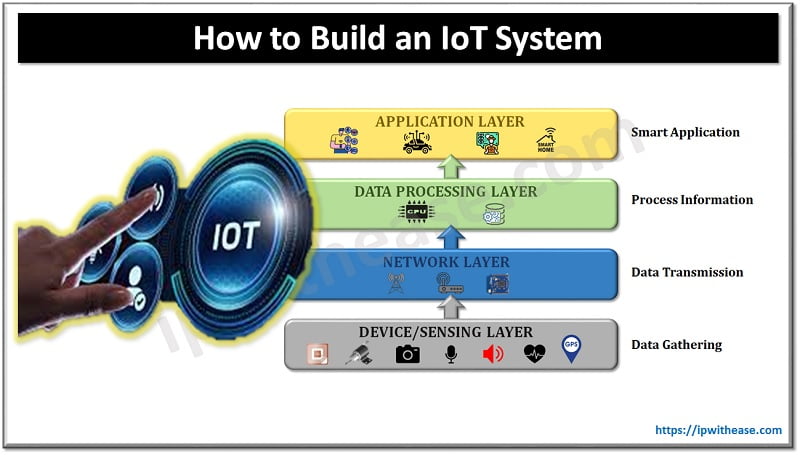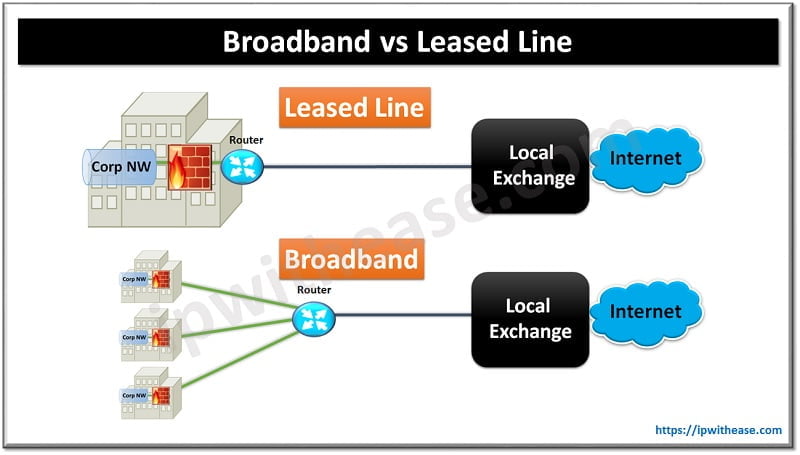Table of Contents
Consider a scenario where you’re building a search app, but users get lost in a maze of irrelevant results. Frustrating, right? The good news is there’s a way to ditch the keyword scramble and deliver what users really need. Advanced search and generative applications can be your tools of the trade. This guide gives you the keys to building killer search & generative applications by using MongoDB’s Atlas Vector Search. By following the steps, you’ll craft applications that understand what users are looking for and anticipate their needs.

Understanding Search & Generative Applications and Their Market Presence
While search applications have long been a cornerstone of user experience, the integration of generative functionalities is pushing the boundaries of what’s possible. This convergence is creating a new category – search & generative applications – and the market is taking notice. Industry analysts predict significant growth estimating the generative AI market to reach USD 266 billion in value by 2032 at a compound annual growth rate (CAGR) of 37.8%.
This surge is driven by the ability of search & generative applications to deliver a more intuitive and personalized search experience. The powerful combination of search & generative capabilities is attracting interest across various industries, from e-commerce to education.
Understanding MongoDB Atlas Vector Search
MongoDB Atlas Vector Search offers programmers and software developers a robust platform to integrate vector search capabilities into their projects. Vector search operates on numerical representations of data points called vectors. These vectors capture the semantic relationships between concepts within the data. Machine learning models trained on large datasets generate these vector representations. For instance, a model trained on product descriptions might create vectors that encode the product’s features, category, and brand.
Atlas Vector Search seamlessly integrates with existing MongoDB workflows, allowing developers to leverage their familiarity with the MongoDB Query API for vector data retrieval. It excels at finding data points with similar vector representations. During a search query, the system compares the user’s query vector to the indexed vectors in the database. Documents with vectors closest to the query vector are then ranked and returned as results. This approach enables highly relevant and context-aware search, even for complex queries or unstructured data.
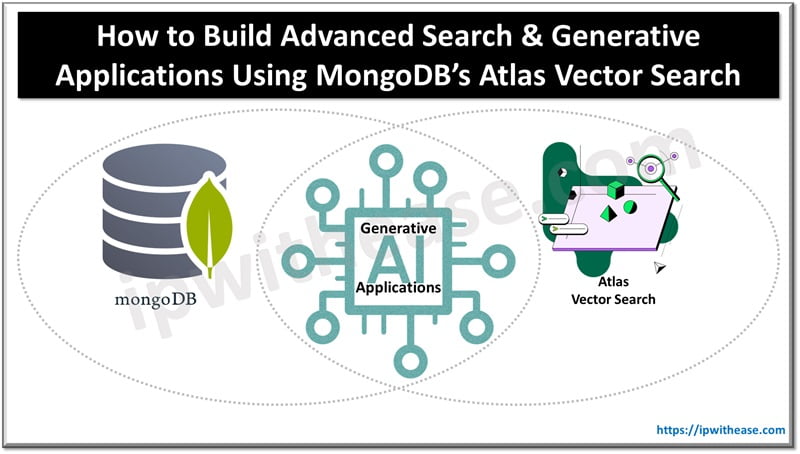
Preparations in Building Advanced Search & Generative Applications
Building advanced search & generative applications and maximizing the capabilities of Atlas Vector Search requires a solid foundation. The first step is all about generating ideas and conducting in-depth research. Don’t skip this essential groundwork.
- Define your application’s purpose. Identify the specific problem your application aims to solve. Is it enhancing product design, facilitating knowledge retrieval in research platforms, or powering chatbots with natural language understanding?
- Clearly define the target user base and their search behavior. Understanding how users interact with information is crucial for building an effective search experience.
- Gather the data that will be used for vectorization. This could include product descriptions, text documents, or any other relevant information based on your application’s purpose.
- Clean and pre-process the data to ensure its quality. This may involve removing irrelevant information, correcting errors, and standardizing formats.
Boosting Vectorization with Large Language Models
The next step is to choose a large language model suitable for your application’s domain and data type. A large language model is critical because it will serve as a pillar of your application’s vector search capabilities. MongoDB has a post on large language models explaining that these AI models excel at capturing the semantic relationships between words and concepts. This understanding translates to the creation of high-quality vector representations, the foundation of vector search.
A large language model (LLM) can analyze text data and generate numerical vectors that encode the meaning and context of the information. During a search query, the LLM can then process the user’s input and create a corresponding vector. This vector is then compared to the indexed vectors in the database, allowing the system to identify data points with similar meanings, even if the exact keywords don’t match. Essentially, LLMs act as the bridge between human language and the numerical world of vector search, enabling a more nuanced and relevant search experience.
Project Integration with Atlas Vector Search
With the help of Atlas Vector Search, you can prioritize functionality, security, and a smooth user experience across various devices. The entire process can take anywhere from 3 to 9 months or even longer, depending on the complexity of the application’s features. Here’s how to get started:
- Initialize Atlas Vector Search integration. Set up an Atlas cluster and enable the Vector Search functionality.
- Define the schema for your vector data, specifying the attributes and their data types.
- Upload your pre-processed data and the corresponding vector representations to the Atlas Vector Search index.
- Build the interface. Design a user-friendly interface for users to submit search queries.
- Develop the search logic that interacts with Atlas Vector Search. This will involve transforming the user’s query into a vector representation using the chosen LLM and then querying the Atlas Vector Search index for similar vectors in the database.
- Process and refine the initial results. Implement logic to retrieve and rank search results based on their similarity to the user’s query vector. Consider incorporating additional ranking factors like user preferences or relevance scores to refine the results further.
- Evaluate and iterate. Continuously evaluate the performance of your application by monitoring user behavior and analyzing search outcomes.
- Polish your vectorization process, LLM selection, and search algorithms based on user feedback and performance metrics.
- Integration generative models if your application aims to create content or enhance user interactions.
- Leverage the semantic understanding gained through vector search to inform the generation process, leading to more relevant and personalized outputs.
Testing Your Application
Rigorous testing is the next important step. You may follow a similar approach detailed in the software testing guide previously shared here on IP With Ease. This can involve unit testing to verify individual functionalities; integration testing to confirm seamless interaction between components; and user acceptance testing (UAT) to gather real-world user feedback.
To help ensure optimal application deployment and performance, the MongoDB Atlas platform accounts for the following considerations:
- Scalability for user growth
- Robust security for sensitive data
- Data residency options for compliance
- Seamless integration with your chosen core functionality component, which in this case is Atlas Vector Search
- Cost-effective pricing that aligns with business requirements
Related: How to Choose the Right Cloud Platform for Your Software Development Needs?
Carefully evaluate all infrastructure aspects to align the platform with the resource demands of a high-performance, quality application.
MongoDB Atlas Vector Search is a reliable toolkit for developers seeking to build cutting-edge applications with advanced search and generative functionalities. As the field of AI continues to evolve, leveraging Atlas Vector Search can be pivotal in producing programs that meet the needs of users today and tomorrow. MongoDB Atlas as an Application Support Platform
ABOUT THE AUTHOR
IPwithease is aimed at sharing knowledge across varied domains like Network, Security, Virtualization, Software, Wireless, etc.