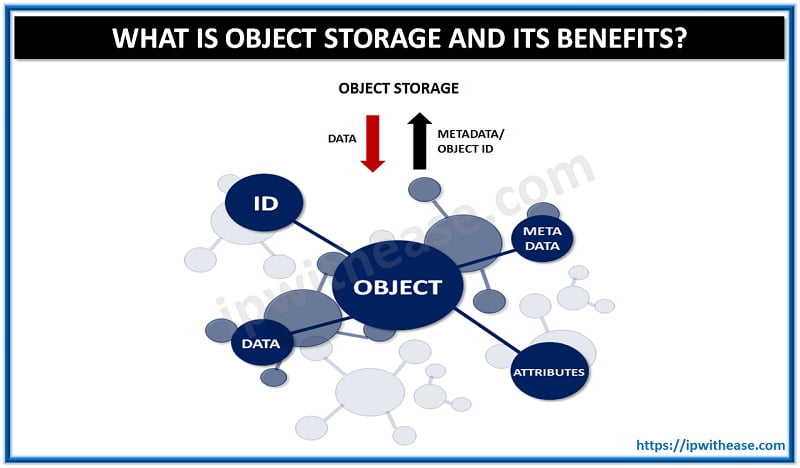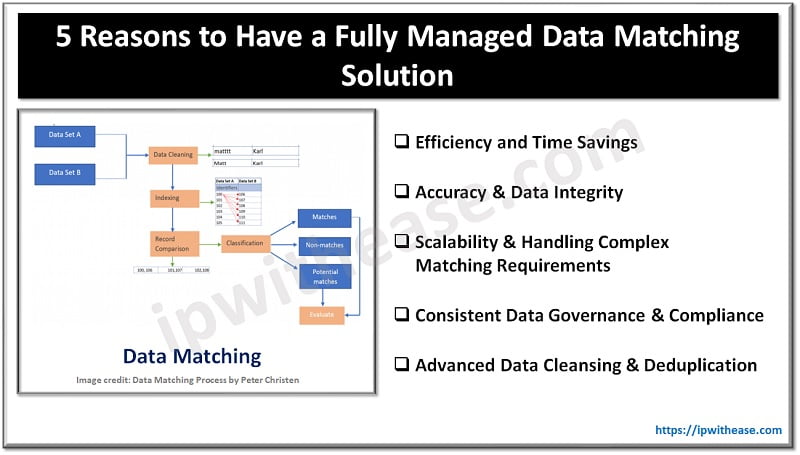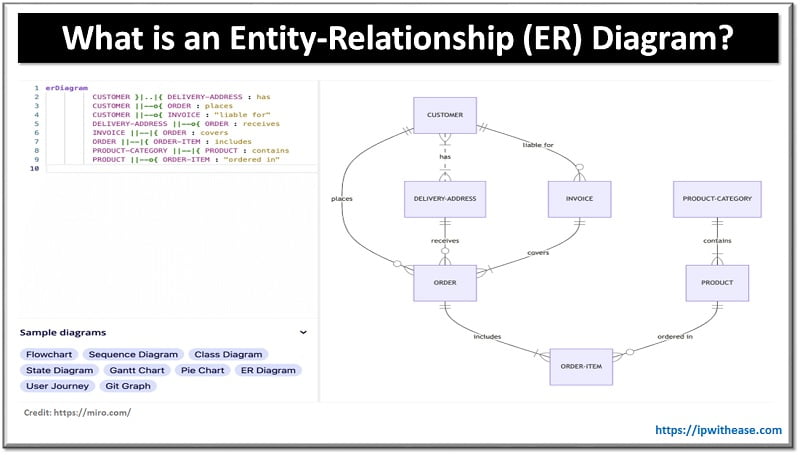Table of Contents
In the current world, where development is happening at a faster pace than we could ever have thought, it is quite vital to ensure that your source code and metadata are safely backed up in case anything happens. You don’t want to imagine the kind of loss your business might suffer if the source code hosted on GitHub just goes missing. We know it’s even hard to imagine the numbers.
But before we delve into how you can manage your GitHub backup, let’s first look at some of the things that might be a threat to your repositories.

Outages
Well, you might be aware of this or not, but longer and shorter outages are some of GitHub issues that regularly occur. For example, March 2022 had outages that affected over 73 million users. In fact, a major recent outage was in September 20, 2024 which reported a downtown for 50 minutes.
You see, with a long-lasting outage, you might even be unable to completely access your GitHub account or data. Really, without a doubt, this will definitely be costly to your business. Well, in such a situation, having a GitHub backup should enable you to instantly restore your GitHub environment to your self-hosted GitHub or local machine without your business operations being interrupted.
Human error
One of the major causes of cybersecurity is human error. Well, it can be an unintentional mistake that leads to a potential breach or system failure or a malicious attack from an employee with access to the account. We can all agree that secret exposure is a big human mistake that might tamper with GitHub security and bring forth GitHub issues. Other errors might include, deleting a branch, deleting old repository, push force to master or losing a local copy.
A good example of such an error leading to a major backup issue is the 2017 loss by GitLab. According to TechCrunch, GitLab accidentally deleted a 300GB folder containing live production data. This is just to say that human error is possible for both the big ones and the small ones.
Cybersecurity
If you work in the tech industry, it is common sense to know that cybersecurity is a menace to everyone. For example, Dropbox was a victim of a phishing attack where their GitHub repositories were accessed by bad actors. Other major companies that have had their repositories targeted include Toyota, Uber, Samsung and Twitch. You see, with an enterprise backup, you can reduce the magnitude of a GitHub security attack.
Now, how do you back up your repository?
Now, since we understand the need for an automated backup because of all the threats mentioned above, you need to have a reliable strategy that will allow continuity of workflow without any hindrances.
The most common strategy is, involving a third-party GitHub backup and recovery software. Well, this enables you to have a scheduled backup policy and gives you access to many security features that would cost you a fortune to implement. Another strategy might be writing your own internal backup script and delegating a team member to be in charge of monitoring it on a daily basis. However, you should know that this strategy is both money and time-consuming.
What data should you include in your GitHub backup?
Well it is very simple. Ensure that your backup cover all repositories, issue comments, wiki, projects, milestones, deployment keys, LFS, webhooks, labels, pull request comments, pipelines and GitHub issues. Actually, this is vital since you need complete assurance that the organization is clear and has the strongest kind of protection.
Additionally, the business should be able to create different custom back up plans in the backup software they are using. The simple explanation to this would be to ensure that there is continuous workflow, proper safety and the company’s structure is taken care of.
In addition to that, the software should possess the following features:
- Unlimited retention: GitHub has limited retention for deleted data, that is, 90 days for public data and up to 400 days for private data. However, the organization might need the data for longer in order to meet their legal or security compliance requirements.
- Ransomware protection: The software should have immutable storage, AES encryption, and complete disaster recovery tech.
ABOUT THE AUTHOR
IPwithease is aimed at sharing knowledge across varied domains like Network, Security, Virtualization, Software, Wireless, etc.