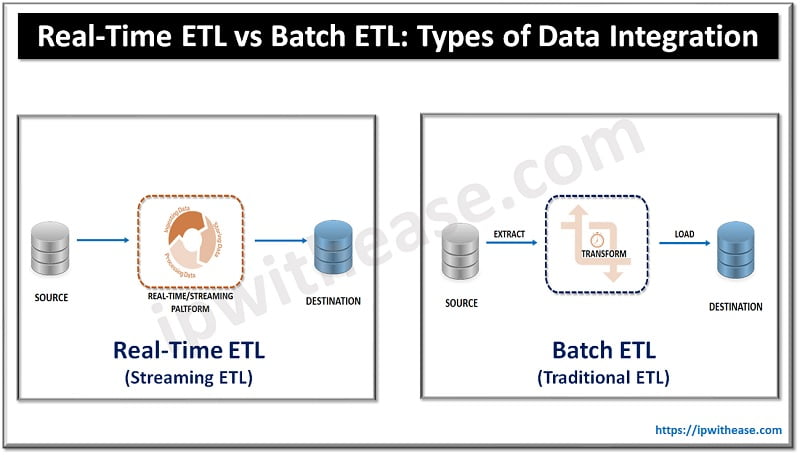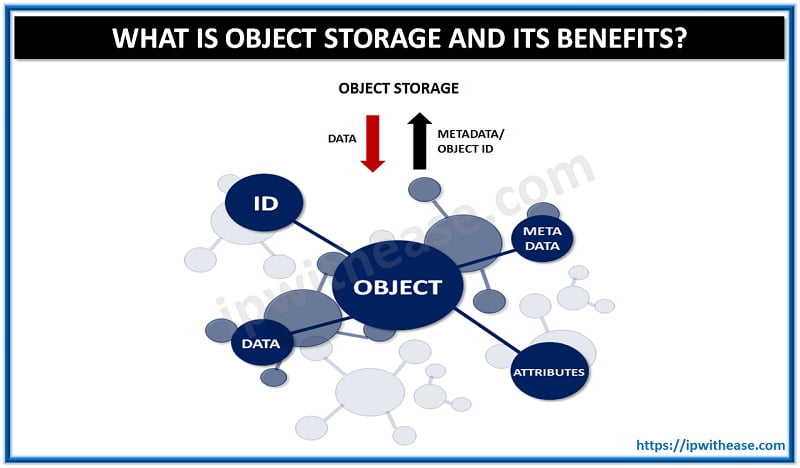Table of Contents
Photos seem more than simply a splash of color on a piece of paper or data stored on a computer. They’re pieces of art that document events in our life. Although the prints are thin or the file formats are little, they are dense with meaning.
That is why losing your images is the worst thing that can happen to you. It’s been a harrowing experience. Losing pictures may be costly for pros. You might lose your job or have your reputation ruined as a result. Even for novices, though, it may be distressing.
That is why it is critical to back up your images. You must handle photo storage professionally, even if you’re not a professional photographer. It’s impossible to be complacent. If you still don’t have a website, you may use website builders for photography to start your journey immediately!
Finest Photo Storage Alternatives
There are several fantastic solutions for keeping a large amount of digital material, such as a photographer’s collection of photos. Here are the best ones:
Cloud Storage
More photographers are choosing online storage of their images using services like Microsoft OneDrive and Google Drive as the world of technology shifts to the cloud. These services sync your computer’s photos with their cloud servers. This allows you to access your data from any computer or device with an Internet connection. These services often provide a modest amount of free storage with the opportunity to upgrade to a larger storage space for a fee.
Although cloud storage is becoming more popular, it is not appropriate for everyone. Cloud storage for most of your files may not be viable if you have many RAW photographs to save.
Your internet connection and any data limitations are also factors to consider. Cloud storage may not be a viable choice for you if you live in a rural region or have access to wireless internet.
One of the enormous benefits of using a cloud picture storage platform is the ease of viewing your photos whenever and wherever you have internet access.
There are many excellent cloud storage options available on the internet, many of which provide features to help you manage and share your images. Finding the most acceptable cloud storage for photographs is about determining which parts are compatible with your photographic style.
External Hard Drives
You may believe that once your images are on your computer, they are safe. But believe us when we say they aren’t!
Computers are fantastic tools for modern photographers. They are, however, delicate. Physical damage can occur, such as dropping or pouring anything on it. Theft is another issue.
You could also run across technological challenges, such as viruses. When a computer gets a software bug, the only option is to erase the hard drive clean. That includes your photographs.
As a result, an external hard drive would be just as crucial as the device itself. Thousands of picture data and hours of footage may be stored on a hard disk. They’re not only fantastic for storing images, but they’re also great for keeping bills and other papers.
You use a USB cord to connect it to your device and transmit the photographs. As a result, even if something wrong occurs to your computer, your images will remain protected.
The volume of storage capacity is the essential aspect when purchasing an EHD. Also, EHDs are available in two sizes: full-size desktop devices and portable variants, and you must select one.
SSD
Although most EDH is still classic spinning drives, solid-state drives have grown in popularity recently as costs have decreased. The essential advantage of an SSD is that it is much quicker in transferring data. SSDs are also more durable and dependable than rotating hard drives since they have no moving parts.
SSD is an excellent alternative for your central operating system disk if you want to boost your computer’s performance.
Solid-state drives, on the other hand, are still far more costly per gigabyte than rotating hard drives; thus, they aren’t yet excellent storage devices. 3TB solid-state drives are the most prevalent and cost around $400. A 3TB mobile EHD with a rotating movement, on the other hand, costs roughly $90.
Save Photos As Email Attachments
Email is a fantastic method to stay in touch and communicate information over the internet. It may, however, be used to store images and data.
Make a draft email, upload the images you’d like to save, then send it. You’re forwarding the email to you this time. You can send emails from one account to the other if you have two.
The attached photographs are saved on the email server once received. They’ll be available for download on any device. You may also create a file and organize your emails to prevent them from being lost or mistakenly deleted. The issue with this method is that mails have a finite amount of storage space. Each email will only allow you to upload a few photographs.
Make A CD
You may burn the files on a CD from your PC. Hundreds of picture files can be stored on a single CD. You can generate an entire library of images on CD, but it will take some time. It will also liberate a significant amount of data on a hard disk.
This manner of storing is far from ideal. It would be best if you preserved the CDs with care, so they do not become damaged.
The Bottom Line
You may store your images in various ways to keep them secure. We hope our selection of the top ways to save images has shown you how to avoid losing your photo collection!
Continue Reading:
Memory vs Storage: Know the Difference
ABOUT THE AUTHOR
IPwithease is aimed at sharing knowledge across varied domains like Network, Security, Virtualization, Software, Wireless, etc.