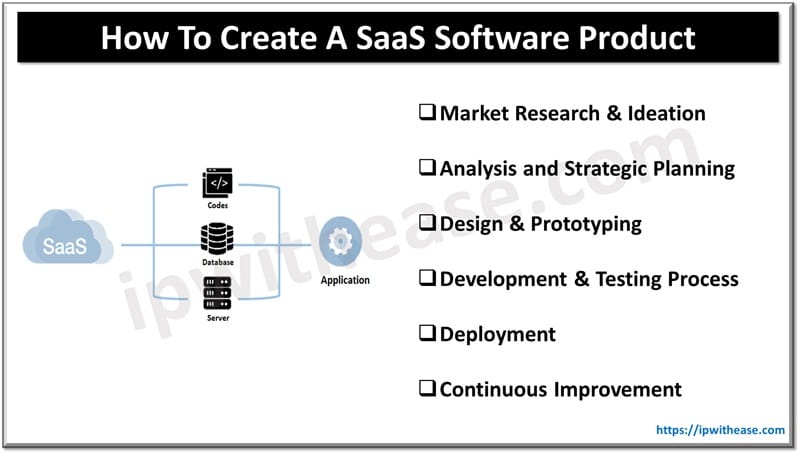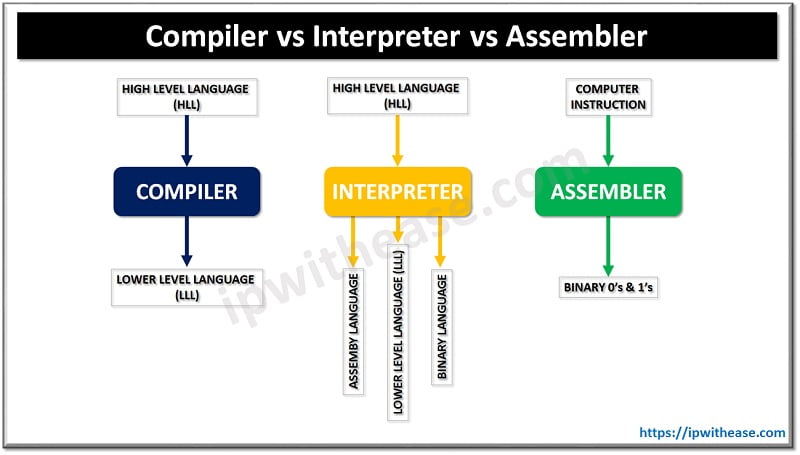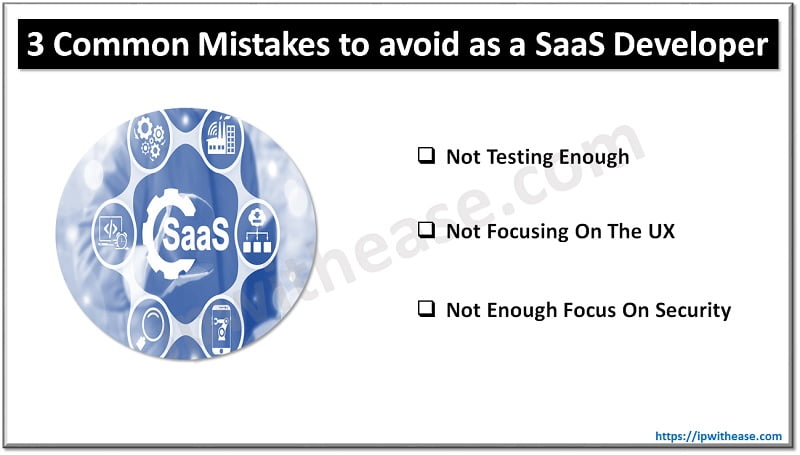Table of Contents
Google programs and applications have earned colossal customer footfall. One such program, part of Google workspace is Google Slides – Answer to Microsoft PowerPoint presentations. Microsoft presentation has ruled the IT world for over 30 years, with 89% of the presentation software market share under its purview.
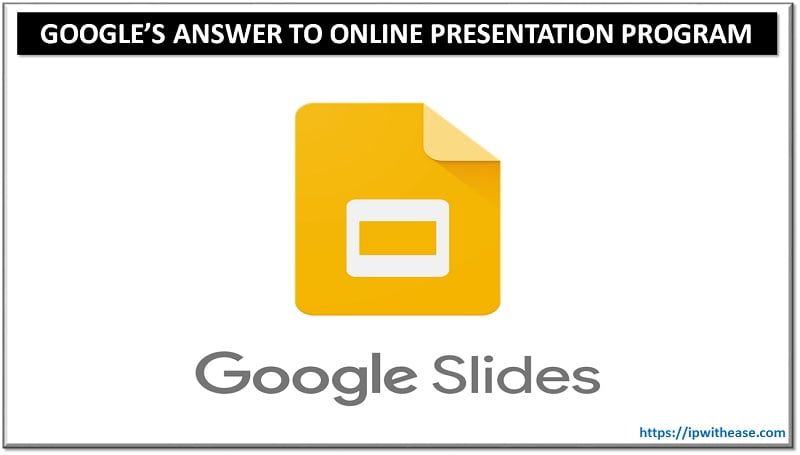
Google Slide has created a big stir in market and stands as a major competitor to topple opponents and take over the top spot. Thanks to some of its wonderful features like all the members working collaboratively on same presentation, automatic saving of changes and version saving, including others.
What are Google Slides?
Google Slides renders variety to presentation themes by proving hundreds of fonts and embedding of video including animations. We can use readily available Google slide themes. The best part is that all these things are free when used by individuals for personal use. Google slides is available both as personal version and Business (Google Workspace) version. Google workspace has more breadth in terms of features and utilities. It is a monthly subscription based service unlike Google Slides (for personal use, which is free).
The name Google Slides was introduced to public in October 2012, when it was renamed from its predecessor called Google Presentations. The initial presentation slide program of Google Docs was introduced in Year 2007.
Unlike Powerpoint, where an unsaved ppt means risk of data loss anytime, Google slide is much smarter than former – All your changes are automatically saved as we type on Google Slides. Moreover, we can use revision history to see old versions of same presentation, with options to sort by date and information on change being made by whom.
Platforms
Google Slides is made available to end users as
- A web application
- Android mobile app, iOS
- Windows Mobile
- BlackBerry Mobile
- Google ChromeOS desktop application
As a web application, Google Slides is supported on following platforms –
- Google Chrome
- Mozilla Firefox
- Microsoft Edge
- Internet Explorer
- Web browsers of Apple Safari
Google Slides is an online presentations app that allows you to show off your work in a visual way. Here’s what you can do with Google Slides:
Access & Presentation
Because Google Slides is cloud-based, you can access it from any computer with an Internet connection. Simply log in to your Google account. It also supports real-time editing and collaboration. There is no need to get wires connected, since Google Slides supports presentations on some famous platforms like Chromecast Hangouts, and AirPlay. Access to this Google program is very simple now. Whether its creation, accessing or editing the slides, wherever we are, whichever platform we are using (like phone, tablet, computer, laptop etc.), and Google slides is available for use. In subsequent paragraphs, we will also discuss about how it can be accessed offline.
Features
The features that Google Slides support are enlisted below –
- Creation and editing of presentations
- Edit presentations collaboratively and share it with others
- Import Powerpoint presentation (in .pptx or .pps format) convert to Google presentations
- Presentation downloadable as .pdf, .ppt, .svg, .jpg, or .txt file
- Insert images and videos into presentation
- Publish and embed presentations
Offline/Online Editing
In addition to editing Google Slides online (on Cloud), Offline editing of presentations is also possible by using extension of Google Chrome web browser. Additionally, Android and iOS apps support editing offline.
Format Support
Slides can be saved in following formats –
- .ppt
- .pptx
- .pps
- .pptm
- .ppsx
- .ppsm
- .pot
- .potx
- .potm
Google Slides is fully compatible with Powerpoint, which is presently ruling the business presentation world. G Slides gives the leverage to Convert PowerPoint files to Google Slides and other way round also.
Conclusion
Google Slides is giving Microsoft Powerpoint a tough fight and in coming days, it will be interesting to see who wins the war. Considering Google Slides has some great features, it certainly considers present and future demands like collaboration, auto-save etc.
Related – DuckDuckGo vs Google
ABOUT THE AUTHOR

You can learn more about her on her linkedin profile – Rashmi Bhardwaj