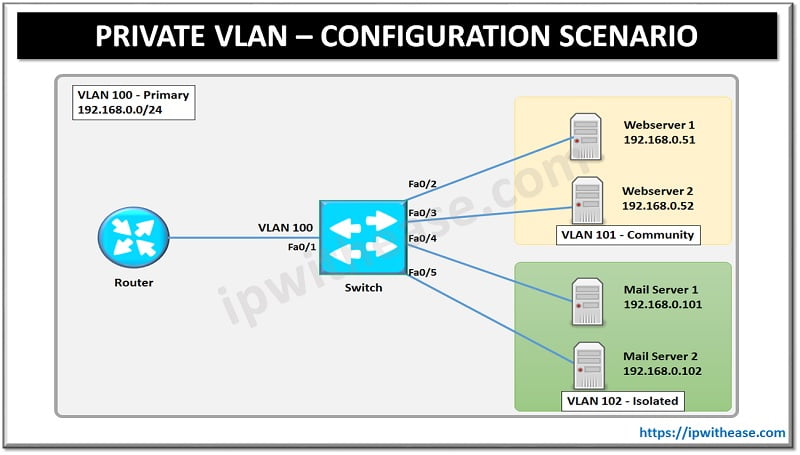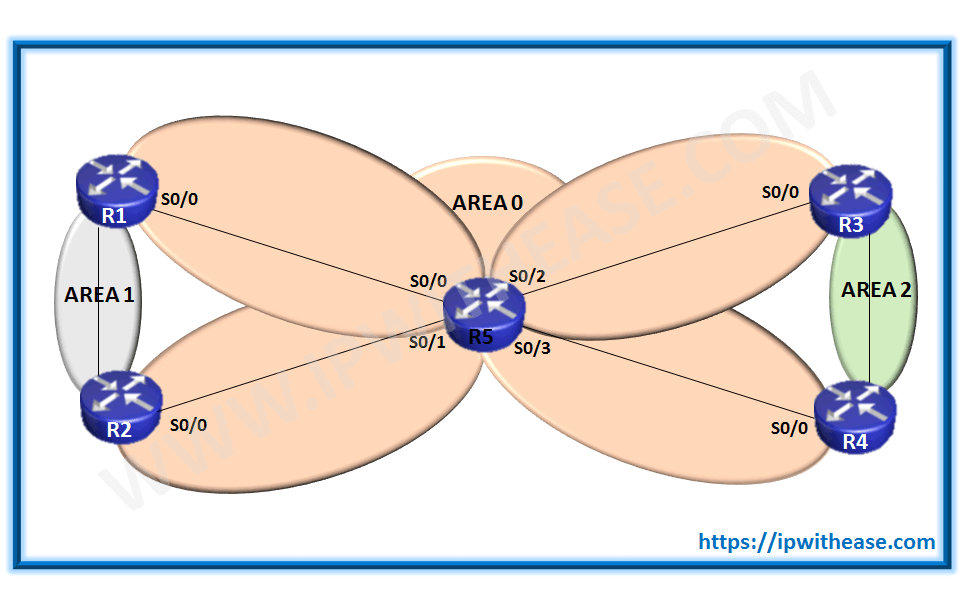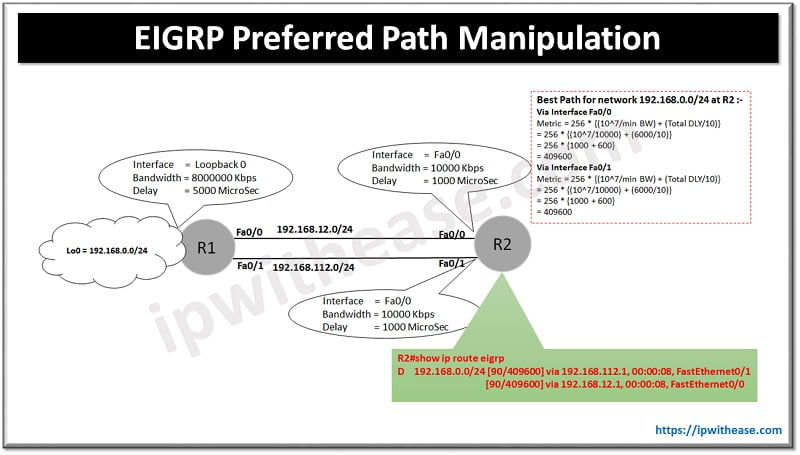Google ADs
Below are some helpful networking commands which will be quite helpful for system and networking engineers to troubleshoot IP networking issues that may in LAN environment –
COMMAND | DESCRIPTION |
| ipconfig /all | Display Connection Configuration |
| ipconfig /displaydns | Display DNS Cache Info Configuration |
| ipconfig /flushdns | Clear DNS Cache |
| ipconfig /release | Release All IP Address Connections |
| ipconfig /renew | Renew All IP Address Connections |
| ping <IP/URL> | Test Reachability to destination |
| pathping <IP/URL> | Combined functionality of Ping and Tracert |
| netstat | Displays the TCP/IP protocol sessions: |
| route | Display Local Route |
| arp | Display Resolved MAC Addresses |
| finger | Used to retrieve the information about a user on a network: |
| tracert <IP/URL> | For tracing the path to a destination |
| net | Access and maintain a Microsoft File/Printer Sharing environment |
| nslookup <URL> | Name Server Lookup |
| Hostname | Display Name of Computer Currently on: hostname |
| control netconnections | Network Connections |
| systeminfo | To see the system information |
ABOUT THE AUTHOR

Founder of AAR TECHNOSOLUTIONS, Rashmi is an evangelist for IT and technology. With more than 12 years in the IT ecosystem, she has been supporting multi domain functions across IT & consultancy services, in addition to Technical content making.
You can learn more about her on her linkedin profile – Rashmi Bhardwaj