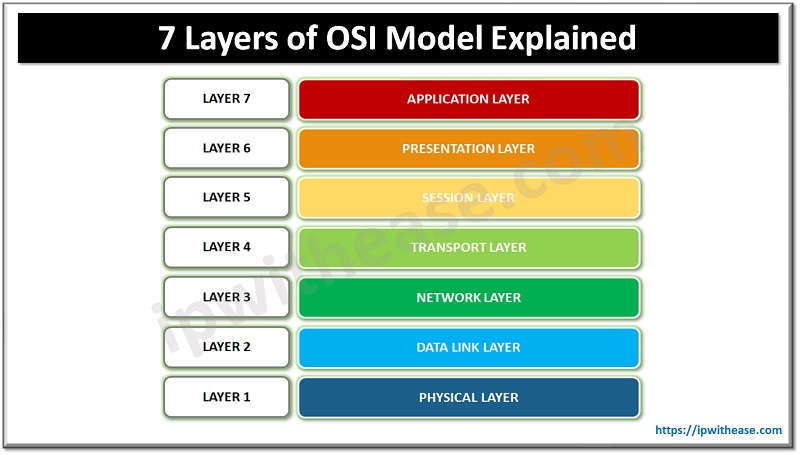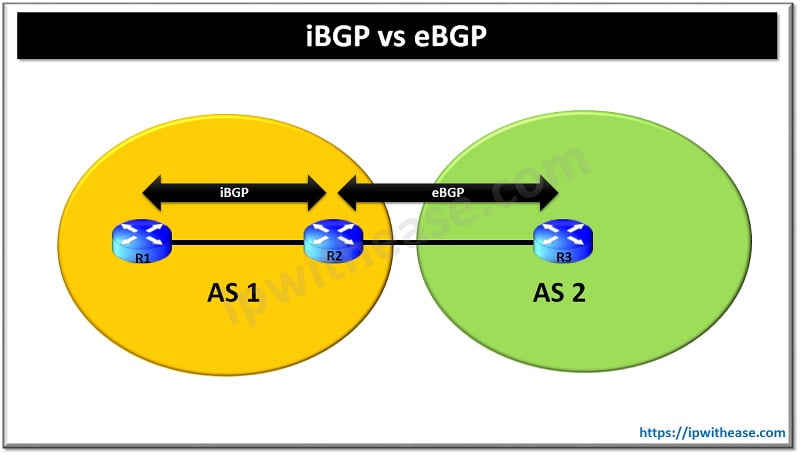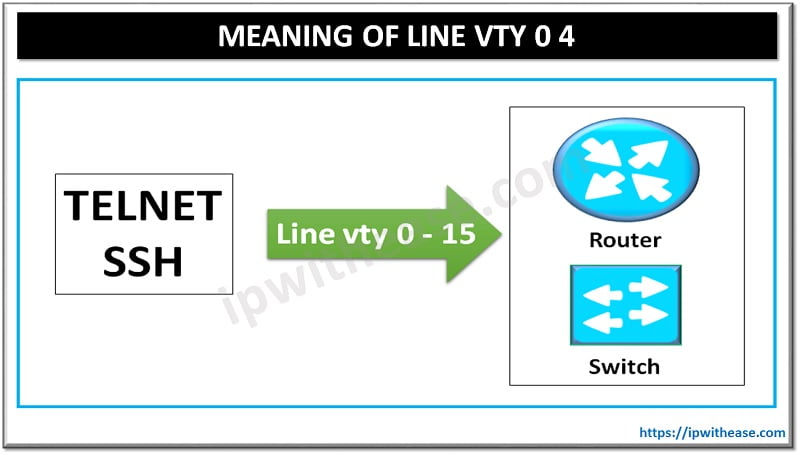Forwarding UDP Broadcast
In customer LAN environment multiple VLANs are configured across functions to provide better performance and stronger control. Having multiple VLANs also limits the broadcast traffic from one VLAN to traverse to other. However, some services and applications may require Broadcast traffic to traverse across VLANs like for eg DHCP Client sending DHCP Discover message to find the DHCP Server or for example clients using broadcasts to locate TFTP Server. Also that in a complex hierarchical network, clients might not reside on the same subnet as key servers.
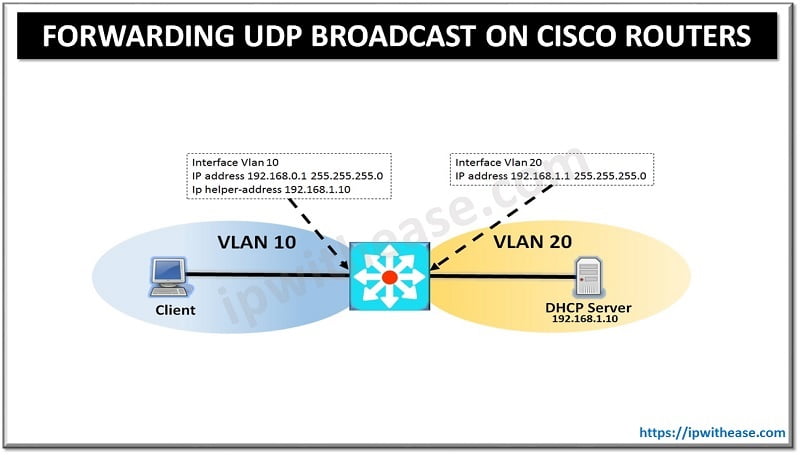
Usually Cisco Layer 3 devices are configured to convert broadcast traffic into unicast while traversing across VLAN boundaries
To let a Router or Layer 3 device forward broadcast packet the command ip helper-address can be used. The broadcasts will be forwarded to the unicast address which is specified with the ip helper command.
Scenario Example
Below is an example scenario where “ip helper-address” will be leveraged to convert Broadcast traffic from one Vlan into Uncast traffic and send to other Vlan where destination Server resides –
- Time (Port number 37)
- DNS on (Port number 53)
- TACACS (Port number 49)
- BOOTP DHCP Client (Port number 68)
- BOOTP DHCP Server (Port number 67)
- NetBIOS Name (Port number 137)
- TFTP (Port number 69)
- NetBIOS Datagram service (Port number 138)
We can prevent the router from forwarding traffic by using the ip forward-protocol to block any or all UDP ports:
ROUTER1(config)#no ip forward-protocol udp 49
ROUTER1(config)#no ip forward-protocol udp 137
ROUTER1(config)#no ip forward-protocol udp 138
ABOUT THE AUTHOR

I am here to share my knowledge and experience in the field of networking with the goal being – “The more you share, the more you learn.”
I am a biotechnologist by qualification and a Network Enthusiast by interest. I developed interest in networking being in the company of a passionate Network Professional, my husband.
I am a strong believer of the fact that “learning is a constant process of discovering yourself.”
– Rashmi Bhardwaj (Author/Editor)