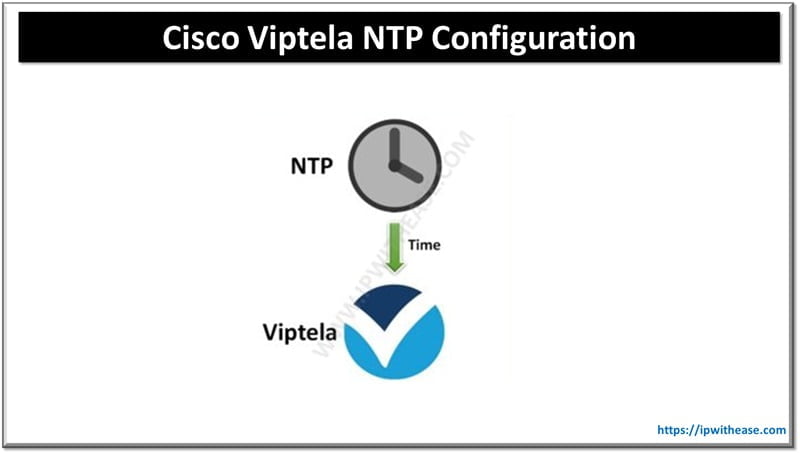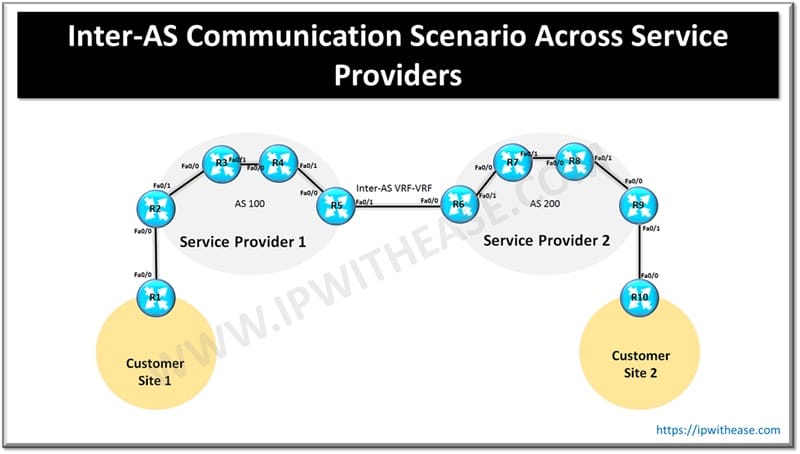Google ADs
It is not possible to retrieve a password if we have lost it, however surely we can only set the password back to the default value.
To recover a lost password on the ip|engine, you must have a physical access to it. So if the password of the user ipanema is lost :
- Attach an ASCII terminal to the console port on the ipengine
- Configure terminal to operate at 9600 bauds, 8 data bits, no parity and 1 stop bit.
- Reboot the ipengine (power off, power on)
- When the line LILO / GRUB boot: appears, enter the command “rescue“
- The ipengine continues to boot in the rescue mode and restores the default password of the user ipanema.
- Afterwards, the ipengine reboots again one time automatically
If you can’t afford a reboot, you can reboot it from IPBOSS.
Google ADs
The default login/password are ipanema/ipanema.
ABOUT THE AUTHOR

Founder of AAR TECHNOSOLUTIONS, Rashmi is an evangelist for IT and technology. With more than 12 years in the IT ecosystem, she has been supporting multi domain functions across IT & consultancy services, in addition to Technical content making.
You can learn more about her on her linkedin profile – Rashmi Bhardwaj