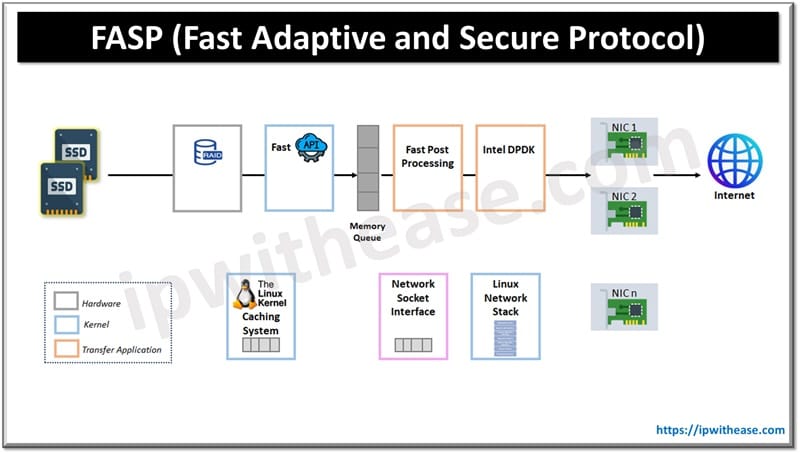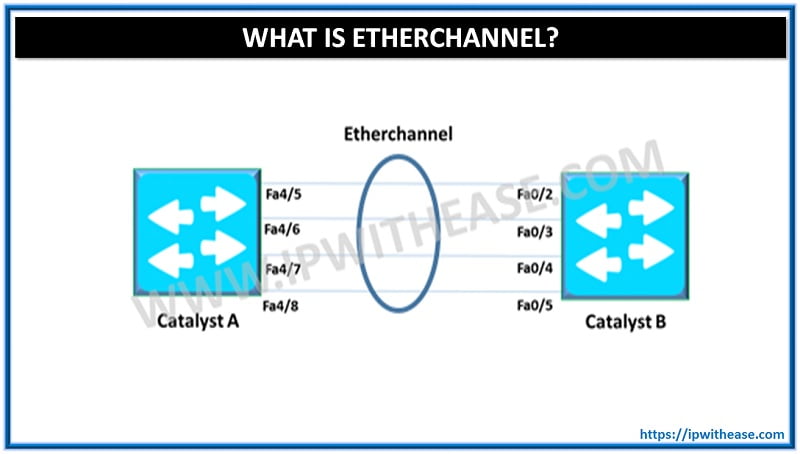Google ADs
To reset the factory default configuration of an ip|engine, we must
- Access the ip|engine command line, then,
- Enter shell mode by typing command “shell“,
- Enter these commands one by one :
- ipconfig reset
- customize reset
- ethconfig all auto
- cpelist reset
- netconfig reset
- snmpconfig reset
- xcompconfig reset
- autoinstallconfig reset
- iccpconfig reset
- salsaconfig reset
- internet_access disable
- ssloptpassphrase reset
- sslpassphrase reset
Some commands may not be supported depending on the model and version of the ip|engine.
ABOUT THE AUTHOR

I am here to share my knowledge and experience in the field of networking with the goal being – “The more you share, the more you learn.”
I am a biotechnologist by qualification and a Network Enthusiast by interest. I developed interest in networking being in the company of a passionate Network Professional, my husband.
I am a strong believer of the fact that “learning is a constant process of discovering yourself.”
– Rashmi Bhardwaj (Author/Editor)