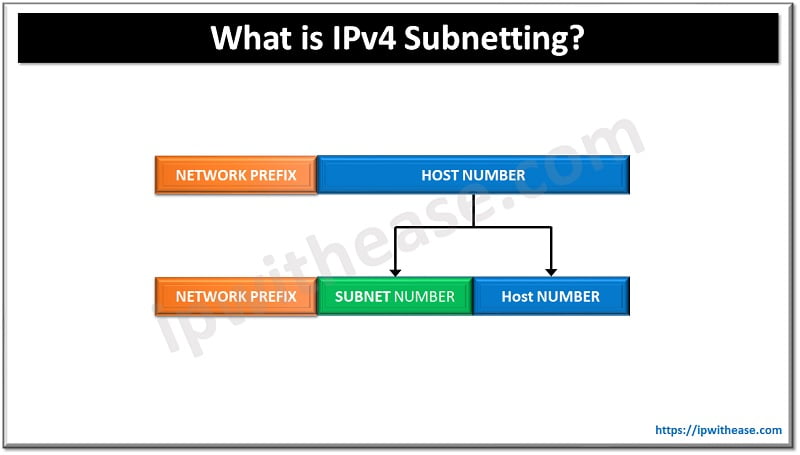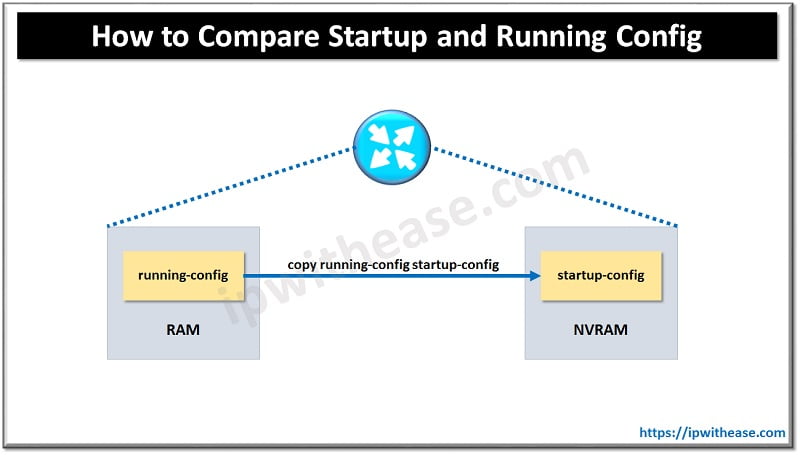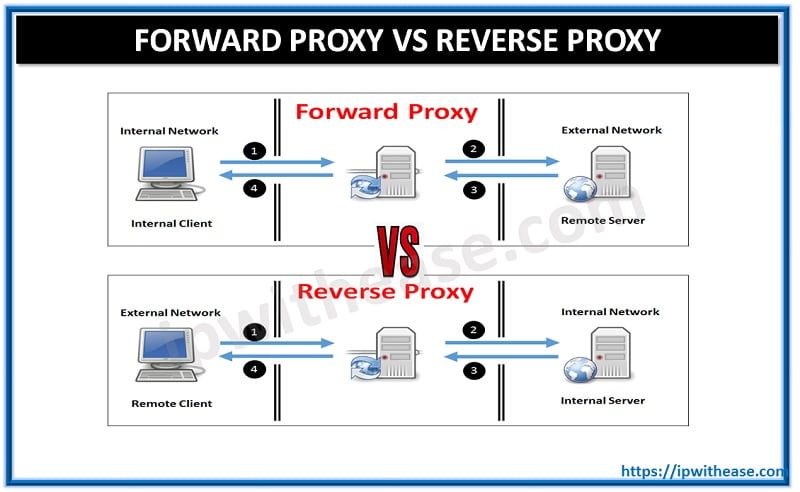“HSRP + IP SLA tracking of remote IP” is a preferred failover approach wherein a remote IP is tracked to provide routing redundancy for routing IP traffic not dependent on the availability of any single.
Many a times network implementers/administrators will track Service provider DNS or some other globally available Global IP (via IP SLA monitor or RTR feature set using ICMP protocol ).
Some of tracked IPs I remember may be 8.8.8.8 or 4.2.2.2. Though I may not be referring to these IPs, however let’s not forget that tracked Global IPs may block ICMP ping to mitigate security threats like DOS/DDOS attacks. In this case, HSRP track protocol dependence on Global IP tracking may fail.
To address this situation, we may use Default Route HSRP tracking.
Lab Scenario: HSRP with Default Route Tracking
Below is one lab scenario created to help understand the setup and requisite configuration of Default Route Tracking:
![]()
Note –
BGP timers have been manipulated in lab setup for faster convergence. This may be different from real life scenario.
R1
!
interface FastEthernet0/0
ip address 192.168.123.1 255.255.255.0
!
ip route 0.0.0.0 0.0.0.0 192.168.123.4
R2
interface FastEthernet0/0
ip address 192.168.123.2 255.255.255.0
standby 1 ip 192.168.123.4
standby 1 priority 110
standby 1 preempt
standby 1 track 1 decrement 20>>>>>>> Decrement by 20 when tracked route is not available
!
interface FastEthernet0/1
ip address 192.168.24.2 255.255.255.0
!
router bgp 2
network 192.168.24.0
timers bgp 10 30 20 >>>> Timers updated for faster convergence
redistribute static metric 50
neighbor 192.168.24.4 remote-as 4
neighbor 192.168.24.4 soft-reconfiguration inbound
!
ip route 1.1.1.0 255.255.255.0 192.168.123.1
R3
standby 1 ip 192.168.123.4
standby 1 preempt
!
interface FastEthernet0/1
ip address 192.168.34.3 255.255.255.0
!
router bgp 2
no synchronization
network 192.168.34.0
timers bgp 10 30 20
redistribute static metric 100
neighbor 192.168.34.4 remote-as 4
neighbor 192.168.34.4 soft-reconfiguration inbound
no auto-summary
!
ip route 1.1.1.0 255.255.255.0 192.168.123.1
R4
!
interface FastEthernet0/0
ip address 192.168.24.4 255.255.255.0
!
interface FastEthernet0/1
ip address 192.168.34.4 255.255.255.0
!
router bgp 4
no synchronization
bgp log-neighbor-changes
network 0.0.0.0
network 4.4.4.0 mask 255.255.255.0
network 192.168.24.0
network 192.168.34.0
timers bgp 10 30 20
neighbor 192.168.24.2 remote-as 2
neighbor 192.168.24.2 soft-reconfiguration inbound
neighbor 192.168.34.3 remote-as 2
no auto-summary
!
ip route 0.0.0.0 0.0.0.0 Null0
Next , time to verify the configuration as below –
R2
Interface Grp Prio P State Active Standby Virtual IP Fa0/0 1 110 P Active local 192.168.123.3 192.168.123.4 >>>>>> Local Router is HSRP Master R2#sh ip route 0.0.0.0 Routing entry for 0.0.0.0/0, supernet >>>>>>> Default Route entry in Routing table Known via “bgp 2”, distance 20, metric 0, candidate default path Tag 4, type external Last update from 192.168.24.4 00:01:55 ago Routing Descriptor Blocks:f * 192.168.24.4, from 192.168.24.4, 00:01:55 ago Route metric is 0, traffic share count is 1 AS Hops 1 Route tag 4 R2#show track 1 Track 1 IP route 0.0.0.0 0.0.0.0 reachability Reachability is Up (BGP) >>>>>>>> Default Route is being learnt via BGP 10 changes, last change 00:01:56 First-hop interface is FastEthernet0/1 Tracked by: HSRP FastEthernet0/0 1 Tracing the route to 4.4.4.4 1 192.168.123.2 52 msec 56 msec 60 msec >>>>>> Traceroute takes path via R2 (HSRP Active) path to reach R4 loopback 2 192.168.24.4 124 msec 120 msec 88 msec R4(config-if)#shut Below configuration shows that R2 is HSRP standby while R3 becomes HSRP active. | Interface Grp Prio P State Active Standby Virtual IP Fa0/0 1 90 P Standby 192.168.123.3 local 192.168.123.4 R2#sh ip route 0.0.0.0 % Network not in table R2#sh track 1 Track 1 IP route 0.0.0.0 0.0.0.0 reachability Reachability is Down (no route) 9 changes, last change 00:01:14 First-hop interface is unknown Tracked by: HSRP FastEthernet0/0 1 Interface Grp Prio P State Active Standby Virtual IP Fa0/0 1 100 P Active local 192.168.123.2 192.168.123.4 Once R3 becomes the HSRP master (Active) , Traceroute from R1 Loopback to R4 Loopback should take path via R3 as below – Tracing the route to 4.4.4.4 1 192.168.123.3 64 msec 60 msec 60 msec 2 192.168.34.4 120 msec 116 msec 124 msec Multiple HSRP (MHSRP): Load Sharing FHRP I am here to share my knowledge and experience in the field of networking with the goal being – “The more you share, the more you learn.” I am a biotechnologist by qualification and a Network Enthusiast by interest. I developed interest in networking being in the company of a passionate Network Professional, my husband. I am a strong believer of the fact that “learning is a constant process of discovering yourself.”R1
Next, we will shut interface “Fa0/0” of R4 as per below diagram:
![]()
R4 –
R2 –
R3 –
R1 –
Continue Reading:
ABOUT THE AUTHOR

– Rashmi Bhardwaj (Author/Editor)