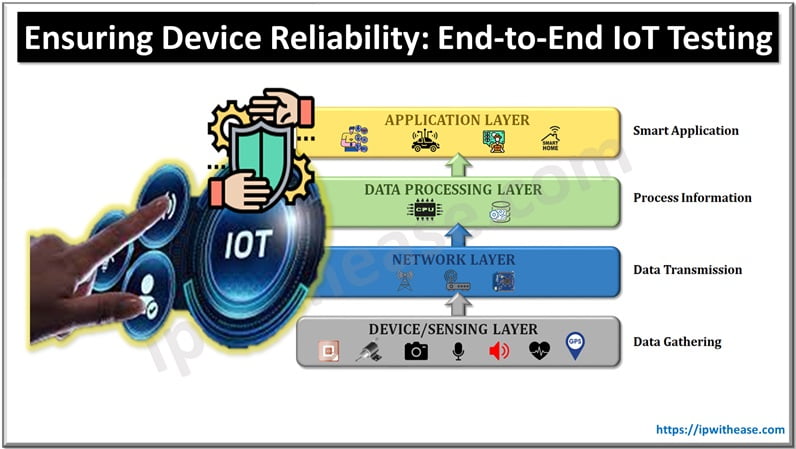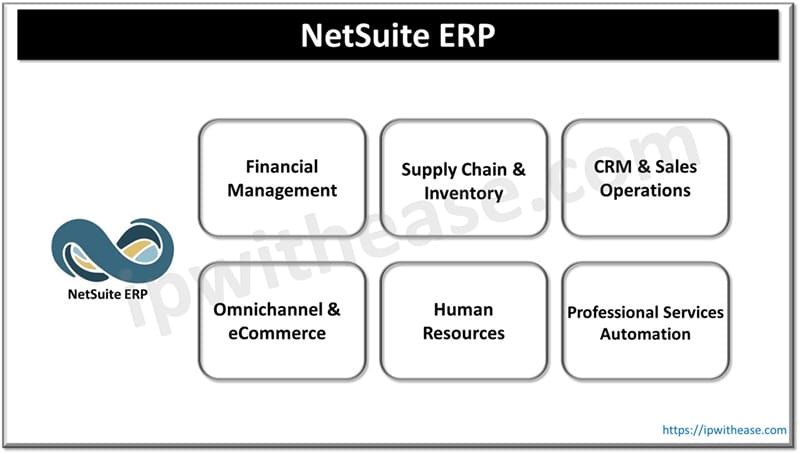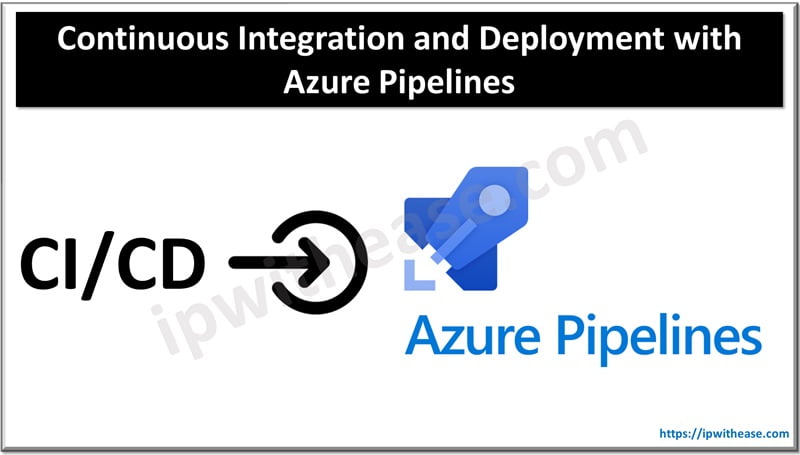Table of Contents
Network admins require visibility into what devices are connected to the network, the relationship between them, and how they communicate. Without this, any network issue or interruption becomes almost impossible to diagnose and troubleshoot. This can lead to network downtime that can affect crucial business operations. The first step towards avoiding such network mishaps is to gain complete visibility into your network devices and its topology with a network discovery tool.
With a myriad of network discovery solutions available in the market, it is important to choose the right solution that is both comprehensive and customizable. This is where ManageEngine OpManager–a reliable network monitoring solution, steps in. OpManager’s effective network discovery tool has been trusted by network admins all over the world for decades. It offers flexible discovery options custom-tailored to your networking needs.
In this article, we discuss how OpManager’s network discovery capability simplifies, automates, and enables easy tracking of your network device.
Discover a wide range of network components within minutes!
Business networks rely on a combination of wired, wireless, and virtual network infrastructures. These hybrid networks are often difficult to map accurately. Adoption of several networking concepts, such as BYOD and cloud policies, has further complicated the network topology. This makes it impractical to discover, track, and manage the network devices without the correct set of tools.
OpManager eliminates the hassles in discovering these networks by employing various discovery protocols and multiple authentication credentials such as SNMP, WMI, SSH, and Telnet. This solution is capable of discovering a wide variety of network devices within minutes, such as servers, virtual machines, storage devices, printers, and more. OpManager creates an inventory which is continually updated when additional devices are discovered. This enables you to:
➤ Identify the hardware, software, and virtual networking components present in your IT infrastructure.
➤ Establish how the discovered components are associated.
➤ Easily create a network topology map and effectively pinpoint network issues and bottlenecks.
To suit your networking need and simplify the discovery process, OpManager provides flexible discovery methods that support:
- Discovering network devices in bulk using CSV files
- Discovering interfaces
- Discovering devices through their subnets
- Discovering device in an Active Directory domain
Avoid repetitive manual tasks and automate network discovery process
A drawback with many network discovery tools is the need for manual intervention every time a device needs to be discovered. Network admins are required to manually trigger a network discovery, classify discovered devices, and associate the required monitors to the devices. This requirement for manual efforts overshadows the advantages that comes with using a network discovery tool.
With OpManager, you can eliminate these monotonous manual tasks. You can automate discovery devices as well as classify and make them monitor-ready. You can accomplish this with:
- Discovery schedule: It enables you to set-up a periodic network discovery routine that is automatically triggered at set intervals. This allows you to constantly update your inventory details by identifying all the new devices that are added to your network, and the existing devices that are removed.
- Discovery templates: To automatically classify a wide range of devices, OpManager supports more than 9,000 device templates which contain a predefined set of monitoring parameters and monitoring intervals that are specific to a device type.
- Discovery Rule Engine: You can create and modify rules on how your network monitor needs to handle discovered devices using the Discovery Rule Engine. Once devices are discovered, the Discovery Rule Engine evaluates if the devices meet specified conditions and criteria. Based on this, it associates a set of monitors or actions. This helps you skip the process of manually configuring every device that is discovered, to instantly start monitoring them.
Track your discovered devices and proactively detect potential issues
Network discovery is the crucial first step for monitoring your network’s resource usage and maintaining good network health. Once your devices are discovered and classified, OpManager starts monitoring your devices. With various mapping options available, it allows you to view and inspect the device relationships graphically. OpManager employs a diverse range of monitors to constantly track your discovered devices’ performance, and other network networking factors. By setting up baselines for your optimal networking metrics and using OpManager’s adaptive threshold based alerts, you are notified about any networking issues. Together, these features help you easily identify, pinpoint, and troubleshoot network issues to avoid costly mishaps.
New to ManageEngine OpManager? You can Schedule a personalized live demo with the product experts and discover how OpManager helps you simplify your network monitoring process. You can also explore OpManager hands on by downloading a free 30-day demo. Get started with effective network monitoring today!
Continue Reading
Top 10 Best Tools for Network Administrator
Top 5 Network Simulation Tools
ABOUT THE AUTHOR
IPwithease is aimed at sharing knowledge across varied domains like Network, Security, Virtualization, Software, Wireless, etc.