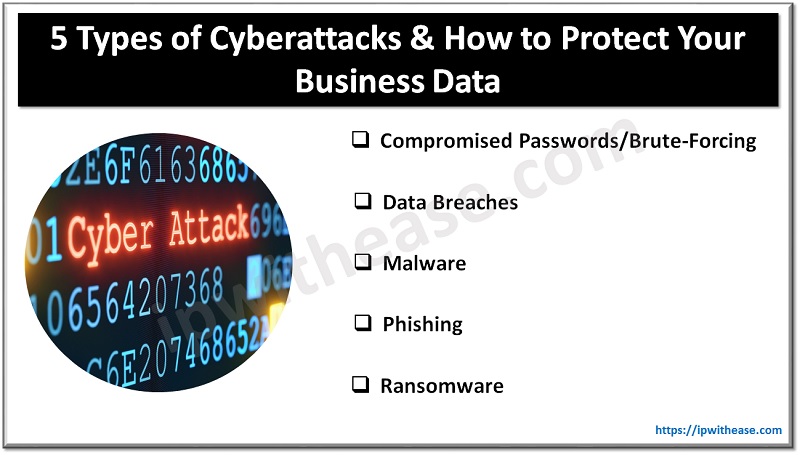Table of Contents
The Global Workplace Report of 2018 found that nearly 85% of all employees are not actively engaged with their work or even actively disengaged, demonstrating the huge extent to which people find it difficult to find interest in their own jobs. While this statistic is high, it is perhaps not particularly surprising, with the world of work having moved in this direction for many years.
People cite various reasons for the general apathy around working, with many pointing the finger at the pandemic and the rise of remote working. However, this is actually not the case, with people that work from home being, on average, 13% more productive than their in-office counterparts.
While the working situation in your company may vary, being either completely remote, completely in the office, or hybrid, one thing is fairly certain – you’ll be using email to communicate with your employees. As the most frequently used method of business communication in the world, it’s no wonder that this is a tool that teams are using every single day.
Going beyond just communication, Office 365 has a range of tools that you can use to increase your employee engagement and satisfaction at work. We can also use employee surveys to understand the requirements. In this article, we’ll explore four ways that you can boost employee engagement at work, making use of the range of tools that Office 365 has at its disposal.
- Real-Time Communication
- Email Signatures
- Visuals
- Virtual Meetings
Let’s get right into it.
Real-Time Communication
Especially in remote working conditions, it’s much harder to have a 1-1 conversation with another employee. If someone needs to double-check information or quickly ask a question, this then results in a large waste of time as they have to formulate an email.
By introducing real-time communication features that fall under the Office 365 umbrella, you’re able to open up lines of communication across different teams and between employees. Instead of following what can seem like a more formal means of communication via email, employees can instead use instant messaging over streams like Microsoft Teams.
Instant messaging is, as the title suggests, instantaneous, with this converting communication into something that is significantly faster. Instead of having to write out a large email when an employee wants to ask a question, they can simply use the instant message tools.
With this speed, the flow of information through the company is significantly increased, making questions, answers, and general chatter amongst employees something that’s readily accessible, even in remote working situations.
Equally, this more social form of communication can be used by employees to build up a level of familiarity amongst employees. For completely remote work, messaging someone over email may seem slow and cold. Instant messaging, on the other hand, is much more fluid, inspiring communication, and sharing between employees.
Over time, the movement to instant communication will help employees to more efficiently do their jobs, while also connecting the company culture and their fellow employees to a greater degree.
Email Signatures
Email signatures are often depicted as a beacon of information, where everything that employees would need to know about how to communicate someone should be placed. While this is generally true, the email signature is also a great location for including HR-related documents.
For example, people in HR can use their email signatures as a place to link company-wide surveys. These could be response or reaction surveys, helping HR to gauge exactly how various teams are feeling about their job currently.
By constructing surveys that directly deal with employee satisfaction and engagement, you’re able to get anonymous data that pertains directly to your business. From there, you can launch open-ended questions that allow people to share their thoughts on what would make them feel more engaged with work.
By doing this, you’re able to give a voice to your staff, helping them to reconnect with work as they see how their wishes are implemented. These surveys also make a great HR point of connection, with publishing them and writing reports on how the human resources team will be following up, helping to demonstrate to the wider staff that their voice is being heard.
Within Office 365, Outlook directly offers a location where you can add an email signature. By using an electrically generated outlook signature, you’re able to highly customize what you attach to your emails. These signatures allow you to bring a sense of individuality to your emails, ensuring that everyone comes across as more personable, while also knowing exactly where to go when they’re looking to find additional information.
Visuals
Humans are naturally visual processors, with pictures and diagrams being understood 60,000 times faster than when understanding written work. One way to streamline employee engagement without having to go the extra mile is shifting how you present information to them. Instead of only sending out written communication, you’re able to create visual depictions of data.
From bar graphs and line charts to infographics and more, the movement to visual mediums when displaying information to employees will ensure they have a much easier time understanding everything. Visual depictions will reduce the amount of tie they will take to find the score of the information you’re sharing. Alongside this, they are much more memorable, allowing your employees to take information into the future and be more productive going forward.
Virtual Meetings
Another way of modernizing communication between employees by using Office 365 is converting meetings to virtual ones. By making use of one of the remote meeting platforms that Office 365 offers, you’re able to instantly set up, execute, and make notes about meetings in a shared space.
When using virtual meetings, you’re able to schedule a meeting directly into the calendar of other people. Instead of asking around to see when exactly everyone is free, you’ll be able to use Office 365’s integration into the calendar app to see the slots which work for everyone.
This instant ability to create and schedule meetings into people’s calendars saves them a significant amount of time, also ensuring that you don’t waste your own precious hours going back and forth on specific timings. What’s more, virtual meetings are proven the increase the productivity of employees
With this virtual approach to meetings, you’ll be able to streamline communication and ensure your employees have a pain-less experience when it comes to breaking up their days with work-related meetings.
Final Thoughts
Workplace culture within the U.S. is reaching a frustrating point of tension. With more workers than ever realizing that their working conditions are often deeply unfavorable, U.S. labor is seeking a real change. Part of that change comes from listening to employees, seeing what they want to be different, and responding with solutions.
Equally, by employing a range of different Office 365 tools, you’re able to construct a working environment that is much more social, more connected, and a nicer place to work in. With this, combined with the active changes you’re making to reach employee demands, you’ll be able to boost employee satisfaction and engagement while at work.
Continue Reading:
Microsoft Office 365 Interview Questions
Choosing an Enterprise OS For Your Business
ABOUT THE AUTHOR
IPwithease is aimed at sharing knowledge across varied domains like Network, Security, Virtualization, Software, Wireless, etc.