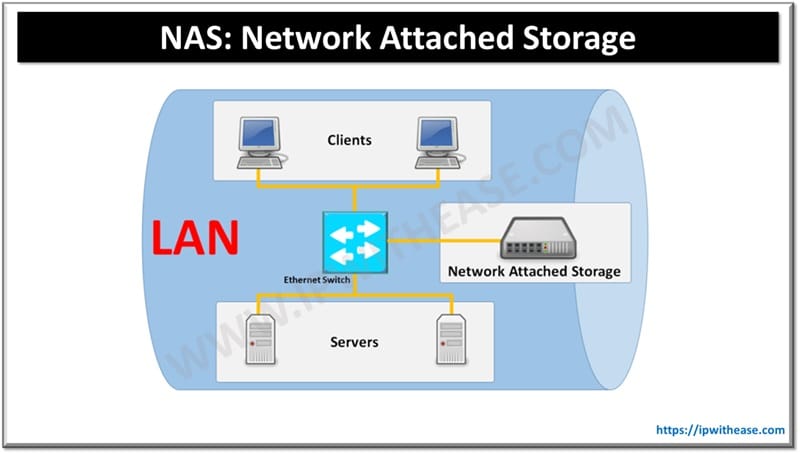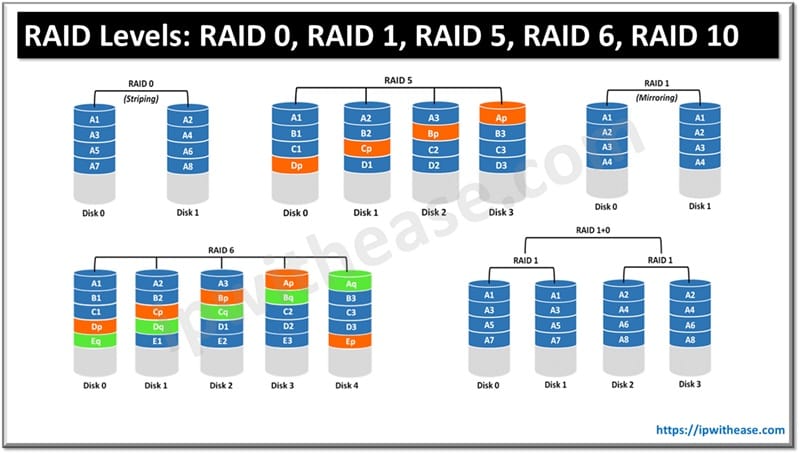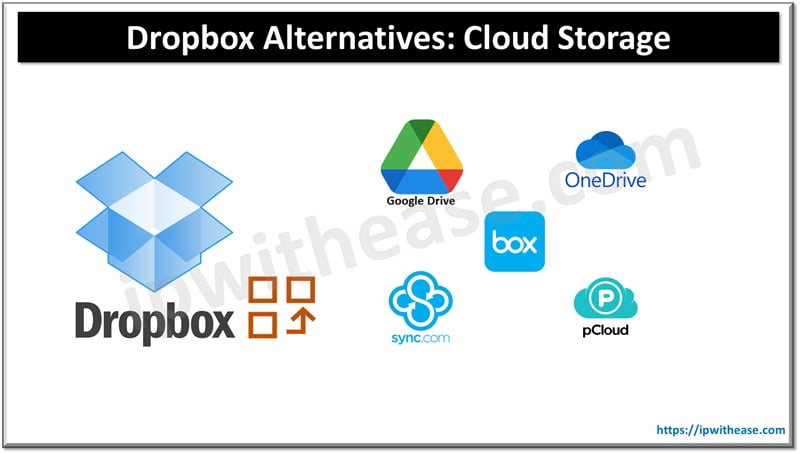Table of Contents
Introduction to RAID
RAID stands for Redundant Array of Inexpensive (Independent) Disks. In computer storage, the RAID levels comprise a basic set of configurations that employ the techniques of striping, mirroring, or parity to create large reliable data stores from multiple general-purpose computer hard disk drives (HDDs).
Levels of RAID
On most situations, you will be using one of the following four levels of RAIDs.
- RAID 0
- RAID 1
- RAID 5
- RAID 10 (also known as RAID 1+0)
There are many different levels of RAID storage configuration options, but the two most common are RAID 0 and RAID 1. Both offer different benefits and drawbacks. How do you know which one is right for your? In this blog post, we’ll explain the details of each RAID configuration and its pros and cons.
Keep reading to learn more about the advantages of each configuration—and how each can impact performance, redundancy, capacity, and more.
RAID 0: Striped Disk Arrays
RAID 0 is a group of hard drives configured to store data in parallel. It distributes data across multiple drives in a striped array (hence the name RAID 0), which allows for higher data transfer rates and increased storage capacity.
RAID 0 is used mostly for performance-intensive tasks like video editing and stock trading, where data must be accessed quickly. The benefit of RAID 0 is increased performance due to the parallel access of data. This configuration is capable of reading and writing data at the same rate as a single drive.
Therefore, RAID 0 is great for situations where you need to quickly transfer large amounts of data, such as when editing video.
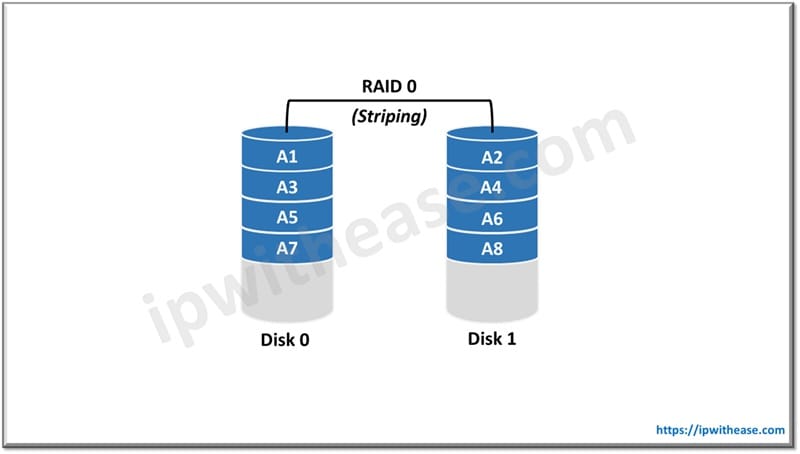
Benefits of RAID 0
- Increased performance – RAID 0 offers a significant performance boost thanks to parallel access of data.
- Increased storage capacity – By distributing data across multiple drives, RAID 0 can use the 100% storage capacity of a system.
- Consistency – Since the data is distributed across the drives in the array, RAID 0 provides consistent read and write speeds.
- Simplicity – Since RAID 0 is designed for end users, it’s an easy configuration to set up.
- Low maintenance – RAID 0 has low maintenance requirements since it doesn’t require any special monitoring or management.
Drawbacks of RAID 0
- Loss of data – RAID 0 isn’t designed for data protection, if any one drive in the array fails, the data on the entire array is lost.
- Increased risk of data corruption – RAID 0 increases the risk of data corruption due to the increased likelihood of the drives reading and writing data at the same time.
- Lower durability – RAID 0 has a shorter lifespan than other configurations due to the increased number of read/write cycles. This can reduce the lifespan of the drives within the array.
- Loss of speed when replacing a failed drive – When a drive fails within a RAID 0 configuration, you must replace the failed drive before you can use the RAID 0 again. This can cause a noticeable loss in speed until the new drive is fully integrated into the array.
RAID 1: Mirroring Disks
RAID 1, also known as disk mirroring, is designed for data redundancy, rather than performance. When you configure a RAID 1 array, you need two or more drives. The exact number of drives you need will vary based on the capacity of the drives you’re using.
The benefit of RAID 1 is data redundancy in the event of a drive failure. If one drive in the array fails, the other drive has an exact copy of the data, so the system can continue operating without interruption. RAID 1 is commonly used to protect critical data, like financial transactions, medical records, and government records.
RAID 1 can also be used to increase storage capacity, but it’s not a good option for high-performance computing applications.
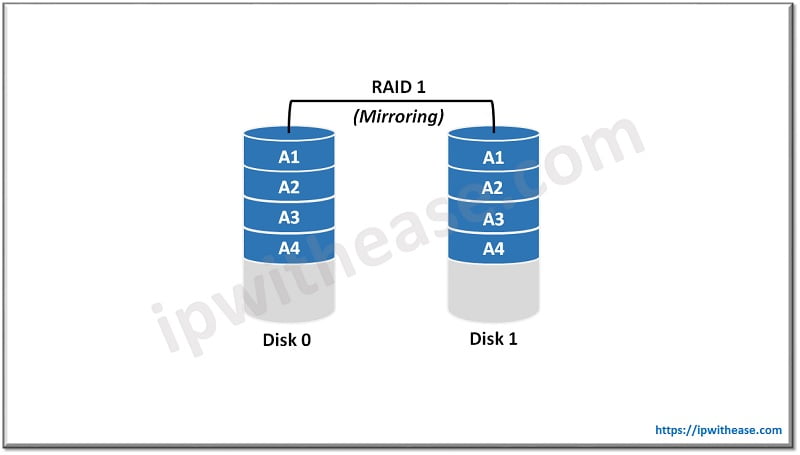
Benefits of RAID 1
- Data redundancy – In the event of a drive failure, the data on the other drive in the array will remain unaffected.
- Fault tolerance: This type of data storage is most-suited for the most mission-critical applications. When one drive fails, another drive takes over the primary duty. Since both drives include identical data, the users are unaffected.
- High availability: In the event of an emergency or data loss, data can be retrieved from two or more disks available due to disk mirroring. Therefore, chances to lose data are less.
- High security: RAID 1 provides data security by copying data at multiple places. In the event that one of your systems is hacked and you lose data, you can still access another.
Drawbacks of RAID 1
- Lower performance – RAID 1 is designed to provide consistent data across both drives in the array, which means it’s slower than a single drive.
- Increased cost – Due to the need for two drives, RAID 1 is one of the more expensive configurations available.
- Reduced Storage capacity – As mirrored disks with same data are present, the actual storage capacity is 50%
- Lag while swapping – In case of failure of first disk, the second disk doesn’t start automatically and need to be restarted.
Similarities between RAID 0 and RAID 1
- Both are array levels.
- Both have the primary use of disk drive data management.
- Both are open formats.
- Both use similar technologies: servers, virtualization & hard drives.
- Both provide improved performance when compared to single-drive configurations.
- Both provide increased storage capacity when compared to single-drive configurations.
- Both require minimum of 2 physical disks.
- Both do not use parity disk.
Difference: RAID 0 vs RAID 1
Below table explains the main differences between the 2 major raid levels RAID 0 and RAID 1:
| PARAMETER | RAID 0 | RAID 1 |
|---|---|---|
| Primary Operation | Disk Striping | Disk Mirroring |
| Mirroring | No | Yes |
| Redundancy | No | Yes |
| Fault Tolerance | No | Yes |
| Relative Storage Capacity | 100% | 50% |
| Performance | RAID 0 offers faster read and write speeds compared with RAID 1. | RAID 1 offers slower write speeds but could offer the same read performance as RAID 0 if the RAID controller uses multiplexing to read data from disks. |
| Data Recovery | Not possible | Can be recovered in a disaster recovery program |
| Data Protection | No | Mirror protection |
| Target applications | Where data reliability is less of a concern and speed is important. | Where data is very critical and data loss is unacceptable |
| Minimum number of physical disks required | 2 | 2 |
| Parity disk | Not used | Not used |
Download the comparison table: RAID 0 vs RAID 1
How to choose between RAID 0 and RAID 1?
When it comes to choosing between RAID 0 and RAID 1, there are several factors to consider.
- RAID 0 is best suited for environments where faster data throughput is critical, such as video editing or big data analytics.
- RAID 1 is best suited for environments that require high levels of data redundancy, like medical facilities, financial institutions, and government agencies.
- It’s also important to consider the lifespan of the drives you’re using in your system. If you’re using high-end drives that have a long lifespan, then RAID 1 is a good option.
Conclusion
Ultimately, the decision between RAID 0 and RAID 1 comes down to how critical the data is that’s stored on your hard drives. If the data is critical and cannot be interrupted by hardware failure, then RAID 1 is the better option. If, however, you need faster data throughput, then RAID 0 is the better option.
Continue Reading
What is RAID (Redundant Array of Independent Disks)
Watch Related Video
ABOUT THE AUTHOR

You can learn more about her on her linkedin profile – Rashmi Bhardwaj