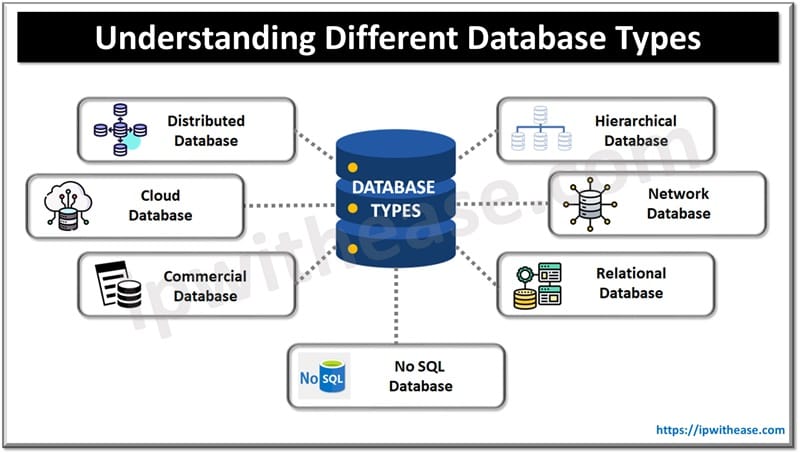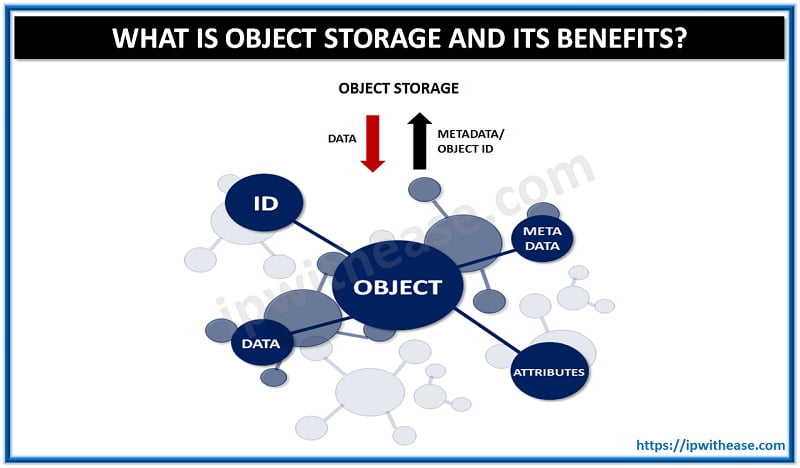Introduction to RAID
RAID is an acronym for Redundant Array of Independent (or Inexpensive) Disks. RAID is the way of combining several independent and relatively small disks into a single storage of a large size. The disks included into the array are called Array Members. The disks can be combined into the array in different ways which are known as RAID levels.
RAID storage is useful for many industries, including healthcare, education, manufacturing, and finance. It can be used to store important documents, financial information, research data, and more.
Advantages of RAID
- When using RAID, you can have multiple hard drives working together to make one large volume. This allows you to increase your storage space.
- RAID can also help protect your data in the event one hard drive fails.
- It can also help minimize data loss due to hardware errors or power outages.
- RAID arrays are commonly used in tandem with replicated storage systems. Some replicated storage systems make use of more than one RAID array to ensure business continuity.
Characteristics
Each of RAID levels has its own characteristics of:
- Fault-tolerance which is the ability to survive of one or several disk failures.
- Performance which shows the change in the read and write speed of the entire array as compared to a single disk.
- The capacity of the array which is determined by the amount of user data that can be written to the array. The array capacity depends on the RAID level and does not always match the sum of the sizes of the RAID member disks.
Terminology of RAID Data Storage
- Striping: splitting the flow of data into blocks of a certain size (called “block size”) then writing of these blocks across the RAID one by one. This way of data storage affects on the performance.
- Mirroring is a storage technique in which the identical copies of data are stored on the RAID members simultaneously. This type of data placement affects the fault tolerance as well as the performance.
- Parity is a storage technique which is utilized striping and checksum methods. In parity technique, a certain parity function is calculated for the data blocks. If a drive fails, the missing block are recalculated from the checksum, providing the RAID fault tolerance.
- Block is the physical location on the disk where data is written. The amount of space on a RAID volume is determined by the RAID controller.
- Left/right symmetry: The way in which data and parity are distributed across a RAID array is determined by symmetry. There are four common types of symmetry (depending on the RAID vendor) and some companies develop their own proprietary styles to suit their unique requirements.
- Degraded mode: A degraded RAID occurs when a drive becomes unreadable and is removed from the array. The new data and parity are then written to the remaining drives. If a data request comes from the failed drive, it is solved with the parity of the others. A degraded RAID is a RAID with fewer drives, which consequently decreases the performance of the RAID.
- Hot spare: Its a spare disk that can replace a failed disk within a RAID array.
RAID Levels
Level 0: Striped disk array without fault tolerance
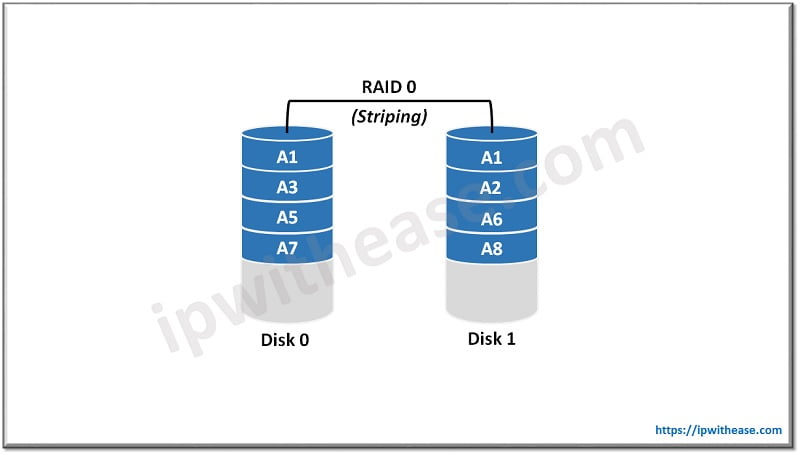
Provides data striping (spreading out blocks of each file across multiple disk drives) but no redundancy. This improves performance but does not deliver fault tolerance. If one drive fails then all data in the array is lost.
Level 1: Mirroring and duplexing
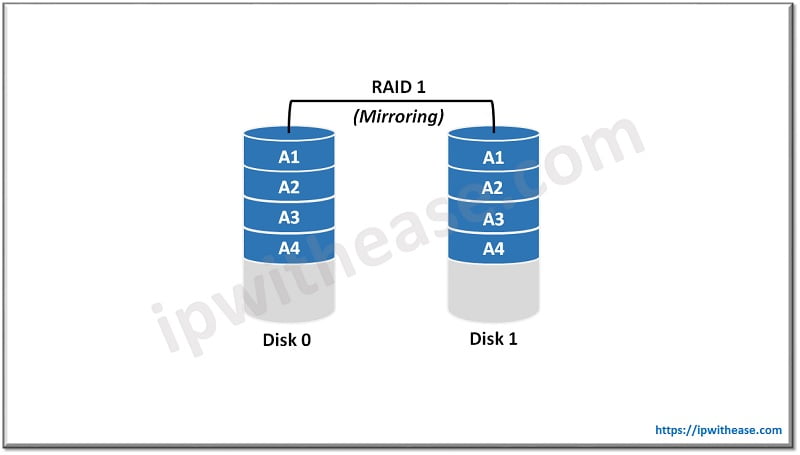
Provides disk mirroring. Level 1 provides twice the read transaction rate of single disks and the same write transaction rate as single disks.
Level 5: Block interleaved distributed parity
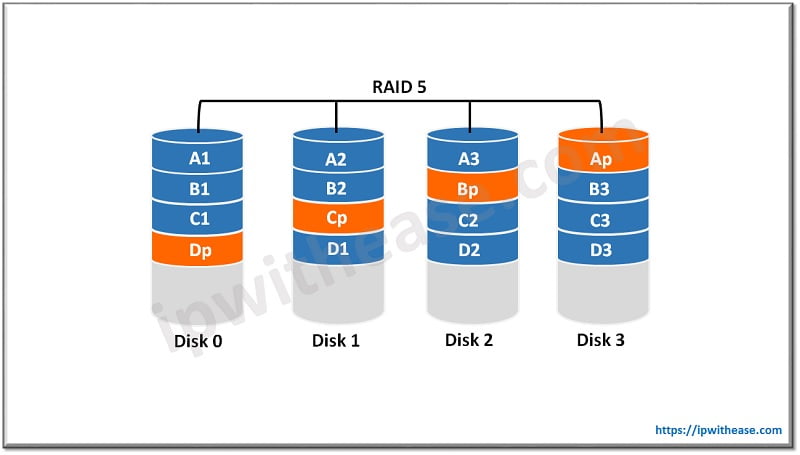
Provides data striping at the byte level and also stripe error correction information. This results in excellent performance and good fault tolerance. Level 5 is one of the most popular implementations of RAID.
Level 6: Independent data disks with double parity
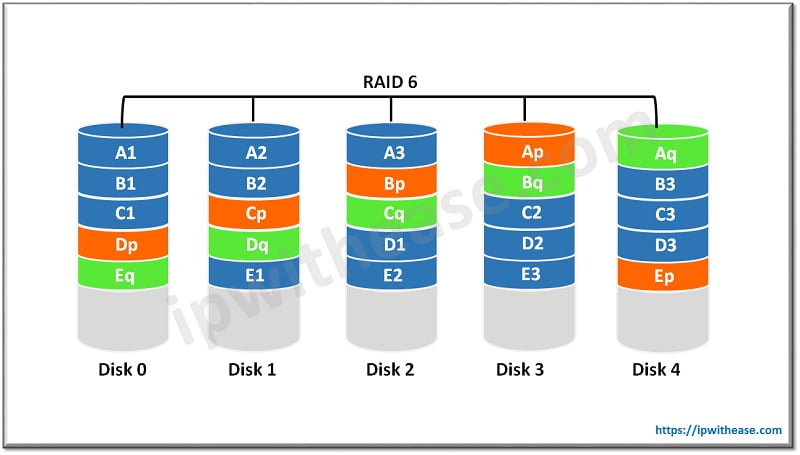
Provides block-level striping with parity data distributed across all disks.
Level 10: A stripe of mirrors
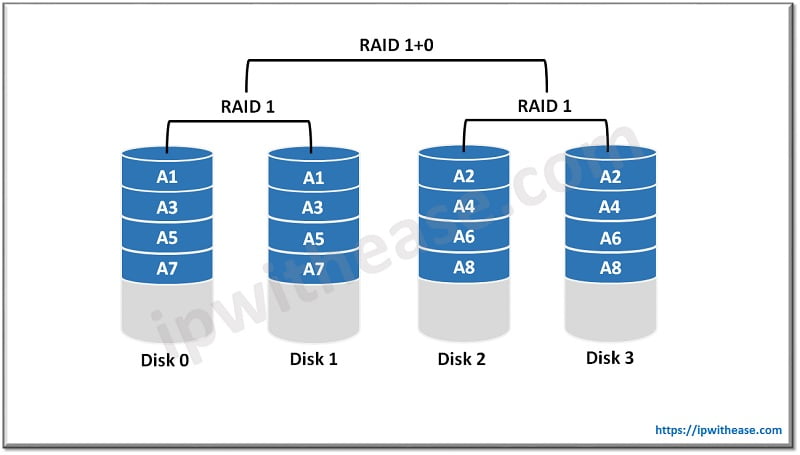
Not one of the original RAID levels, multiple RAID 1 mirrors are created, and a RAID 0 stripe is created over these.
Comparison Table: RAID Levels
Below table articulates the difference between RAID types and how they stand in terms of various features –
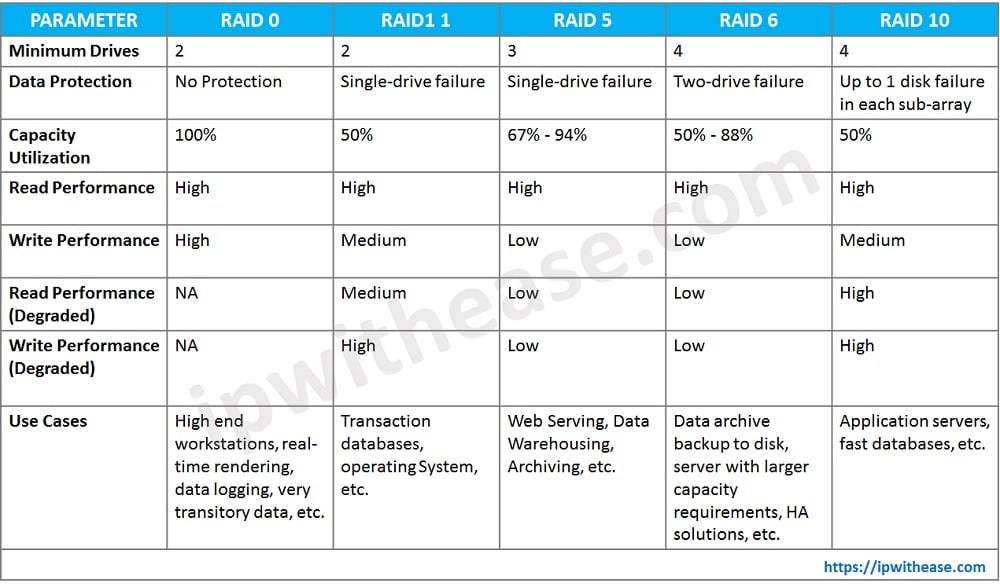
Download the comparison table.
Continue Reading:
Difference between RAID 0 and RAID 1
ABOUT THE AUTHOR

You can learn more about her on her linkedin profile – Rashmi Bhardwaj