Table of Contents
RDP is a (GUI) based graphical interface used to connect remote systems. RDP is used for many purposes such as remote user connectivity to organization resources, company network or admin support often uses RDP to connect remote worker systems and provide the support in resolving system issues. SSH is a secure shell interface and text based. It is light weight and used to establish remote shell sessions between end user system and terminal server.
Remote connectivity to networks, resources, systems can be achieved using a variety of protocols. Among remote connectivity protocols we often heard the name of remote desktop and secure shell as they are used widely across organizations to access company resources.
In today’s article we will understand the difference between remote desktop (RDP) and Secure shell (SSH), their key features, where to use what?
What is Remote Desktop Protocol (RDP)
Remote desktop (RDP) is used across organizations and IT departments to establish remote connectivity with end worker systems. It has the ability to transfer files securely and reliably. RDP provides a GUI based interface to remote systems which consume more bandwidth. If a network has high latency then RDP may not be an ideal solution to use as it could result in slow file transfers and poor connectivity.
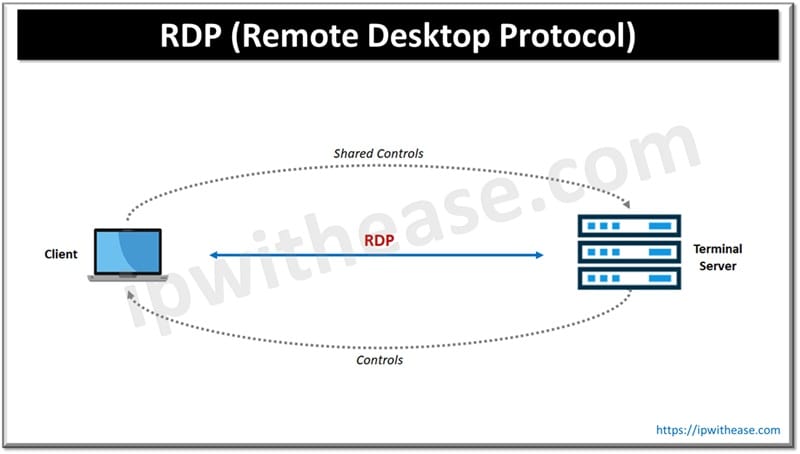
What is Secure Shell Protocol (SSH)
Secure shell or SSH is widely used for Unix and Linux machines management and it is a secure and encrypted protocol to enable command line-based shell remote connections. Telnet, Rlogin are some insecure communication protocols which are replaced by SSH. SSH supports only short command strings and is not meant for complex object types.
SSH supports multi-factor authentication (MFA) which makes it a secure protocol with key and password-based authentication. It can identify rogue packets trying to enter the network and enable their blocking for network protection. Files can be transferred efficiently using SSH protocol. It is used in a variety of tasks such as server migrations, backup files movement or any operation which require enhanced security. SSH is not a right choice when it comes to complex data exchange in real time.
Related: SSH vs Telnet
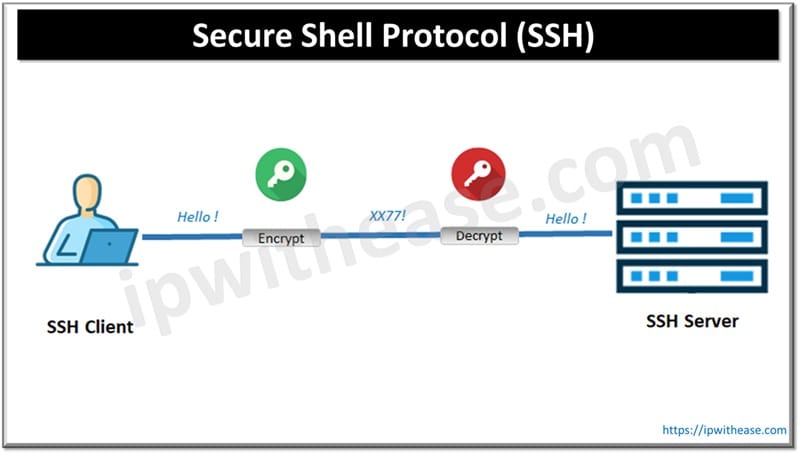
Choosing between RDP and SSH
Which one to choose for remote connectivity will purely depend on the usability of functionality for which we are choosing to use RDP or SSH.
- If you are looking for enhanced security, simpler tasks not involving complexity, secure transfer of sensitive data then choose SSH.
- Tasks which require a graphical user interface such as IT admin taking the remote of a worker machine are doing troubleshooting which prefer RDP more than SSH.
Comparison: RDP vs SSH
| Features | Remote Desktop Protocol (RDP) | Secure Shell (SSH) Protocol |
|---|---|---|
| Compatibility | RDP is meant primarily for Windows systems | Available on variety of operating systems such as MacOS, Windows, Unix and Linux |
| Security | RDP supports 128 K RC4 encryption but do not support authentication which means traffic can be rerouted to malicious system and prone to man-in the middle and brute force attacks | • SSH require authentication and supports high standards of encryption such as Blowfish, DES and IDEA • Data is encrypted before transmission |
| Performance | RDP is prone to be impacted by latency on the networks resulting in slow file transfers | SSH is light weight and fast |
| Ease of use | Provides GUI interface and easy to use | SSH is command line or shell based and require some knowledge of commands to operate the Shell for remote operations |
| Use cases | Primarily used by IT admin staff to connect remote worker systems and check system issues | Used in server migrations, data backup movement , operations involving sensitive data transfers , secure remote server administration, tunnelling services etc |
| Cost | RDP requires license | It comes free of cost and open-source remote connectivity software |
| Ports | RDP uses port 22 for connectivity | SSH uses port 3389 for connectivity |
Download the comparison table: RDP vs SSH
ABOUT THE AUTHOR

You can learn more about her on her linkedin profile – Rashmi Bhardwaj



