Table of Contents
In this post we will discuss on a handy command on Windows PC to find MAC address of Access Point the user is connected to. This is going to be pretty simple using prompt commands – ipconfig and arp –a 192.168.0.1
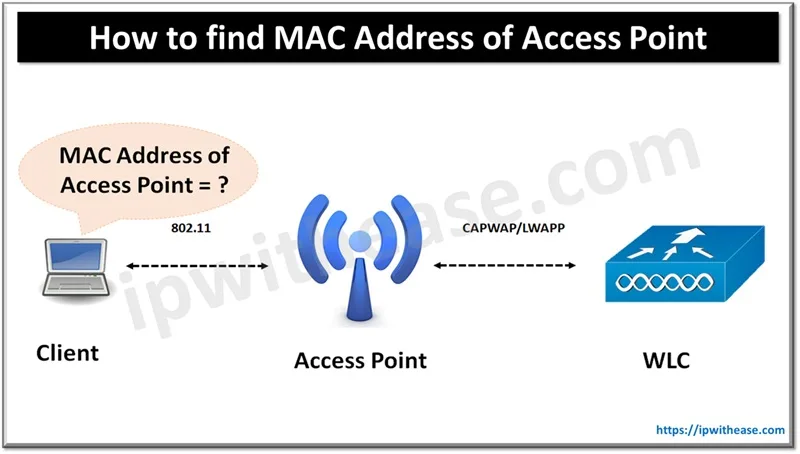
Step-by-Step Guide to Find MAC Address
Start with command prompt and issue below command –
C:\Users\ipwithease>netsh wlan show interfaces
There is 1 interface on the system:
Name : WiFi
Description : Intel(R) Dual Band Wireless-AC 7260
GUID : d6f6ce28-e078-4890-aafa-40edeaff8c85
Physical address : 5c:c5:d4:04:b2:71
State : connected
SSID : IPWITHEASE
BSSID : c4:12:f5:40:a5:04
Network type : Infrastructure
Radio type : 802.11ac
Authentication : WPA2-Personal
Cipher : CCMP
Connection mode : Auto Connect
Channel : 149
Receive rate (Mbps) : 433.3
Transmit rate (Mbps) : 433.3
Signal : 95%
Profile : IPWITHEASE
Hosted network status : Not availableAs shown above, the MAC address of Access Point is under BSSID i.e. “c4:12:f5:40:a5:04”
Infact on further drilling down on my home Wireless System where Internet Router is also provisioning the functionality of Access Point, lets see if The default Gateway and Access Point MAC address is same –
Once again, under command prompt following command is issued –
Step 1
Find out IP address of Default Gateway (which is working both as Internet Router and Access Point)
C:\Users\608885580>ipconfig
Wireless LAN adapter WiFi:
Connection-specific DNS Suffix . : dlink.router
IPv4 Address. . . . . . . . . . . : 192.168.0.104
Subnet Mask . . . . . . . . . . . : 255.255.255.0
Default Gateway . . . . . . . . . : 192.168.0.1Step 2
View the Mac Address of IP
C:\Users\ipwithease>arp –a 192.168.0.1
Interface: 192.168.0.104 — 0x4
Internet Address Physical Address Type
192.168.0.1 c4-12-f5-40-a5-04 dynamicFrom the out, we see the MAC address of Internet Router (arp –a 192.168.0.1) and Access Point (netsh wlan show interfaces) are the same i.e. c4-12-f5-40-a5-04.
However scenario will be different when Access Point and Default Gateway are physical different devices i.e. BSSID and ARP out entry of Default Gateway will show different MAC addresses.
Related FAQs
You are not able to connect a device to Wi-Fi network, and you suspect MAC filtering is the issue. How will you resolve the issue?
The following troubleshooting steps would be required:
1. Verify if MAC filtering is enabled on the access point/ wireless controller or not.
2. Access the admin panel of the access point and check under the wireless security/access control settings >> If MAC filtering is active, compare MAC address of the client device to the allowlist/ blocklist.
3. Retrieve the client’s MAC address using device settings or CLI ( i.e. – ipconfig /all for Windows or ifconfig/ip a for Linux)
4. If the device is blocked, either add its MAC to the allowlist or disable MAC filtering if it’s not needed for security.
What is the difference between BSSID and SSID?
BSSID is the MAC address of the specific access point the device is connected to.
SSID or Service Set Identifier is the network name users see when connecting to Wi-Fi.
What is MAC address of an access point in networking?
MAC address of an access point is a unique identifier assigned to its wireless interface. It is helpful in differentiating between multiple Access Points broadcasting the same SSID.
ABOUT THE AUTHOR

You can learn more about her on her linkedin profile – Rashmi Bhardwaj



