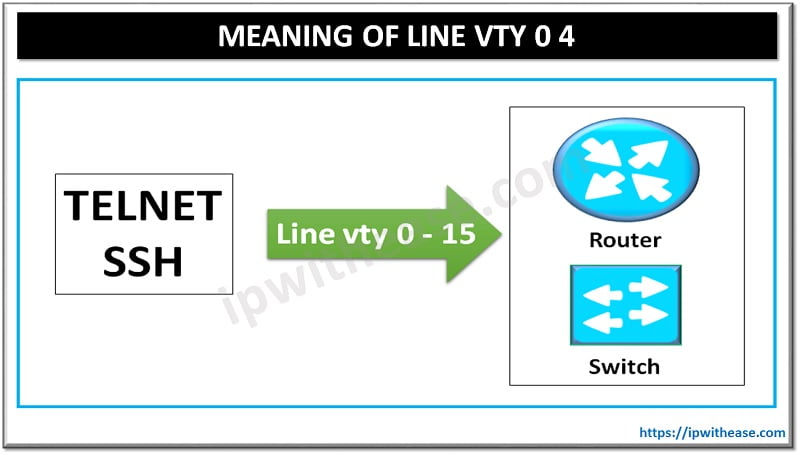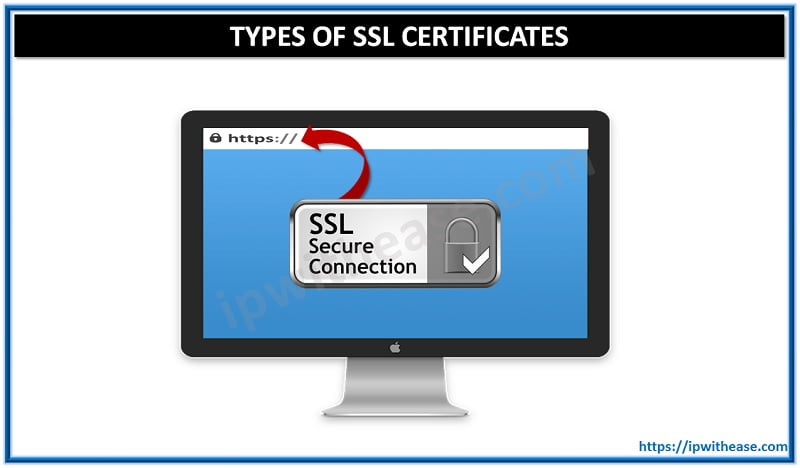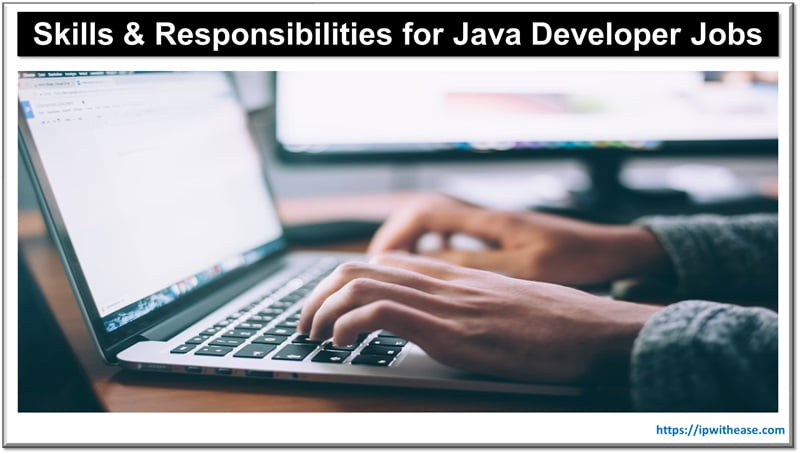This document will share the sequential process of how SilverPeak EdgeConnect hardware appliance registration process with Cloud Portal and Orchestrator takes place. This process is basically Zero touch Provisioning (ZTP) concept where only plugging the devices to Internet and powering it one is required. Rest of functions are automatic and performed between EdgeConnect, Cloud Portal and Orchestrator. ZTP not only brings business efficiencies like cost reduction, but also reduce deployment time and onsite resource requirement –
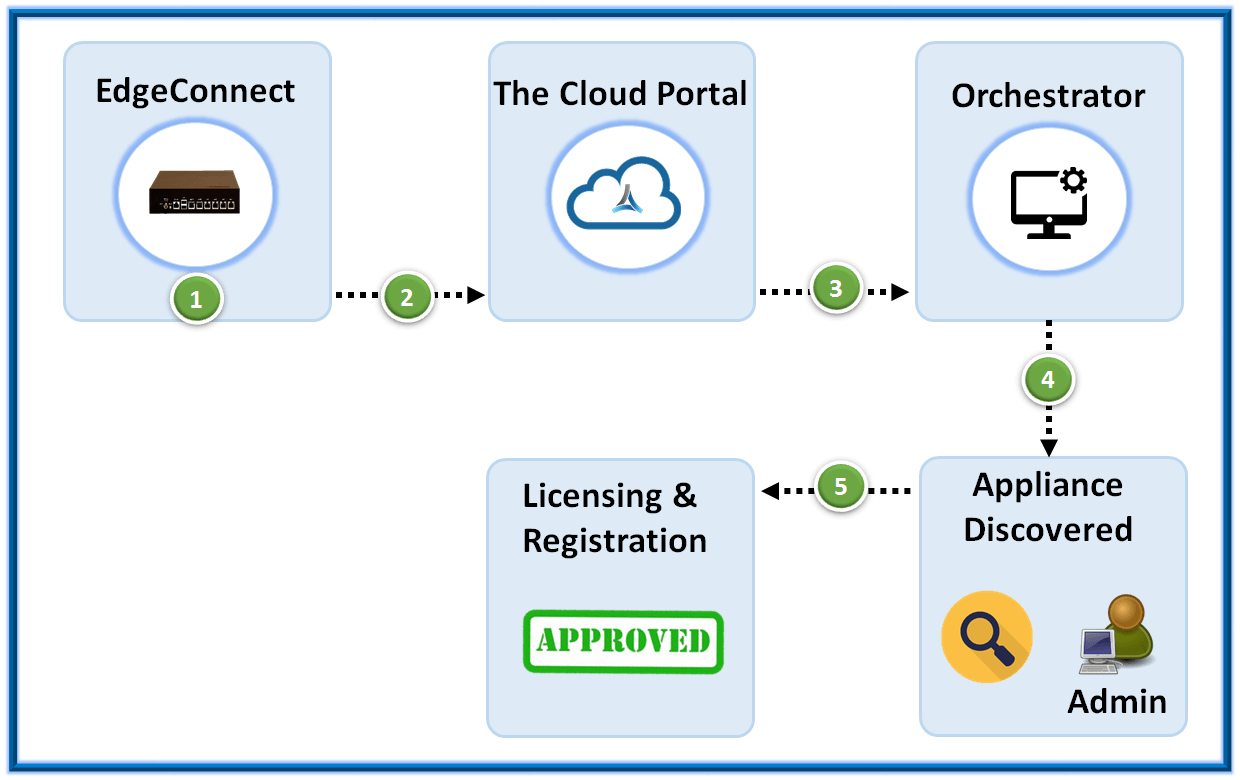
Below is the step by step process of registration of EdgeConnect appliance –
- Connect the WAN port (WAN0/WAN1) of Branch hardware EdgeConnect appliance towards Internet Link. Once connected to the Internet, the device gets basic configuration via DHCP i.e. IP address and DNS IPs.
- The EdgeConnect initiates request to register with Cloud Portal. The portal gets the device SN (Serial Number) and performs database lookup. Since Portal has not received go ahead, the device is put in “Pending Approval” status.
- Next, Cloud Portal connects to the Orchestrator known IP and henceforth, provide it with IP and SN of the newly connected Edge device.
- The respective administrator needs to approve the “registration” request in the Orchestrator and next adds it to the respective group.
- Once the admin approval is received, “Appliance Status” changes to “Yes”. Thus the final stage of EdgeConnect hardware device registration in concluded.
ABOUT THE AUTHOR

I am here to share my knowledge and experience in the field of networking with the goal being – “The more you share, the more you learn.”
I am a biotechnologist by qualification and a Network Enthusiast by interest. I developed interest in networking being in the company of a passionate Network Professional, my husband.
I am a strong believer of the fact that “learning is a constant process of discovering yourself.”
– Rashmi Bhardwaj (Author/Editor)