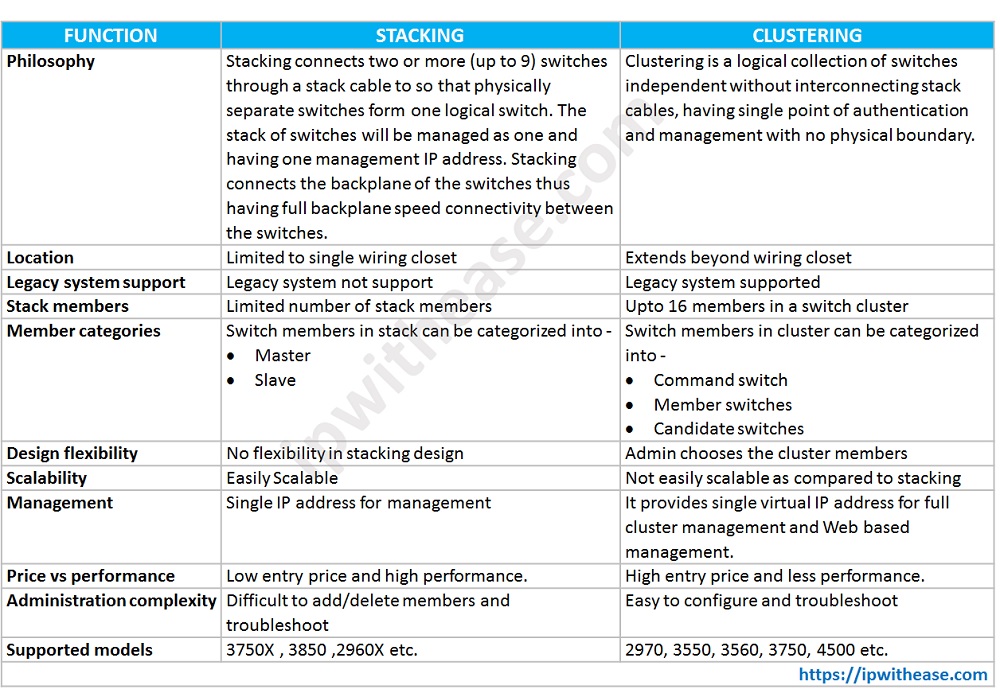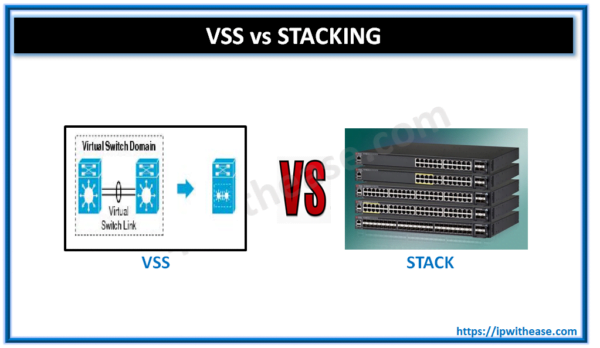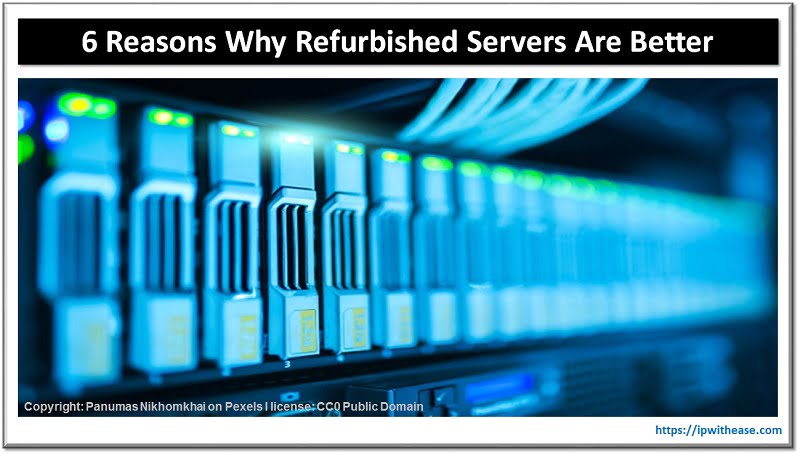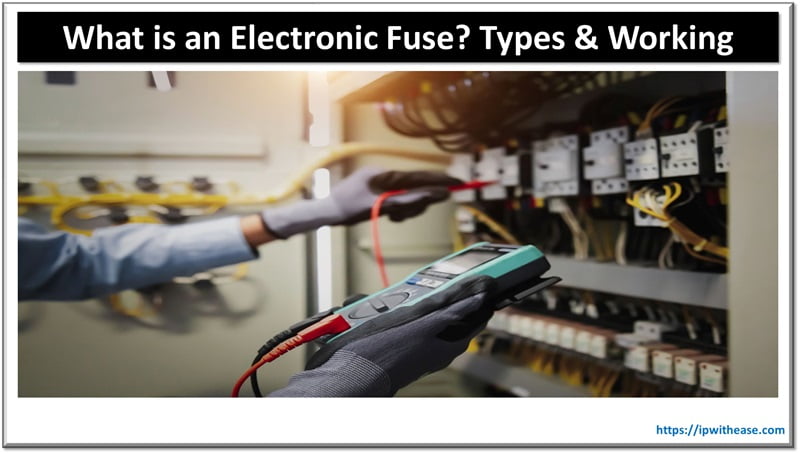Introduction to Switch Stacking & Clustering
Before discussing the difference between switch stacking and clustering, let’s understand the two technologies in brief.
Stacking technology unites multiple switches into a single logical unit, using stack interconnect cables. The stack behaves as a single switching unit that is managed by a master switch elected from one of the member switches.
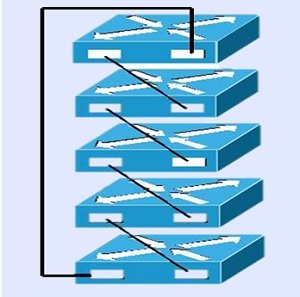
Stacking
Cisco Switch Clustering technology is a set of software features available to all Catalyst 3500 XL, 2900 XL, 2955/2950, 2970, 3550, 3560, 3750, 4500, and Catalyst 1900/2820 Standard and Enterprise Edition switches. Switch Clustering technology allows to manage up to 16 switches, concurrently, through a single IP address

Clustering
Comparison Table: Switch Stacking vs Clustering
Below table enumerates the difference between Stacking and Clustering –
PARAMETER | STACKING | CLUSTERING |
| Philosophy | Stacking connects two or more (up to 9) switches through a stack cable to so that physically separate switches form one logical switch. The stack of switches will be managed as one and having one management IP address. Stacking connects the backplane of the switches thus having full backplane speed connectivity between the switches. | Clustering is a logical collection of switches independent without interconnecting stack cables, having single point of authentication and management with no physical boundary.
|
| Location | Limited to single wiring closet | Extends beyond wiring closet |
| Legacy system support | Legacy system not support | Legacy system supported |
| Stack members | Limited number of stack members | Upto 16 members in a switch cluster |
| Member categories | Switch members in stack can be categorized into – ·Master ·Slave | Switch members in cluster can be categorized into – ·Command switch ·Member switches ·Candidate switches |
| Design flexibility | No flexibility in stacking design | Admin chooses the cluster members |
| Scalability | Easily Scalable | Not easily scalable as compared to stacking |
| Management | Single IP address for management | It provides single virtual IP address for full cluster management and Web based management. |
| Price vs performance | Low entry price and high performance. | High entry price and less performance. |
| Administration complexity | Difficult to add/delete members and troubleshoot | Easy to configure and troubleshoot |
| Supported models | 3750X , 3850 ,2960X etc. | 2970, 3550, 3560, 3750, 4500 etc. |
Download the comparison table here.
More detail on Switch Clustering is available via below link –
http://www.cisco.com/c/en/us/support/docs/switches/catalyst-3750-series-switches/10585-64.html
ABOUT THE AUTHOR

You can learn more about her on her linkedin profile – Rashmi Bhardwaj