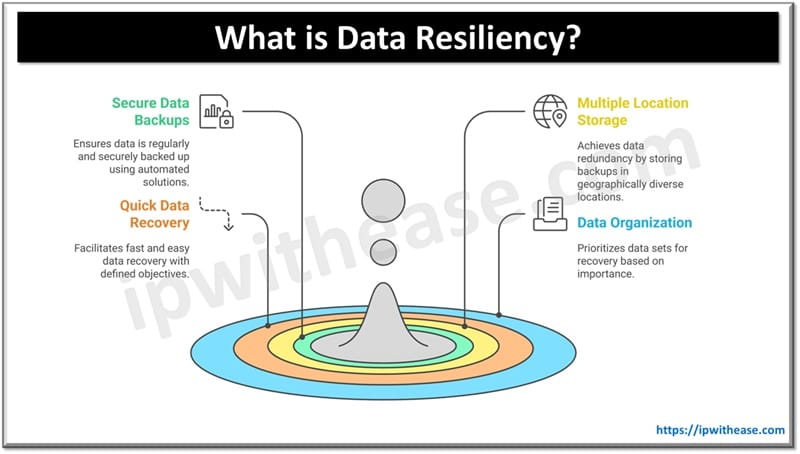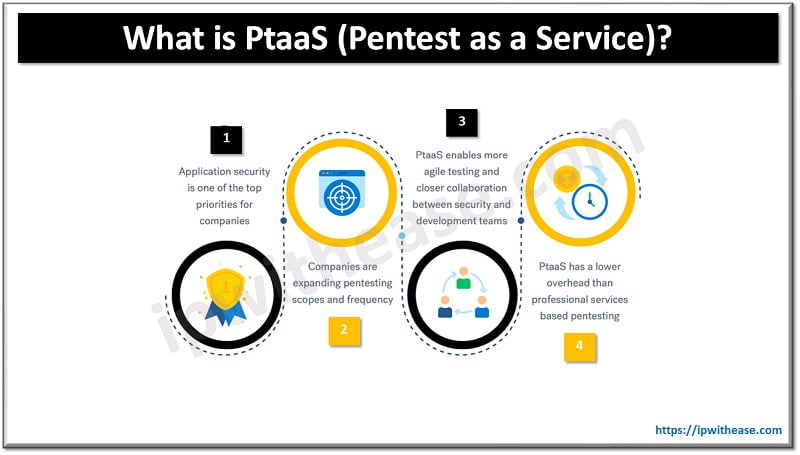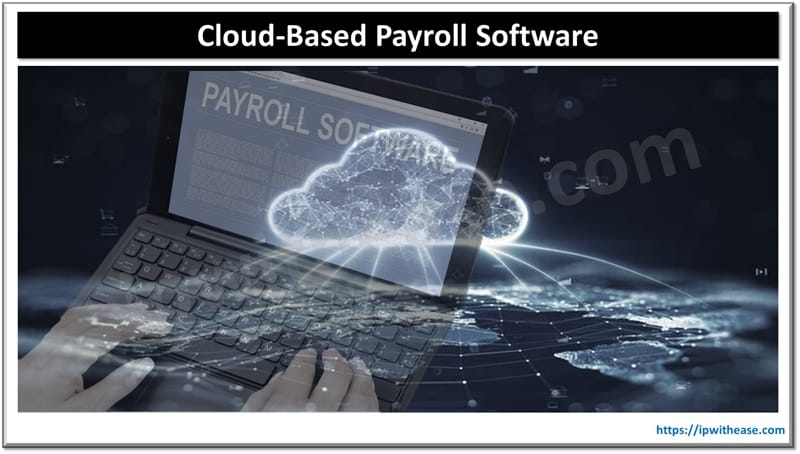Table of Contents
Introduction
Given all that goes into making content and getting it out there, starting a YouTube channel can be difficult, nerve-wracking, and time-consuming. Along with the artistic aspect, you must also remember the technical aspect of the process, which is the video format. To upload to YouTube, you’ll need to make sure you choose the right format.
When it comes to uploading a video in the proper YouTube video format scale, YouTube takes a little longer than the other social media marketing portals. There are so many formatting choices to adhere to before you can upload a single video that you might be led to believe that you can simply ignore one small detail. But don’t be fooled: even the tiniest amount of ignorance can have a huge impact on the content.
With YouTube promoting so many different file formats, it’s easy to forget this knowledge and just choose the first one that looks good, but this can affect the output of the video once it’s uploaded.
To assist you, we’ll look at the various video formats available and advise you on which ones to use for your YouTube channel.
Why does the YouTube video upload format make a difference?
Uploading/ downloading YouTube videos can be in a variety of video file formats, but each one has its own content management method that can slightly alter the playback. Depending on the file format and container type, certain player types may or may not be cooperative. Few YouTube video upload formats can also take a single video and make it larger than others, impacting how the video appears when posted on other social media sites.
As a result, since YouTube is all about video, it’s critical to choose the best YouTube video upload format.
Best Youtube Video Formats
.MOV
In video editing applications, the MOV file extension is one of the most widely used video container formats. Videos, video effects, audio, text, pictures, subtitles, and other media forms can all be included in a single file with this file format. This format’s compression algorithm was created by Apple, but it works on both Mac and Windows platforms. MOV files can be played on Sony PSPs and DVD players. The “International Organization for Standardization” has accepted MOV as the basis for the MPEG-4 file format. MOV is ideal for editing in top video editing applications like VideoStudio Pro because it can contain abstract data references.
.MPEG4
MPEG-4 is a tool for specifying audio and video (AV) digital data compression. It was first adopted in late 1998 as a standard for a community of audio and video coding formats and related technologies that was agreed upon by the ISO/IEC Moving Picture Experts Group (MPEG) (ISO/IEC JTC1/SC29/WG11) under the formal standard ISO/IEC 14496 – Coding of audio-visual objects. MPEG-4 is used to compress audiovisual data for web (streaming media) and CD delivery, as well as speech (telephone, videophone) and broadcast television. A group led by Touradj Ebrahimi (later the JPEG president) and Fernando Pereira created the MPEG-4 standard.
.MP4
MP4, also known as MPEG4, is primarily a video format for storing video and audio information. It can also save photos and subtitles. It is usually used to upload videos over the internet. Any data can be embedded in MP4 over private streams. A distinct hint is used in MP4 to provide streaming data.
.AVI
Audio Video Interleave (also known as Audio Video Interleaved) is a multimedia container format developed by Microsoft in November 1992 as part of its Video for Windows applications. It is known by its initials AVI and the.avi filename extension. AVI files can hold both audio and video data in a single file container, allowing for simultaneous audio and video playback. AVI files, like DVD video files, can accommodate multiple streams of audio and video, but these features are seldom used.
.WVM
A WVM file is a video file used by Google Play Movies & TV, an Android app for watching movies and TV shows that have been bought or rented. It includes video saved in a proprietary format similar to MPEG-4 that was downloaded from Google Play. Widevine, a DRM platform for proprietary content protection, encrypts WVM data.
You should be able to choose the file format in which the video is saved in an ideal world. If you don’t, the video will be saved in.MOV format. MPEG4 and MP4 are two different formats.
The best YouTube video upload format, according to the platform’s recommendations, is the. MP4 file type. The H.264 codec is a video compression format.
YouTube recommends the following video upload formats for creating high-quality best video format for 1080p HD content:
- 15-20 Mbps H.264 codec.
- A 16:9 aspect ratio is the most common (this is particularly important for mobile)
- AAC-LC is an audio codec.
In other words, if you can’t upload.MP4 files for some reason, It’s also possible that the MOV YouTube video format will suffice. However, try to keep H.264 codes and aspect ratios compatible with the best video quality on the platform.
YouTube accepts a number of video formats, but it has standards for the highest quality and most commonly accessible video.
Conclusion
YouTube is an outstanding advertising tool, but it requires a significant investment. It’s not easy to make a video, and it’s typically not done quickly, so you don’t want to waste time by selecting an incorrect file youtube video upload format at the last minute.
Stick to YouTube’s.MP4 file formats, and don’t forget to double-check all of the other suggestions for better results. It will take some extra time, but it will be worthwhile when you see your channel grow and lead to off-platform success.
Continue Reading
7 Tools To Find Someone Online
How Can I Send a Fax from Home?
ABOUT THE AUTHOR
IPwithease is aimed at sharing knowledge across varied domains like Network, Security, Virtualization, Software, Wireless, etc.