Introduction to OSPF Forward Address
OSPF External LSA contains a field called Forwarding Address. Based on the forwarding address the metrics of a particular route may vary.
Let us take the below example to study the effect of OSPF forwarding address on metrics:
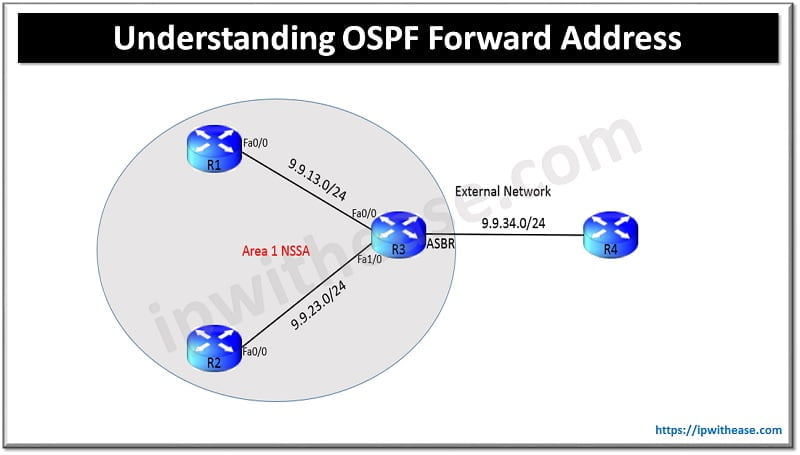
In this topology Router R1, R2 and R3 are in OSPF Area 1 configured as NSSA. Connected subnet 9.9.34.0/24 is redistributed on R3 and is received on R1 and R2 as a Type-7 LLSA in the NSSA area.
CONFIGURATIONS: OSPF Forward Address
R1:
network 9.9.13.0 0.0.0.255 area 1
R2:
network 9.9.23.0 0.0.0.255 area 1
R3:
redistribute connected metric-type 1 subnets
network 9.9.13.0 0.0.0.255 area 1
network 9.9.23.0 0.0.0.255 area 1
Though R1 and R2 have same connectivity to R3, we see that route for 9.9.34.0 on R1 is learnt with a metric of 22, while on R2 it is 21.
Known via “ospf 1”, distance 110, metric 22, type NSSA extern 1 Last update from 9.9.13.3 on FastEthernet0/0, 00:02:21 ago Routing Descriptor Blocks: * 9.9.13.3, from 9.9.23.3, 00:02:21 ago, via FastEthernet0/0 Route metric is 22, traffic share count is 1 Known via “ospf 1”, distance 110, metric 21, type NSSA extern 1 Last update from 9.9.23.3 on FastEthernet0/0, 00:03:14 ago Routing Descriptor Blocks: * 9.9.23.3, from 9.9.23.3, 00:03:14 ago, via FastEthernet0/0 Route metric is 21, traffic share count is 1 Now let us understand why there is a difference in metric on both R1 and R2 for the route to subnet 9.9.34.0/24. We check the forward address for the external LSA on both R1 and R2 as highlighted below: Type-7 AS External Link States (Area 1) Routing Bit Set on this LSA in topology Base with MTID 0 LS age: 398 Options: (No TOS-capability, Type 7/5 translation, DC, Upward) LS Type: AS External Link Link State ID: 9.9.34.0 (External Network Number ) Advertising Router: 9.9.23.3 LS Seq Number: 80000002 Checksum: 0x4D3C Length: 36 Network Mask: /24 Metric Type: 1 (Comparable directly to link state metric) MTID: 0 Metric: 20 Forward Address: 9.9.23.3 External Route Tag: 0 Type-7 AS External Link States (Area 1) Routing Bit Set on this LSA in topology Base with MTID 0 LS age: 429 Options: (No TOS-capability, Type 7/5 translation, DC, Upward) LS Type: AS External Link Link State ID: 9.9.34.0 (External Network Number ) Advertising Router: 9.9.23.3 LS Seq Number: 80000002 Checksum: 0x4D3C Length: 36 Network Mask: /24 Metric Type: 1 (Comparable directly to link state metric) MTID: 0 Metric: 20 Forward Address: 9.9.23.3 External Route Tag: 0 We see the forward address is Type-7 LSA for 9.9.23.3 which is directly connected on R2 but is one-hop away from R1. Hence there was a difference of metric on R1 & R2. In case R3 would have chosen 9.9.13.3 as the forwarding address a reverse condition would have been seen i.e. metric 21 on R1 and 22 on R2. Forwarding address is selected on ASBR using the following rules: Since there was no loopback configured on R3 the second condition will prevail, so let us check the output of “sh ip ospf interface brief” to see which IP is listed first. Fa1/0 1 1 9.9.23.3/24 1 BDR 1/1 Fa0/0 1 1 9.9.13.3/24 1 BDR 1/1 How to configure OSPF Virtual Link? Configuring OSPF Multi-Area Adjacency : Example Scenario If preparing for your next interview, please go through the list of Top 100 OSPF Interview questions. You can learn more about her on her linkedin profile – Rashmi BhardwajContinue Reading:
Are you preparing for your next interview
ABOUT THE AUTHOR




