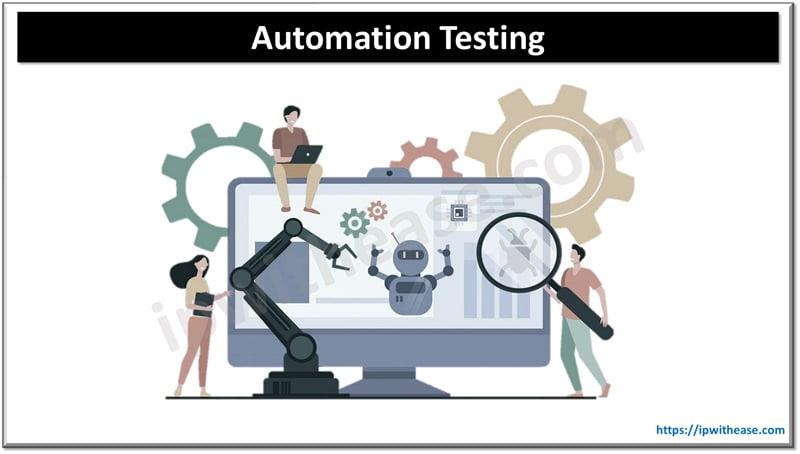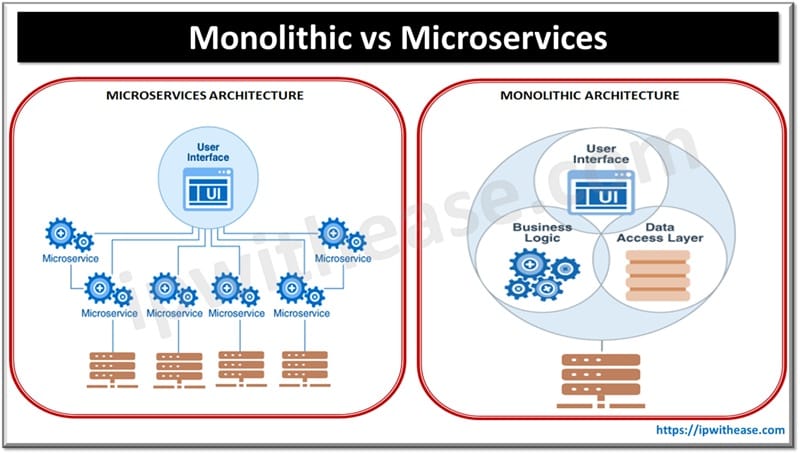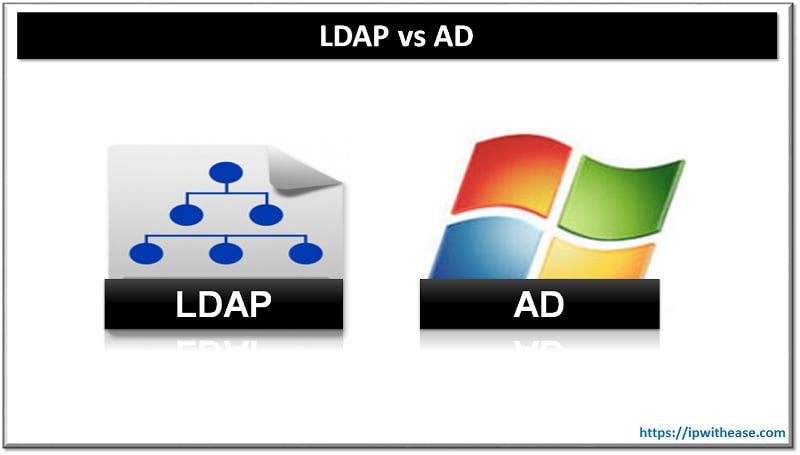Table of Contents
The feature of Instagram Reels has gained immense popularity, enabling users to produce and distribute short, captivating videos among their followers. Nevertheless, you might encounter a Reel you’d like to preserve or share beyond Instagram with your friends and colleagues. In such instances, converting the Instagram Reel to MP4 format is an ideal solution. This guide will lead you through converting an Insta Reel to MP4 with Instagram Reels video Downloader, guaranteeing you can effortlessly relish and distribute Reels.
Overview of Instagram Reels
Instagram reels have become a valuable asset for businesses seeking to enhance their online visibility in the fast-paced world of social media. Users can create and share these short 15-30 second videos on their feed or stories, allowing them to showcase products, services, or behind-the-scenes aspects of a business.
The importance of Instagram reels lies in their ability to offer enterprises a distinctive means of engaging with their audience through interactive and visually appealing content. By producing captivating and enjoyable content, businesses can attract potential customers and prompt them to act, such as visiting a website or purchasing. The reels have a significant possible reach, given that Instagram has more than 1 billion active users.

Why Convert an Instagram Reel to MP4?
There are numerous benefits to converting an Instagram Reel to MP4. MP4 is a universally recognized video format that can be easily distributed and enjoyed on multiple devices and platforms, making it effortless to distribute and appreciate Reels outside of Instagram.
By transforming them into MP4, you can store Reels on your device for offline watching, incorporate them into presentations or assignments, or distribute them to individuals who do not have an Instagram account. With an MP4 file, the opportunities are limitless.
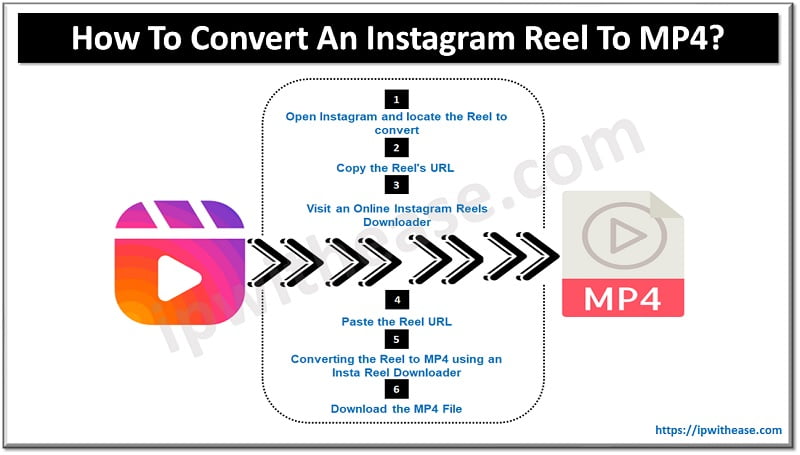
How To Convert An Instagram Reel To MP4?(iOS, Android)
MP4 conversion of an Instagram reel is a simple process with only a few easy steps. You must convert them into mp4 files firstly download Instagram reels using an Instagram Reel downloader.
- Open Instagram and locate the Reel to convert
Open the Instagram app on your smartphone, then find the Reel you want to convert. To view the Reel in full-screen mode, tap on it.
- Copy the Reel’s URL
In the bottom right corner of the screen, click the three dots. To copy the URL of the Reel, choose “Copy Link” from the settings menu.
- Visit an Online Instagram Reels Downloader
Use your device’s browser to search for “Instagram Reel Downloader” or “Instagram to MP4 converter” and then download Instagram reels that you want to convert. Choose a trustworthy online downloader compatible with both iOS and Android devices
- Paste the Reel URL
Access the Instagram reels downloader tool, and select the Paste option from the Clipboard button.
- Converting the Reel to MP4 using an Insta Reel Downloader
Once you have copied and pasted the URL, look for the “Convert” or “Download” button on the Instagram Reel downloader website and click on it to start the conversion process.
- Download the MP4 File
Once the conversion is done, you will be given a download link. Click on it to save the MP4 file of your converted Instagram Reel on your device.
Tips: How to maintain the quality during conversion?
There are some tips to keep your Instagram reels quality when converting them from one format to another.
- It is essential to consider the original format of your Reel since the aspect ratio and resolution can affect its quality when converted. Therefore, aim for high-resolution footage in an aspect ratio suitable for Instagram reels.
- When editing your reels, keep in mind the final output format you will be using so that you can adjust the colors, brightness, contrast, and saturation accordingly.
- Selecting the correct file format for exporting your clips is crucial in maintaining quality during conversion.
Final Words
By converting an Instagram Reel to MP4, you can broaden its audience beyond the Instagram platform and have the option to save, share, and enjoy your favorite Reels in a more flexible format. This article provides a simple guide on converting Reels to MP4, which opens up a whole new range of possibilities. It is essential to select a trustworthy converter and enjoy the convenience of sharing your preferred Instagram Reels with others without any hassle.
FAQs
Are there any reliable Instagram Reel Downloaders available?
Several trustworthy online Ig Reel Downloaders like On4t and InstaSave can convert Reels to MP4. It is necessary to choose a reputable converter to ensure your device’s and data’s safety.
Can I convert Reels to MP4 on a computer?
Yes, converting Instagram Reels to MP4 can be done on mobile devices and computers. You can access the Reel’s URL and use an online Insta Reel downloader to complete the process.
Continue Reading
Understanding the Types of File Extensions Used In Video Apps
ABOUT THE AUTHOR
IPwithease is aimed at sharing knowledge across varied domains like Network, Security, Virtualization, Software, Wireless, etc.