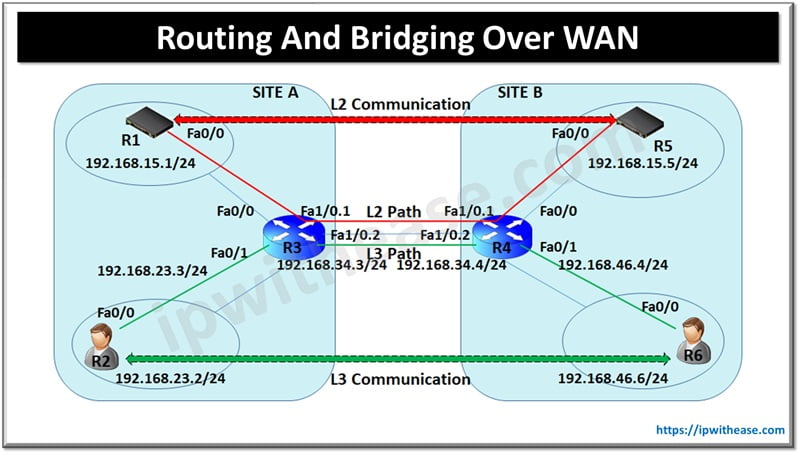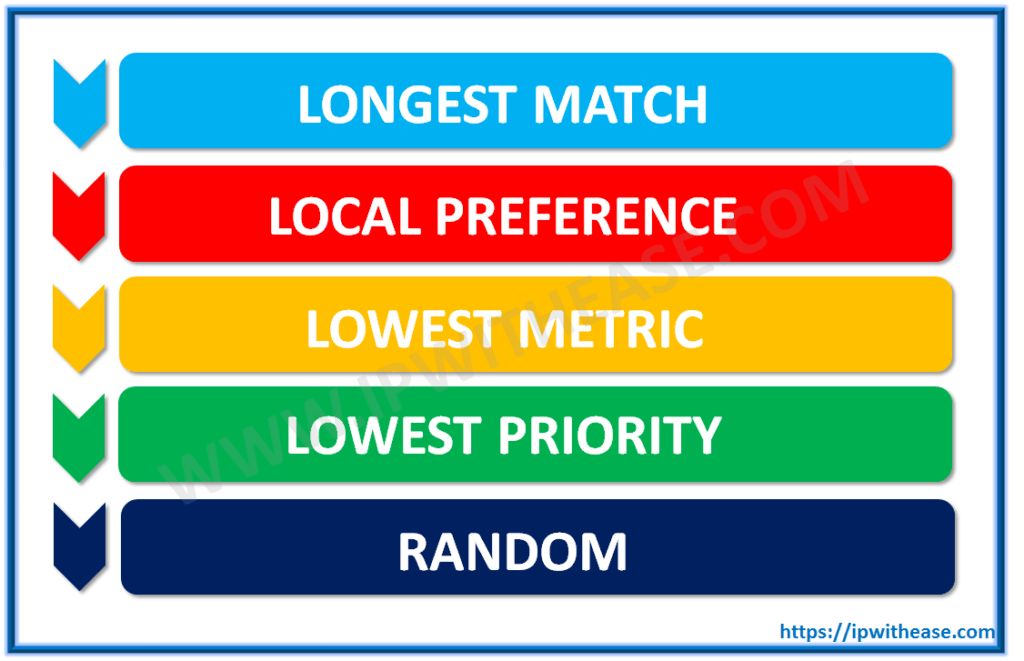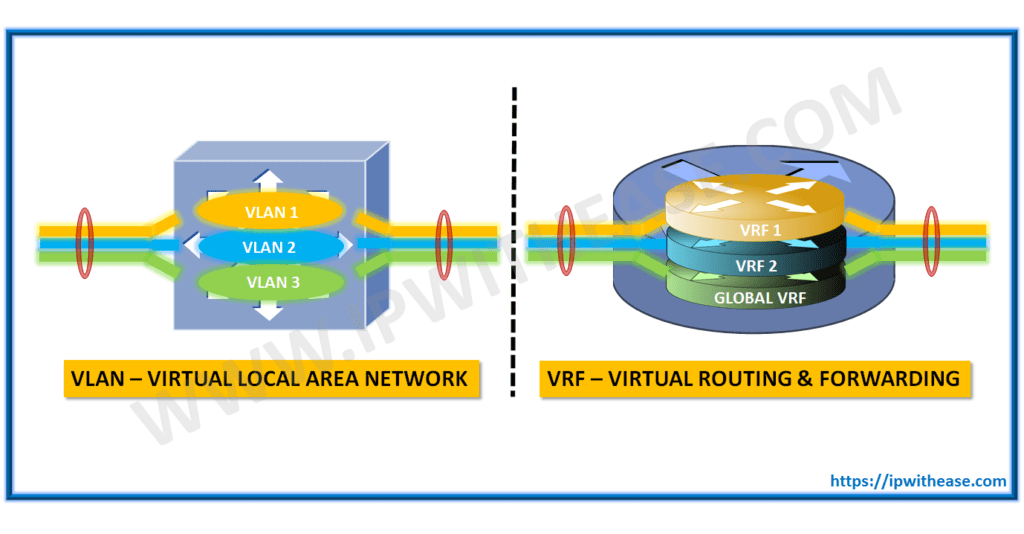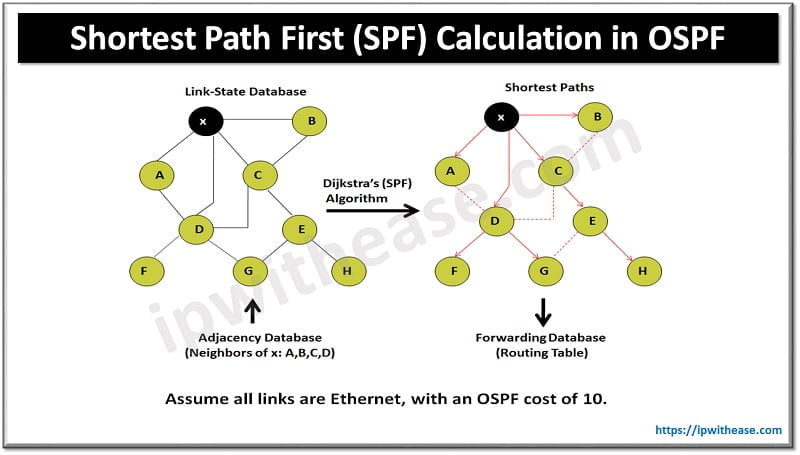
At times, users may be facing slow response in communication or intermittent drop in network.
Frequent SPF Calculation in OSPF
In OSPF this may be due to SPF (Shortest Path First) recalculation occurring very frequently and hence delay in response time for applications and users. Useful command to diagnose this condition is – “Show ip ospf statistics”. This command shows when the SPF algorithm last ran and is the initial troubleshooting step for link-state advertisement (LSA) flapping.
Especially helpful is the “Reason” keyword in Output from the “show ip ospf statistics” which helps drill down onto type of LSA changes.
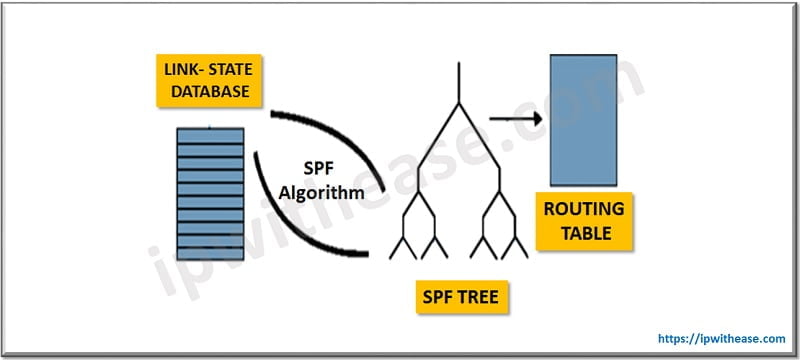
SPF Calculation in OSPF: Sample Configuration
Sample output for reference –
R3#show ip ospf statistics
OSPF Router with ID (3.3.3.3) (Process ID 1)
Area 1: SPF algorithm executed 1 times
Summary OSPF SPF statistic
SPF calculation time
Delta T Intra D-Intra Summ D-Summ Ext D-Ext Total Reason
00:14:53 0 0 0 0 0 0 0 R,
00:14:43 0 0 4 0 0 0 4 R, N, SN,
00:13:37 0 0 0 4 0 0 4 R, N, SN,
00:13:27 0 0 4 0 0 0 4 R, SN,
00:09:24 0 4 0 0 0 0 4 R, N, SN,
00:00:09 0 0 4 0 0 0 4 R, N, SN,
RIB manipulation time during SPF (in msec):
Delta T RIB Update RIB Delete
00:14:53 0 0
00:14:43 3 0
00:13:37 0 3
00:13:27 3 0
00:09:24 0 0
00:00:17 3 0
R3#
The terms under “Reason” keyword for causes of SPF execution :
N—A change in a network LSA (type 2) has occurred.
R—A change in a router LSA (type 1) has occurred.
SA—A change in a Summary autonomous system boundary router (ASBR) (SA) LSA has occurred.
SN—A change in a Summary Network (SN) LSA has occurred.
X—A change in an External Type-7 (X7) LSA has occurred.
Continue Reading:
OSPF Timers Guide (Hello, Dead, Retransmit Intervals)
ABOUT THE AUTHOR

You can learn more about her on her linkedin profile – Rashmi Bhardwaj