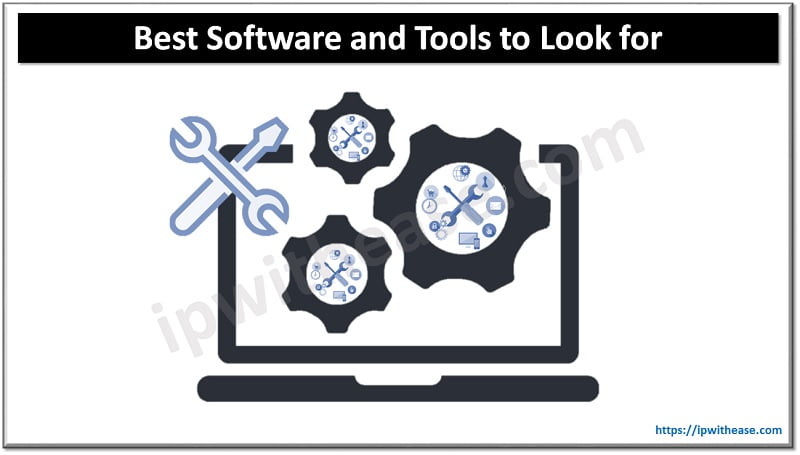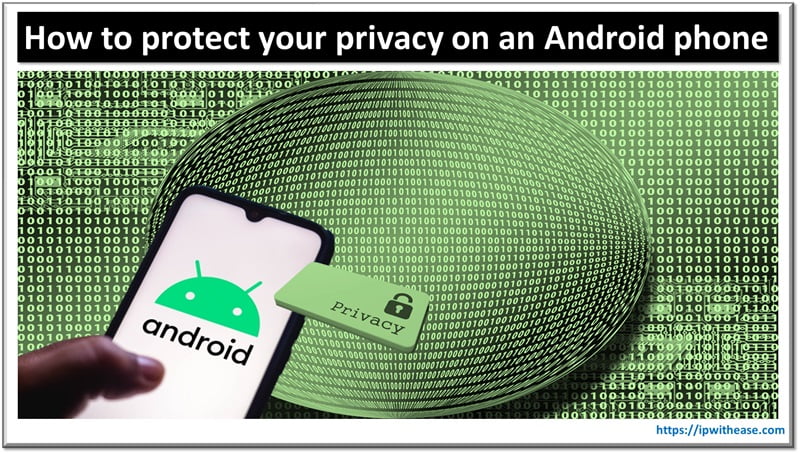Without a doubt, email communication is still a vital part of our personal and professional lives in the digital age. However, writing out individual emails might be a tedious and time-consuming operation that slows down workflow.
Thankfully, Gmail templates provide a game-changing option for enhancing email productivity. These Gmail templates allow users to save time and easily reuse typical email content by providing a set of pre-designed email forms.
This article tries to show how Gmail templates can enhance your life through email by highlighting their useful functions and capabilities. Standardized formats, personalized content insertion, reduced errors and increased productivity are just some of the ways in which using Gmail templates can boost your communication processes. Thus, you’ll be able to devote more time and effort to the things that mean most to you.
So, let’s take a look at how using Gmail templates can enhance your email efficiency and revolutionize your online communications.

What are Gmail Templates?
First things first, Gmail templates are ready-to-use email messages that you can prepare and store for future use. When writing a new message, users can look to these samples in order to rapidly incorporate stock phrases or other frequently used languages. Moreover, Gmail templates are flexible tools for boosting productivity in the inbox since they can be modified to meet the demands of the user.
What are the Benefits of Gmail Templates?
- Time-saving Efficiency
Emails and answers to commonly asked questions are just two examples of how Gmail templates can help save time and effort. Instead of writing each email from scratch, users can choose a template that is appropriate to their needs and make the required changes in a fraction of the time.
- Consistency and Branding
Email templates provide more consistent communication by preserving a consistent structure and tone across messages. This is especially useful for companies since it promotes consistency in brand presentation.
- Error Reduction
By starting with a ready-made template, you can lower the likelihood of making careless mistakes or leaving out crucial details. Email correctness and completeness will be guaranteed by the use of templates that contain necessary facts and placeholders.
- Enhanced Productivity
People can dedicate less time to tedious formatting details and more time to the actual content of their communications when they use templates. As a result, people are better able to deal with an increased email load and increase productivity.
How to Create and Manage Gmail Templates?
- Creating Templates
To make template creation easier, Gmail has a simple interface. An email can be written, modified to the user’s liking and then saved as a template for future use. Also, it’s possible to use existing emails as a starting point for creating new templates.
- Modifying Templates
Gmail templates are entirely customizable, enabling users to update and change them as required. Because of this flexibility, templates can always meet new needs and continue to be useful.
- Organizing Templates
Gmail has tools for organizing templates, such as the ability to create folders or categories. It helps users receive assistance in keeping a tidy collection of useful templates for future usage.
Different Types of Gmail Templates
- Standard Templates
These templates are intended to serve as the basis for any general email correspondence. Greetings, introductions and frequently asked questions are all examples.
- Canned Responses
Canned responses are pre-written scripts for common questions and answers. They excel at providing routine information or responding to inquiries from customers.
- Sales and Marketing Templates
These templates are designed to help you generate leads, nurture prospects and close sales. They might include promotional content, email sequences and follow-ups.
- Event Invitations and Announcements
Invitation and announcement templates can be personalized with event information, RSVP choices and other information of your choosing. They are a time-saver and guarantee uniformity in event communication.
Integration with Third-Party Tools
- CRM Integration
By integrating with CRM systems, users can quickly and easily access Gmail templates from inside the CRM itself. This makes it easier to send customized emails straight from the CRM.
- Email Automation
In order to automate email sequences, follow-ups and scheduled delivery, Gmail templates are often connected with email automation systems. Automation of formerly laborious processes increases efficiency and production. Considering prominent email campaigns through accurate data and testing is required here. A solid email finder can be your go to tool to ensure email automation.
Security and Privacy Considerations
- Confidential Information
If you plan on utilizing a template that other people might have access to, you should exercise caution. Make sure there are sufficient security measures in place to stop anyone from accessing the private information included in the templates.
- Data Protection Compliance
Keep in mind data protection rules like the General Data Protection Regulation (GDPR) and the California Consumer Privacy Act (CCPA) while utilizing templates for marketing or communication purposes. Follow the standards for permission, data storage and privacy rights.
Conclusion
Finishing this off by saying that Gmail templates are indeed a game-changer as they allow users to save time, maintain brand identity and minimize mistakes. They not only simplify interactions due to their uniform structure but also have the ability to incorporate unique content. Moreover, users can get the most out of their time with templates if they are routinely updated and tweaked. By using already prepared Gmail templates, individuals and groups can handle more emails without sacrificing quality or individuality.
So, what’s the wait? Unlock the potential of Gmail templates and transform your email experience for enhanced productivity and efficiency.
Continue Reading:
7 Tools For Best Email Marketing Practices
How to Trace Email IP Address using Tracking Tools: Master Steps
ABOUT THE AUTHOR
IPwithease is aimed at sharing knowledge across varied domains like Network, Security, Virtualization, Software, Wireless, etc.