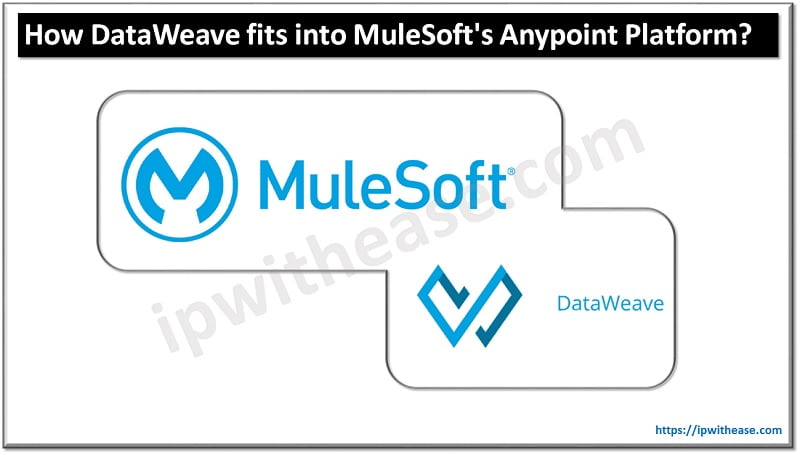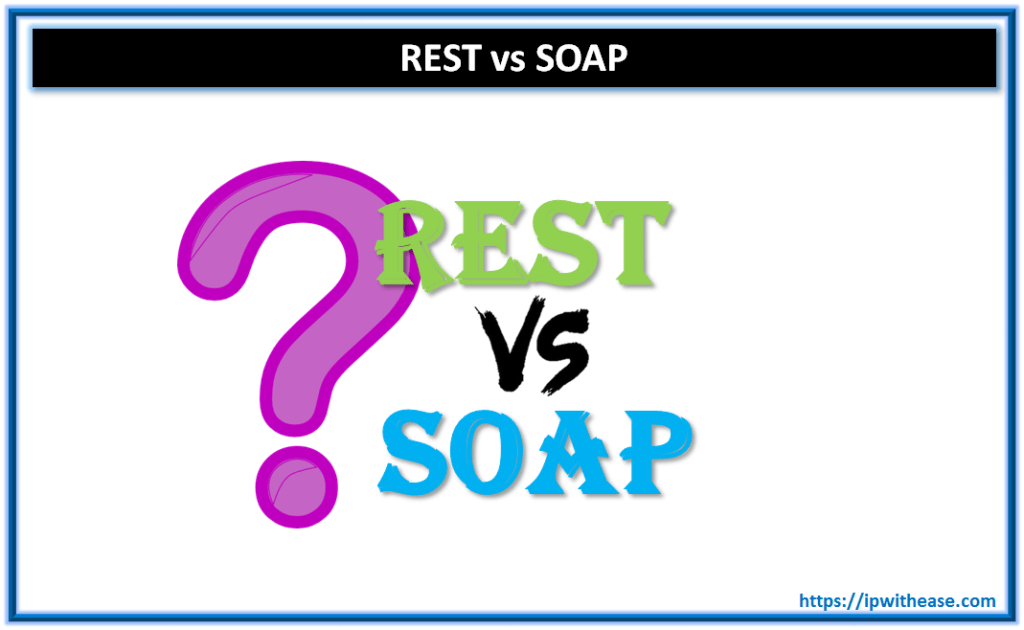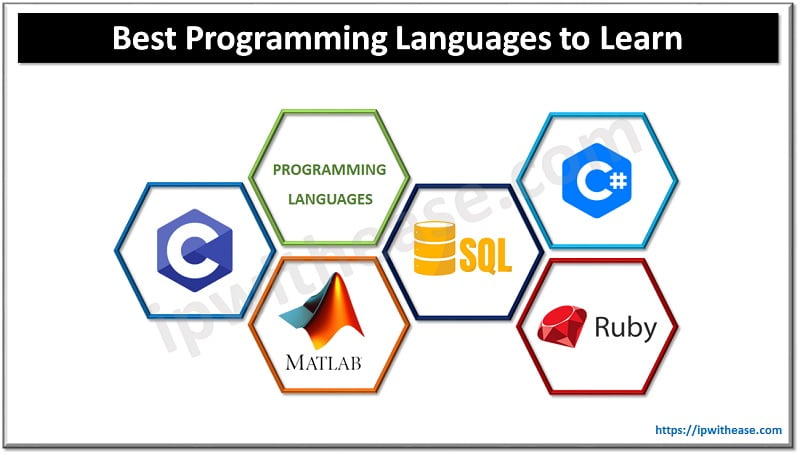Table of Contents
There are several static code analysis tools available in market to check for errors in coding which tries to enforce standards and looks for code smells and suggest simple refactoring suggestions. Examples of few such tools are Eslint, SonarQube, code climate, Stylelint, Prettier, Snyk, TSLint, Rubocop etc.
Today we look at Pylint which is one such tool used in Python programming language and understand its functionality, advantages, and limitations etc.
Introduction to Pylint
Pylint is defined as Python Static code analysis tool for analysis purpose. It can scan for programming errors, implement best practises in coding standards, identify code violations and provide refactoring suggestions.
It is fully user customizable and has integral special functions to control individual errors and alerts within the user’s code. It gives user flexibility to write their own custom plugin and executable from an extensive configuration file.
Pylint will display number of messages as it does code analysis and code are given an overall mark based on number and severity of warnings and errors.
Pylint was developed in 2003 at Logilab, which funded Sylvain Thénault to lead its development and till 2015 project went under Python Code Quality Authority (PyCQA) umbrella.
Specifications and Features of Pylint
Pylint tool has classy as features described below:
FEATURES | DESCRIPTION |
| Coding standard | It is a preferred tool having special abilities to check length of code, provides the ability to check code as per coding standards such as well-formed variable names. This also checks if user is using imported modules. |
| Error detection | It has internal mechanism for error detections. It can check if declared interfaces are implemented with right syntax and if any imported modules being used. |
| Refactoring | It can detect duplicate code like other tools. This process comprises of code refactoring, restructuring of existing code without changing its external behaviour or functionality , refactoring improves the design, structure, and implementation of software. |
| Fully customizable | User has option to modify ‘pylintrc’ to customize conventions and errors to set personal priorities and preferences. It has great advantage to customize, configure with the ability to write custom plugins for specialized implementations. |
| Integration of editor | It is compatible with many code editors available in the market. Some supported editions are emacs , vim (pylint.vlm, syntastic), eclipse, etc. |
| Integration with IDE | It can support various IDEs such as Spyder, Editra, TextMate, Eclipse with PyDev, etc. |
| UMI diagrams | It has extra code content called “Pyreverse’ which can create UML diagrams for Python code . Bundled with Pylint. |
| Continuous integration | Allows user to run it in his project code and this process can be automated using Apycot, Hudson or Jenkins. |
Download the table.
Installation of Pylint
Install Pylink on Windows, MAC OS, Linux
Pip install pylint
Install Pylink on Debian, Kali Linux, Ubantu based systems
# Debian Kali Linux, Ubantu
Sudo apt install Pylint
On Fedora
Sudo dnf install Pylint
On OpenSUSE
# OpenSUSE
Sudo zypper install Pylint
Pros and Cons of Pylint tool
PROS
- Follows standard coding practises in error detection
- It checks both committed and uncommitted code
- Easy to analyse and orchestra
- Ease of installation
- Can be integrate with common IDEs like Visual Studio, Eclipse etc.
CONS
- At times to shorten the code length , it breaks the code and the meaning of the code changes
- Tries to enforce specific coding style
Continue Reading:
Introduction to Python OS Module
If you are preparing for your next job interview, then check our e-book on Python Interview Q&A in easy to understand PDF Format explained with relevant Diagrams (where required) for better ease of understanding.
ABOUT THE AUTHOR

You can learn more about her on her linkedin profile – Rashmi Bhardwaj