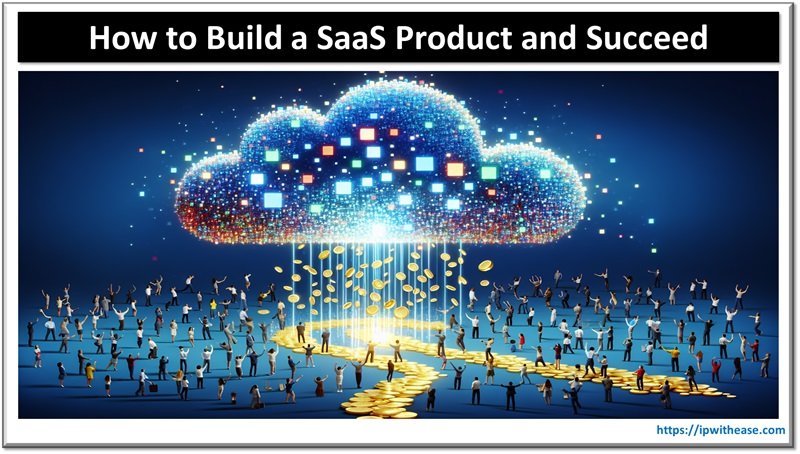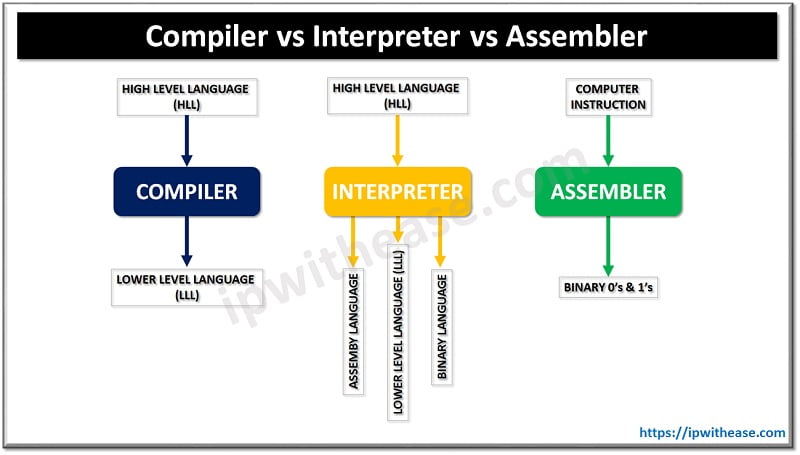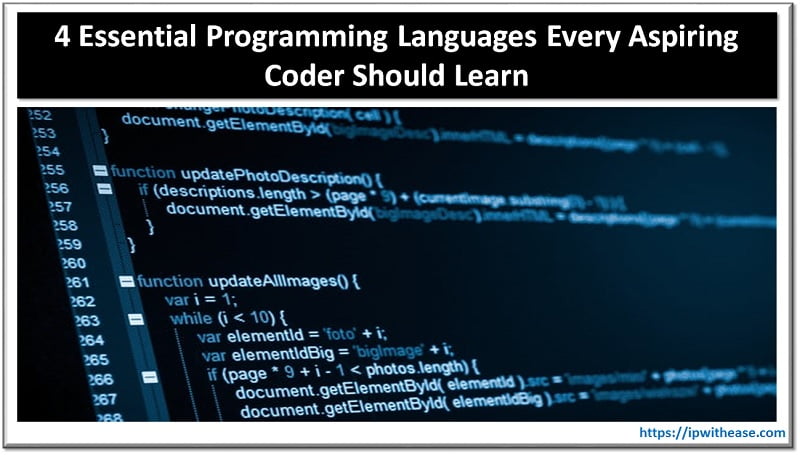Table of Contents
In a pack of programming languages, Python will always stand above them. Python is one of the most used programming languages around the world, especially in Information technology. All thanks to its versatility now complex coding becomes a hassle-free process.
In this article, Python OS Module and its functions are explained to give you a basic introduction about it.
Introduction to Python OS Module
The python OS Module helps the user to interact with Operating System where the python is running. When this module is imported this allows the user to interact/interface with Operating system functions. This OS Module is a part of the standard library of programming language.
This module gives way a portable way of using an operating system and comes under the python standard utility module. Here is a detailed explanation of the module and how it helps the user.
What is a Module?
In python, the module refers to the file containing python definitions and statements. Modules break the large complex code into simple and easily manageable. Most used functions are defined as a module used when needed instead of copying the original code.
For example, if a solution involves many addition and subtraction, then codes or statements for addition and subtraction should be added continuously in between wherever it’s needed. This will make the whole process complex.
So to make it simple the program will create a file containing the codes for the addition and subtraction of two numbers. And insert them in the place where needed, instead of typing the whole code. This imported file is known as a module. Reviewing resources such as python interview questions can help developers refine their understanding, preparing them for technical assessments and real-world problem-solving.
How Python OS Module helps you?
In day-today-day life, many applications are operating system dependent. This module helps the user to use or access the functions of the operating system. In recent days python is used in a wide variety of fields like data analysis, data processing, and web designing. All these need operating system dependent functionalities.
This module abstracts the functionalities of the Operating System and helps the user to navigate, select, delete or modify the files and folders. It can be done with both OS and OS.path module. And they are easy to download from the standard library.
Functions of Python OS Module
By now you must have understood the working and concept of the OS Module. Here are some basic functions using OS Module for you. You can start with them get to know about it further.
- Os.name: This function helps you to know the name and credentials of the Operating system, where the Python is running on. Here is the implementation of it.
import os
Print(os.name)
Output:
nt
Note: The above function will give different outputs based on the operating system you are using. At current it registers ‘nt’, ‘posix’, ‘os2’, ‘ce’, ‘java’ and ‘riscos’- Os.environ: This function helps to get the information regarding the environment variables present in the system. Here is how it’s done –
import os
home_env + os.environ[‘HOME’]
print (home_env)
Output:
bash-3.25 python os_environ.py
/Users/raja
bash -3.25
Note: This script will also give different outputs based on the different parameters configured.- Os.getcwd: This program helps to return the current working directory (CWD) of the files used to run the code. This can also vary from system to system. Here is how it’s done.
import os
print (os.gtcwd() )
# To print absolute path on your system
# os.path.ahspath(‘ . ’)
# To print files and directories in the
# on your system
# os.listdir(‘ . ’)
Output:
C : \Users\GFG\Desktop\ModuleOS
Note: In the GFG interpreter, the directory used is \root.- Os.mkdir: This function is used to create a new directory. Here is how it is implemented.
import os
Os.mkdir(“d\\newdir”)
This will create a new directory to the path in the D named folder.- Os.chdir: This function of the OS Module changes the current working directory. Here is how it is done.
import os
Os.chdir(“d\\”)
Output
D: \ \Like this there multiple functions that can help your coding process very simple. Today’s article should have given you the basic information about the python OS Module. If you have any further doubts please leave them in the comment section below.
Continue Reading:
If you are preparing for your next job interview, then check our e-book on Python Interview Q&A in easy to understand PDF Format explained with relevant Diagrams (where required) for better ease of understanding.
ABOUT THE AUTHOR

You can learn more about her on her linkedin profile – Rashmi Bhardwaj