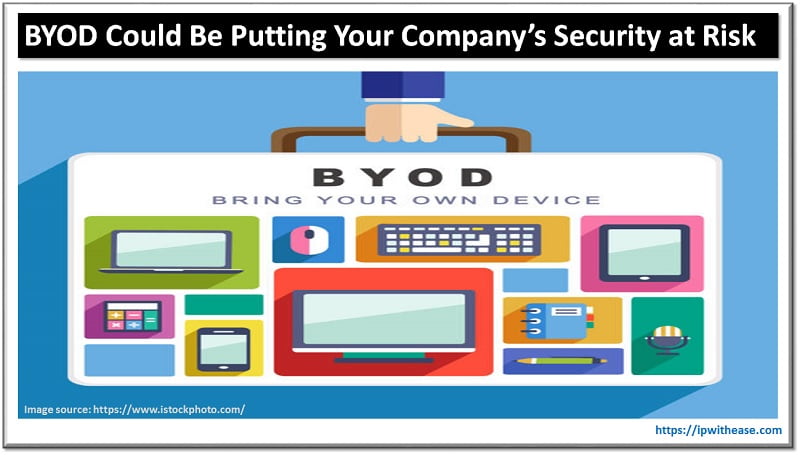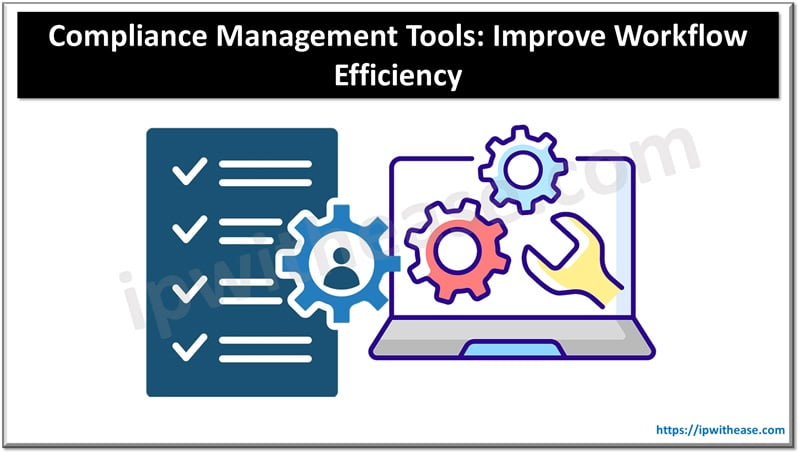Office 365 is Microsoft’s state-of-the-art Enterprise IT environment. Office 365 Migration is the process of transferring essential business data such as research data, calendars, pictures, videos, and emails to the cloud. In this blog we talk in detail about the 7 compelling benefits of migrating to Office 365.
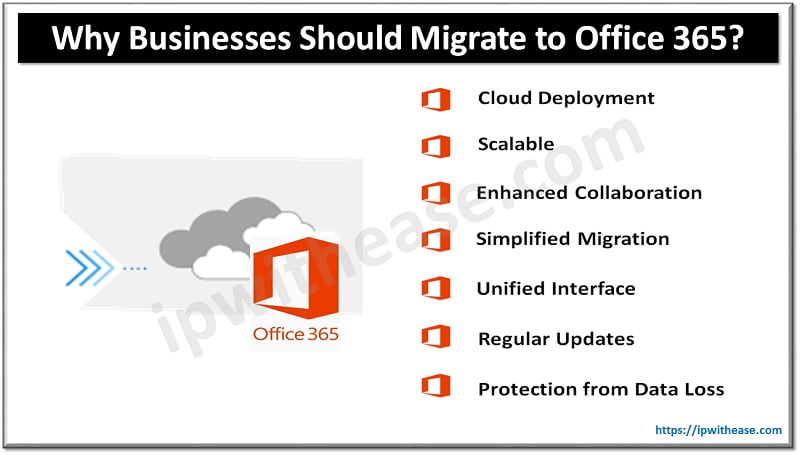
Benefits Of Migrating To Office 365
Let’s discuss them one by one:
1. Cloud Deployment
How does that help you? Well, you can stop stressing about servers and maintenance, since the application is deployed in the cloud – and it is very flexible to boot. It can be seamlessly integrated with the existing software you have on the premises. Compared to local servers, your maintenance costs will be lower with cloud deployments; you also don’t have to stress about data security, as the Office 365 Trust Center takes care of that aspect. It even facilitates remote working, as team members can access details, communicate and collaborate regardless of where they are.
2. It is Scalable
This is particularly helpful for a small business. You only need to pay for the features and storage that you require and can add more as your business grows. You can add a considerable amount of storage at surprisingly affordable prices too. There is no need to buy additional hard drives to increase your storage space anymore.
3. Enhanced Collaboration
Office 365 streamlines your workflows and processes and facilitates more significant collaboration. Thanks to the easy online accessibility of the entire MS Office productivity suite, team members can share and edit documents, and make suggestions to improve activities or documents, all in real-time.
In this way you can work anytime and anywhere you want just by accessing data on Virtual Desktop Cloud Server. No more worrying about document downloads, logging in and out all the time, spending endless hours in meetings, emailing team members, logging into group chats, etc.
4. Simplified Migration
No matter what tools you use for storage, Microsoft 365 Migration is pretty easy. Also, it will auto-update itself, with updates from MS, which means you don’t have to worry about migrating your data to newer versions and so on.
5. Unified Interface
With Office 365, you have the freedom to choose the exact tools you need – and have them all in one place. Once you add the Microsoft business apps to your O365 home screen, you have them all in one single place and can access them easily too. Microsoft 365 frequently launches business apps, and quite a few of them are free as well.
6. Regular Updates
Migrating to Office 365 means the end of waiting for ages to get the following product launch from Microsoft. Once you have Office 365, you get instant access to feature updates, bug fixes, and the like, instantly on their release.
7. Protection from Data Loss
Losing data can be devastating for any business – not only can your company activities be thrown out of gear; you may even be hit with legal issues. Office 365 offers robust data protection and backup facilities, so you can rest assured that your business will not have to face any trouble due to data breaches or loss.
Conclusion
Leading Office 365 service providers with wide experience in meeting the migration requirements of businesses. These providers assist businesses migrate their mailboxes, email systems, etc. to Office 365 in a seamless manner. Apart from that they even provide Hosted Desktop Service with 100% assistance and 24/7 tech support, which makes them ideal partners to designate for the service.
Continue Reading:
How Office 365 Can Be a Driving Force of Employee Engagement
Microsoft Office 365 Interview Questions
ABOUT THE AUTHOR
IPwithease is aimed at sharing knowledge across varied domains like Network, Security, Virtualization, Software, Wireless, etc.