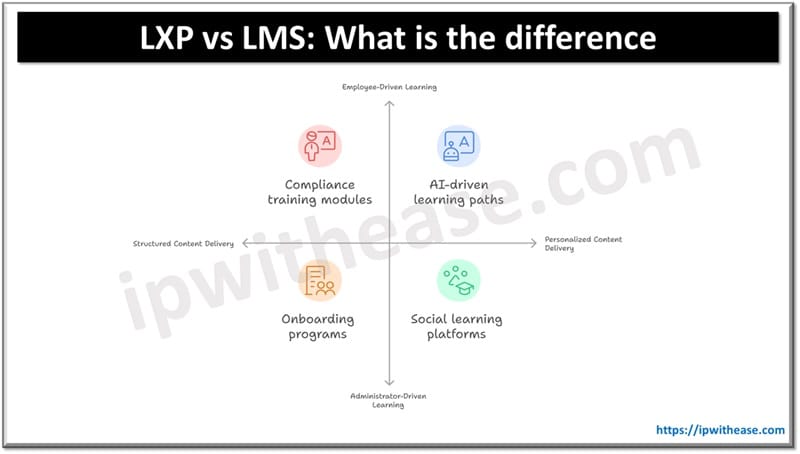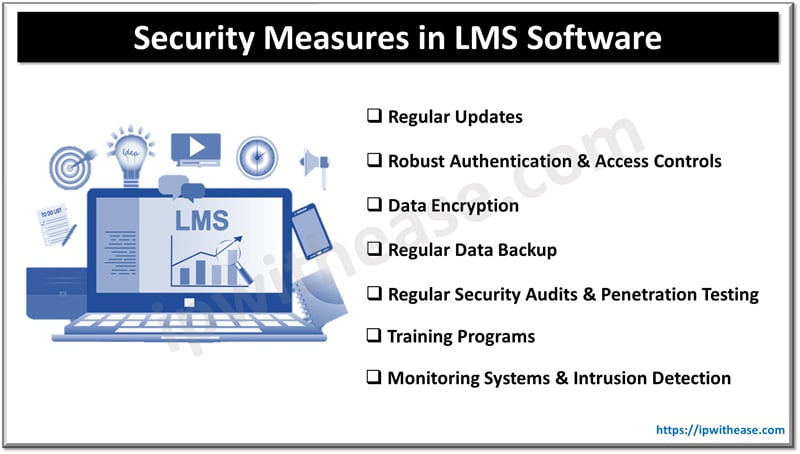These days, a reliable ad blocker is crucial because the intrusive advertisements that litter the web are not just bothersome — and oh, are they annoying — but also potentially harmful. Ad screening software, thankfully, is readily available and efficient.
In this article, we delve deeper into the realm of VPN usage beyond the basics of installing it on your browsers and devices. We will provide guidance on harnessing the full potential of your VPN by exploring advanced features, including the ability to block ads using a fast VPN to router.
What Makes Ads Dangerous?
The practice of using harmful ads is called malvertising. Hackers are behind these malicious adverts, launching them by purchasing ad space on advertising websites and attaching infected images. A user falls into the trap after accessing or loading a malicious website, and clicks on a suspicious ad. Some threats include the following:
- One form of malicious advertising is designed to trick you into giving over sensitive information, or the hacker can gain access to your private data as soon as they gain access to your device’s system. Both scenarios put your private data at risk.
- The theft of business records and secure information. The outcome of this is bad for your bank account because you either accidentally gave the hacker your credit card details or they were able to steal them. This can lead to loss of funds and even bankruptcy. Client data getting compromised can also destroy public confidence in your firm.
- Your device could get infected with malware if you click on an ad. This could lead to a hacker gaining control of your device, and they end up with your private data.
Why Use a VPN instead of an Ad Blocker?
So, how does a Virtual Private Network (VPN) ad screener stack up against the competition?
Many ad blockers are available for free, and these are what many people end up using, but some also come with premium versions which offer additional features. However, it is important to note that some ad blockers may allow certain “acceptable ads” to be displayed in exchange for payment from advertisers. So, you never know which ads might make their way onto your screen.
Although installing an ad filter on your router safeguards all devices connected to it, doing so might be a pain due to potential conflicts with services you rely on.
When it comes to securing your entire OS, including all browsers and apps, a VPN that also screens ads may be your best bet. In most cases, this necessitates either having the VPN enabled or creating a “whitelist” of specific programs or websites that should bypass the VPN.
At a glance, here are some of the advantages that come with a system-wide VPN installation:
- Removes advertisements from all computers and web browsers on a network without requiring separate installations.
- Helps you avoid advertisements within apps that a browser extension wouldn’t reach.
- Removes the possibility of harm caused by a browser add-on or mobile app.
- Putting an adblocker on your network is preferable to installing separate add-ons for each browser on each device since it delivers more comprehensive and widespread ad screening. It will prevent advertisements from appearing on any mobile device on your network.
Things to Look For
Despite the abundance of excellent VPN services, not all of them include ad-blocking capabilities. Unfortunately, the quality of an ad screener included in a VPN router is not always up to par. So, we use the following standards to narrow down our search for the best VPN ad screeners:
- Make sure your preferred service has an in-built option to filter advertisements once you’ve decided on a provider.
- Antimalware. In tandem with an ad blocker, this is essential. Malware and phishing attacks will be prevented.
- Added safety measures. It is essential to select a VPN that provides full anonymity through robust encryption and reliable tunneling protocols.
- Support for a wide range of electronic devices. You can’t sleep soundly knowing that you’ve only secured one of a dozen devices you own. You should, therefore, search for VPNs that offer protection for various gadgets.
- No records kept. The best VPNs that also block ads will not log user activity.
Conclusion
Video advertisements, tracking cookies, and other forms of garbage are flooding the internet. Visit any popular website, and while you’re reading the content, your device will be silently inundated with advertisements, pop-ups, and other forms of trash.
A VPN that includes an ad blocker is an effective barrier against the constant barrage of unwanted content that advertisers attempt to shove onto your device. It can safeguard all your linked devices simultaneously. No ad screener is foolproof, but the VPNs we’ve highlighted below are all good bets.
Combine it with a browser-based ad blocker, and you’ll be protected from the overwhelming majority of adverts and other unwanted content. Have fun, and keep your browsing risk-free!
Continue Reading:
Policy Based VPN vs Route Based VPN: Know the Difference
ABOUT THE AUTHOR
IPwithease is aimed at sharing knowledge across varied domains like Network, Security, Virtualization, Software, Wireless, etc.