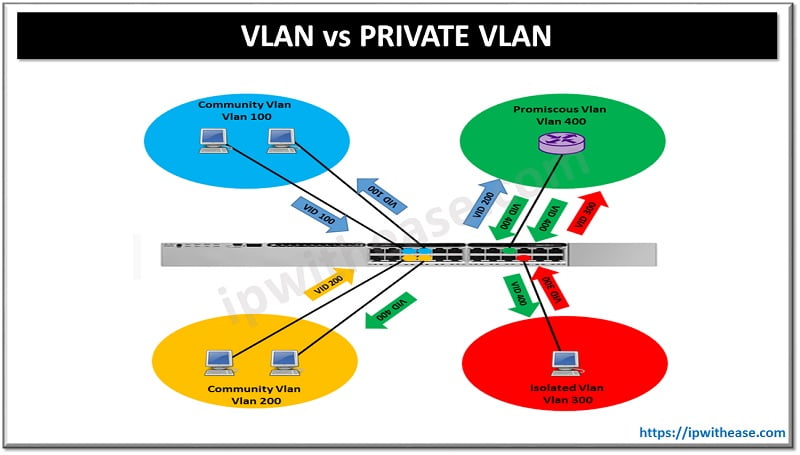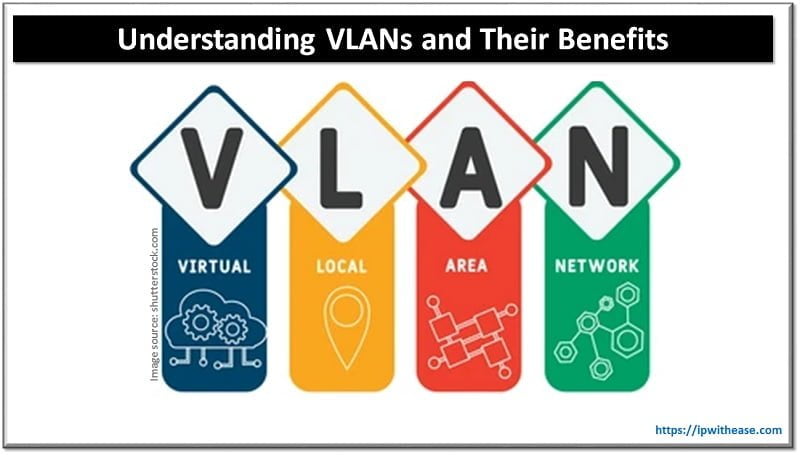F5-BIG IP WAM (F5 Web accelerator module) helps to increase server capacity through compression offload and caching, improving web application performance by providing content caching an image optimization.
Related- What is F5 One Connect?
Example Scenario: F5 Web Accelerator Module
Let’s take a scenario to better understand why the WAN module is required in an enterprise environment with the key objective being to improve the end-user experience –
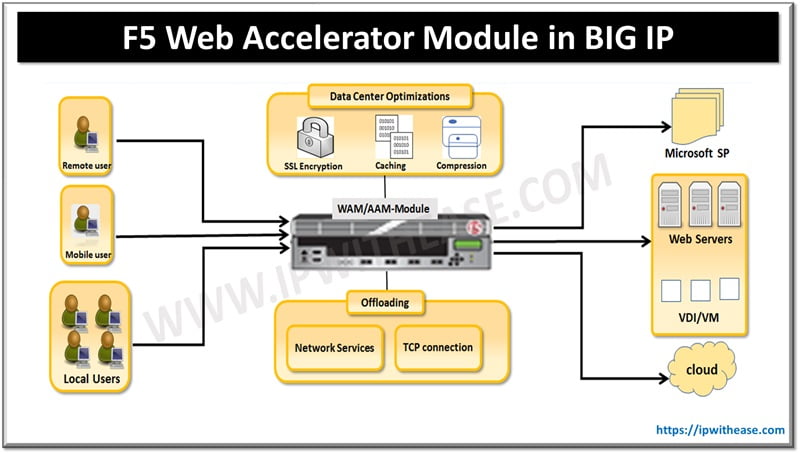
Related- F5 LTM Interview Questions
An organization has deployed a website which contains many graphical elements with large images which are creating a problem for the users those are accessing the website for a home especially from their Mobile devices. Their users get latency due to extra hops from their mobile devices to hotspot/ Wi-fi then service provider and then back many times. To overcome from these type of issues, BGI-IP introduced Web Accelerator Module (WAM) which optimize and increase the website performance by reducing the content you are delivering, so that users’ faster access to the website.
Related- BIGIP F5 High Availability Guide
F5 Web Accelerator Module
WAM sits in between your client and web application servers. It is built on full proxy architecture, which means it has substantial control on the traffic which is passing through the F5-BIG and client in addition to F5-BIG IP and webservers. WAM cache content on F5-BIG forces caching on the client Browser with the intent of moving content closer to the user, reduce the size of images by lowering the resolution quality, stripping out the unnecessarily data compressing and converting file format to make them more efficient. This method is especially beneficially for mobile devices having smaller display sizes and slower mobile connections.
Related- F5 BIG IP Load Balancing Methods
BIG-IP WAM Features and Functionality
- Overcome WAN latency
- Improves Application response time
- Maximize server capacity
- Image optimization, BGI-IP reduce the size of the image by 20-40%.
- Reduce image quality and compress image
- Convert to a more efficient format like TIFF to JPEG, JPEG to JPEG-X
- Combined multiple files of the same format
- BIG-IP caching Cache the contents from the server.
- Content inline and re-ordering
- Dynamic compression
- Media optimization and compression
ABOUT THE AUTHOR

You can learn more about her on her linkedin profile – Rashmi Bhardwaj