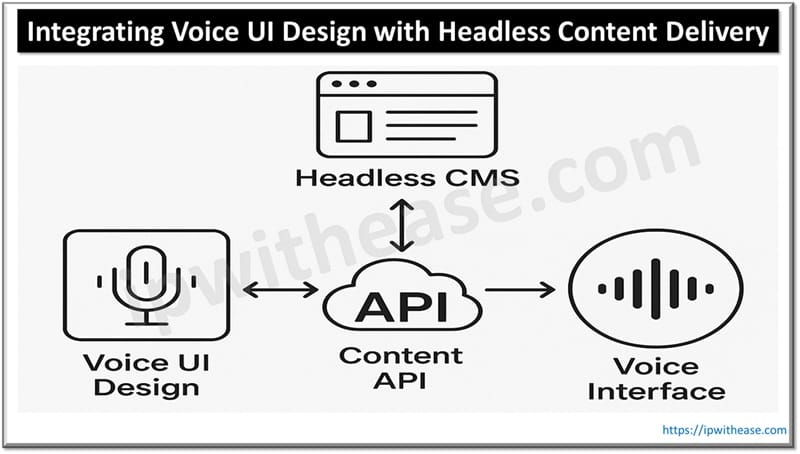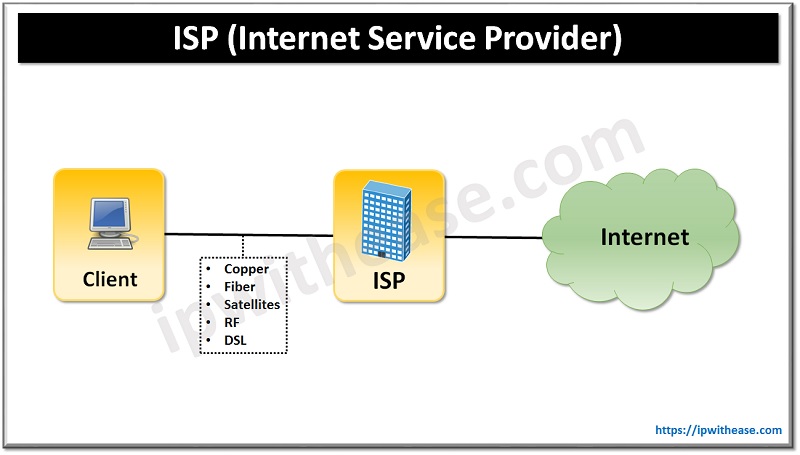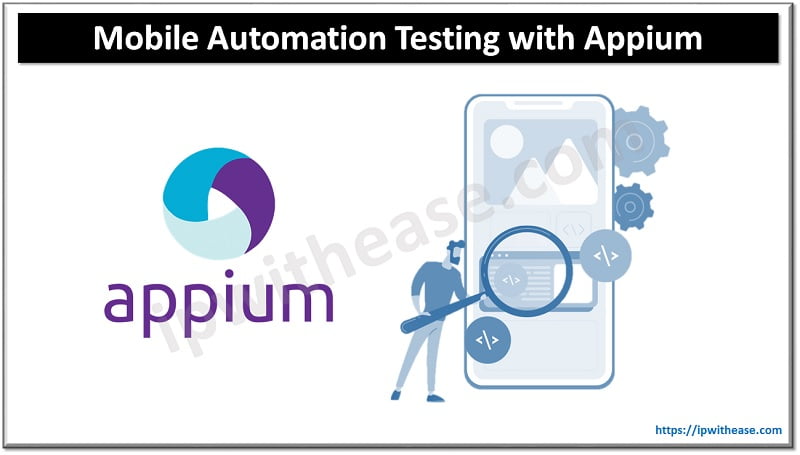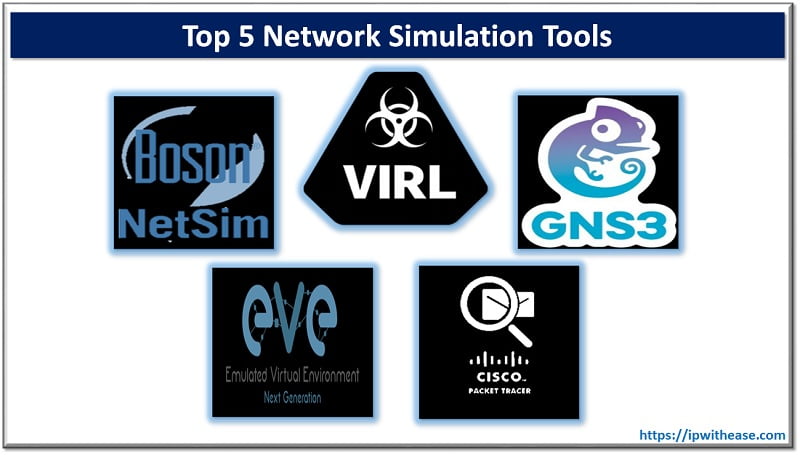
Above picture shows the top most Network Simulation Tools.
It is a fact that since the advent of computing and the Internet, networking has played a vital role in connecting a system of computers to share resources and information internally as well as globally. The people who are assigned the task of supervising these networks are termed as network engineers or network administrators.
Network Simulation Tools –
The network engineers and administrators employ a variety of tools to successfully monitor the systems. These tools are known as network simulation tools.
Let us have a glance over the top 5 network simulation tools that can aid you in better simulation, system performance and endurance, and that too within a reasonable price package.
Once you get over the provided list, it is fully assured that you would be in a position to leverage the most optimal tool to stimulate best network performance.
(I) GNS3:
Arguably, one of the most popular network emulation software that permits you to observe how the network devices interact with one another within a network topology.
It is a software that is an integrated segment in the International Network Certifications training. One such fact is adequate enough to reveal how much modern and comprehensive this software tool is when it comes to a successful network simulation.
It is simple to install and implement, making it a favourite choice at both amateur and professional level.
(II) Cisco Packet Tracer:
One of the key reasons due to which this network simulation tool designed by CISCO systems has been ranked high among the top 5 network simulation tools is that it can function cross-platform.
This unique simulation tool not only assists you in building network topologies but also in replicating the network in contemporary computer networks.
Related – Cisco Packet Tracer Download & Installation Guide
Cisco permits you to simulate the concerned configuration via the functioning command interface. The best part of this Cisco simulation tool is that it comes along with a Packet Tracer that bestows you with the features to link multiple topologies to one another on the grounds of your computer system network.

(III) EVE-NG:
Emulated Virtual Environment Next Generation or EVE-NG is one of its kind multi-vendor free network simulator that has been meant for small scale businesses and individuals.
The community edition of this virtual network simulation tool is absolutely free but has an upper limit of 63 nodes per lab. There is no requirement to download and install an additional application besides the server in order to virtualize, link and configure the network devices.
All designing, connection and management of network topologies can easily be accomplished via an integrated HTML5 client.

An important factor that makes EVE-NG one of the best network simulation tools is being a time-saver application facilitating you to bring change in network topologies while they are simultaneously running. Additionally, it is conducive to both Ethernet and serial interfaces.
(IV) Boson NetSim:
It is an application simulating Cisco network switches and routers. One of the key features of this simulation tool is that it comes along with all Boson labs and there is no requirement of downloading separate individual files and import them later to NetSim.
The entire process of downloading, finishing and grading of the labs are done within the application itself. The building and uploading of network topology can easily be done with NetSim.
Conversely, it is also feasible for you to browse the topologies uploaded by other people in the community and download them within the application. The terminal features are extremely realistic to ensure that the highlighted text automatically get copied onto the system clipboard.

It is also worth mentioning that Boson NetSim borrows intuitive customization system from GNS3. Additional modules (termed as add-ons) can be incorporated to customize a network device. When a device is connected to network topology, the software clearly asks what sort of modules you wish to insert.
(V) VIRL:
Virtual Internet Routing Lab or VIRL is a virtual network emulator from Cisco that has been specifically designed to meet the needs of educational institutions and individuals.
Being one of the top 5 network simulation tools in 2020, it comes in highly scalable variants that are specially designed for medium to large scale business enterprises.
VIRL functions over a client/server model and its server can easily be installed on a virtual machine under ESXi by VMware or even over a bare-metal server.

The usage of VIRL simulation tool authorizes you to access a range of licensed Cisco software images, such as NX-Osv, IOS-Xrv, ASAv and IOSv (both layer 2 and layer 3).
The best part is that these images can easily be extracted from the VIRL server and installed over other emulators like EVE-NG and GNS3. Besides, VIRL has introduced a feature known as AutoNetKit, that facilitates basic configuration features on nodes to automatically populate the entire network topology.
The feature is highly effective in case you are required to quickly assess the behaviour pattern of a particular technology or rather virtually recreate the entire existing network.
Conclusion
The list provided above is certainly a brief one but it is definitely comprehensive for its own good. The objective of this list is not merely to make you familiar with top 5 network simulation tools, but also bring you across the tools that are independently carrying specialized features. Now, it is utterly up to you to understand your entrepreneurial needs and go with the most trusted choice. Rest assured, whichever tool you reach out for, you will access the best in the market!
ABOUT THE AUTHOR

You can learn more about her on her linkedin profile – Rashmi Bhardwaj