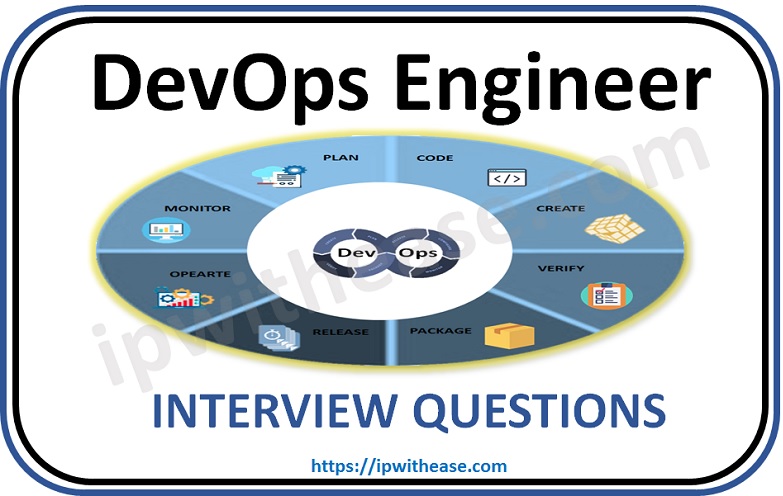In this blog we will discuss the most commonly asked interview question with regards to Automatic Private IP Addressing (APIPA). Without further adieu, let’s proceed.
List of APIPA Interview Questions & Answers
Read or watch the video.
1. What is APIPA used for?
Automatic Private IP Addressing (APIPA) is a functionality found in operating systems, like Windows, which allows computers to autonomously assign themselves an IP address and subnet mask if their DHCP server is inaccessible. The range of IP addresses for APIPA is 169.254.0.1-169.254.255.254, with a corresponding subnet mask of 255.255.0.0.
2. Is 169.254 an APIPA address?
Yes, the range of IP addresses for APIPA is 169.254.0.1-169.254.255.25
3. Is APIPA a protocol?
APIPA, also known as Automatic Private IP Addressing, is a functionality present in Microsoft Windows operating systems. It enables a device to assign itself an IP address automatically when a DHCP server is not available. Basically, APIPA allows devices within a network to communicate with each other without requiring a specific IP address dedicated to each device.
4. Who gives APIPA IP address?
When the Endpoint Central server is unable to connect with the DHCP server, Windows will assign a temporary IP address called APIPA.
5. What is the default gateway of APIPA?
The gateway address is set to 0.0. 0.0
6. Is APIPA an IPv4?
When a DHCP server is not available to provide an IP address, APIPA assigns an IPv4 address to a network adapter. The range of APIPA IPv4 addresses is 169.254.0.0/16.
7. What are the benefits of APIPA?
- It is convenient due to lack of requirement for manual configuration.
- Network continuity is assured within a local network, even in situations where the devices are unable to establish a connection with a DHCP server.
- No 3rd party apps are required as it is already integrated into the Windows operating system.
8. Is APIPA a valid IP Address?
An APIPA address is chosen from a compilation of addresses that have been specifically designated for APIPA use by the IANA (Internet Assigned Numbers Authority). These addresses fall within the IP range of 169.254.
9. How do I find my APIPA IP address?
- Type “ipconfig /all”
- Click ENTER
- APIPA IP address is displayed – 169.254.x.y
10. How do I disable APIPA?
- Type http://IP address of the device into your web browser.
- Make sure that your device name is shown at the upper left.
- Enter a password (if you have set one)
- Press the Right arrow key.
- Click on the Network tab.
- Click Wired LAN or Wireless.
- Click TCP/IP.
- Click AUTO at the Boot Method
- Uncheck Enable APIPA.
- Click Submit.
11. Can you ping an APIPA address?
It is feasible to ping to other computers within the same subnet. However, it is not feasible to send a ping to computers that exist outside of the subnet.
Client applications have the ability to confirm the uniqueness of their address within the local area network (LAN) by employing the Address Resolution Protocol (ARP).
12. What are the limitations of APIPA?
- APIPA IP addresses can slow down the network.
- APIPA lacks a network gateway unlike DHCP.
- It follows the peer-to-peer communication rule and the addresses are restricted for use in the local area network.
13. What is the difference between DHCP and APIPA?
APIPA functions as a failover mechanism for DHCP servers, simplifying the configuration and support of small LANs.
DHCP is a protocol utilized for network management that permits organizations to assign IP addresses and other network parameters to devices or nodes on their networks in a dynamic manner.
14. Is APIPA only for Windows?
APIPA is exclusive to Microsoft Windows operating systems. Other operating systems like macOS or Linux do not offer support for APIPA.
15. How do I know if APIPA is enabled?
- Type “ipconfig /all”
- Click ENTER
- ‘Autoconfiguration Enabled’ says “Yes”
- ‘Autoconfiguration IP Address’ is 169.254.x.y
- Then APIPA is enabled.
16. What are the problems could an APIPA address indicate?
- Bad cabling
- Disruption in wireless connection
- DHCP server is down
17. What subnet mask is used for APIPA?
The subnet mask is 255.255.0.0
18. Can you get Internet with APIPA?
APIPA addresses are not capable of being routed on the internet. Devices that utilize APIPA can only establish communication with other devices within the same local network that also possess APIPA addresses assigned to them. Access to the wider internet is unattainable unless a valid IP address is obtained from a DHCP server.
19. Is APIPA the same as link local?
Both APIPA (Automatic Private IP Addressing) and Link-Local addressing are methods that enable devices within a network to automatically assign an IP address when a DHCP server is not available. APIPA is used in IPv4 and Link Local is used in IPv6.
20. What is difference between APIPA and Static IP?
APIPA allow only peer-to-peer communication while Static IP allows both peer-to-peer and internet communication.
Continue Reading:
APIPA Alternatives: DHCP and Static IP Addressing
Common Issues and Troubleshooting with APIPA
Watch Related Video
ABOUT THE AUTHOR

You can learn more about her on her linkedin profile – Rashmi Bhardwaj