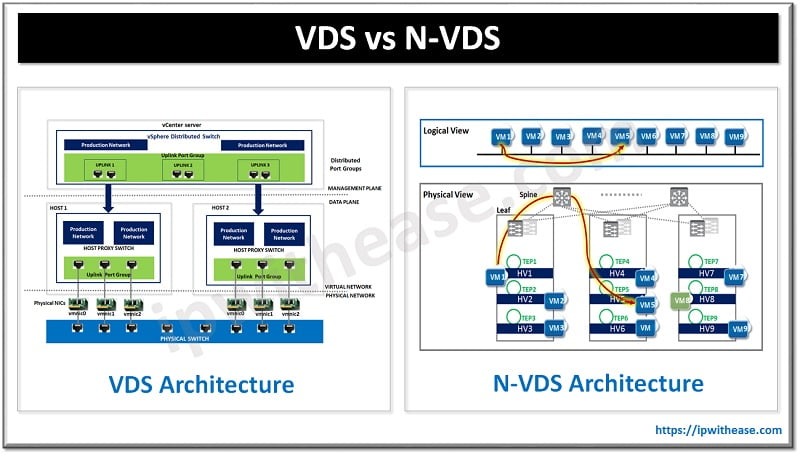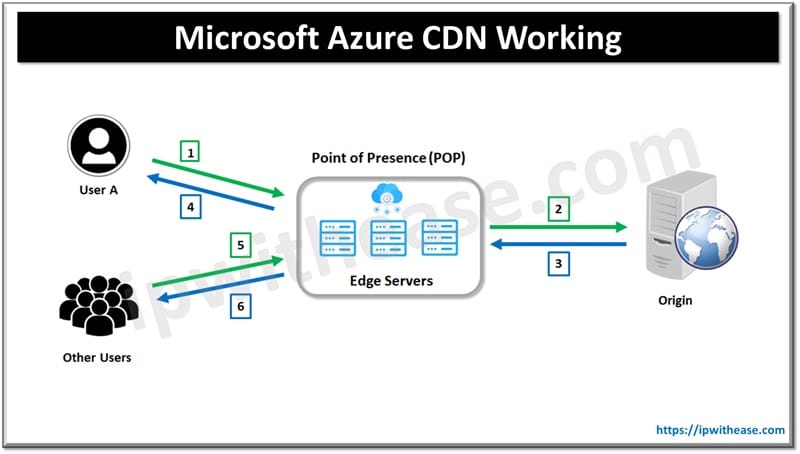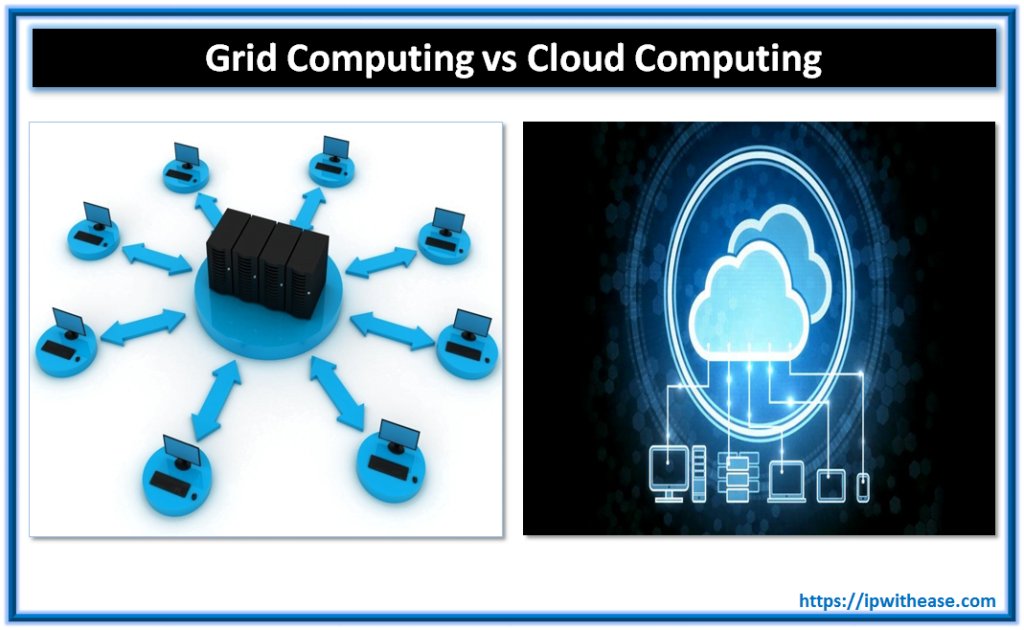Table of Contents
What are AWS Storage Gateways?
AWS Storage Gateway is a hybrid Cloud service that lets you connect your on premise applications to the storage infrastructure hosted in the Cloud. You can store data to AWS for scalability and cost-effective storage. Storage Gateway could either be a physical hardware device or a virtual software appliance running on an ESXi server or Microsoft Hyper-V. Storage gateways are present on premises & connect to AWS via the internet.
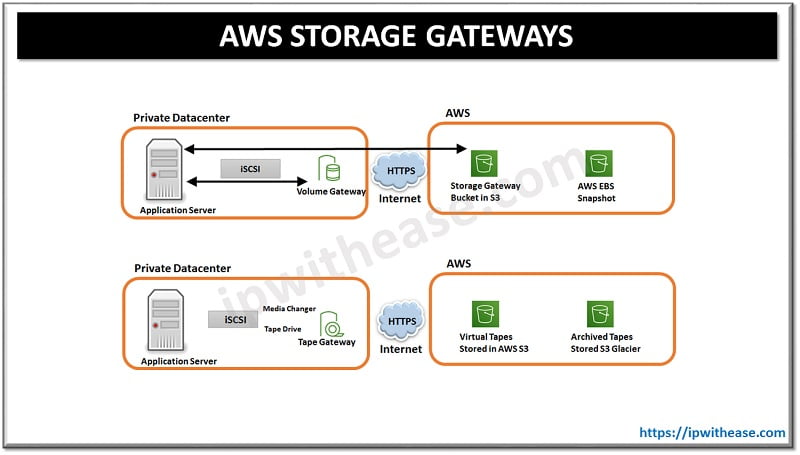
Once you have installed the storage gateway, link it with your AWS account through the activation process, and then you can use the AWS Management Console to create the storage gateway option.
Few Use Cases
- Moving the backups to the Cloud.
- Using on premise file shares backed by Cloud Storage.
- Providing low latency cost effective access to data from on premise applications.
Storage Gateways Features
- Storage gateways connect to your local production or backup applications using NFS, SMB & iSCSI which are standard protocols used for accessing the storage hence there is no need to modify the existing application.
- Storage Gateways have a cache for recent Read/Write Operations to provide the low latency access of data to applications.
- Storage Gateways provide the secure upload and download of the data using SSL as an encryption mechanism for in transit data.
- Storage gateways can be used by other AWS services for storing the data while still integrating with the on premise applications.
Related – AWS Storage Classes
Types of AWS Storage Gateways
We have mainly three types of AWS storage gateways:
File Gateways
File gateways let you store the data in AWS S3 buckets as objects using the NFS and SMB file protocols and access the data from on premise applications using the same NFS or SMB protocol. Ownership, permission, timestamp are stored in the user metadata. Customers use File Gateway to migrate on-premises file data to Amazon S3, while maintaining fast local access to recently accessed data, back up on-premises file data as objects in Amazon S3 with the ability to use S3 capabilities such as lifecycle management and Cross-Region Replication (CRR) etc.
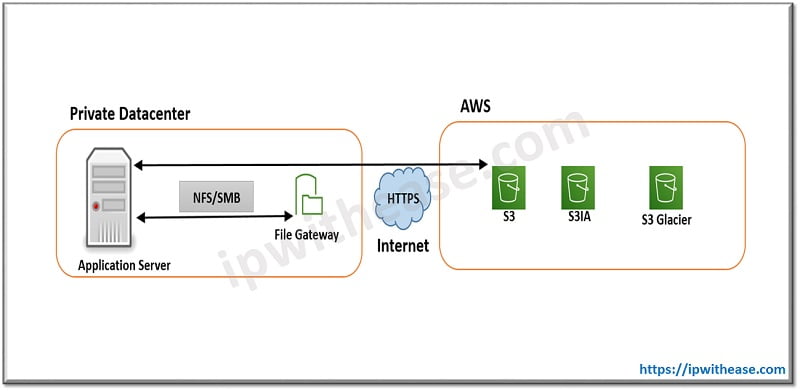
Volume Gateways
It provides the cloud-based storage volumes that you can mount as iSCSI devices from your on premise applications.
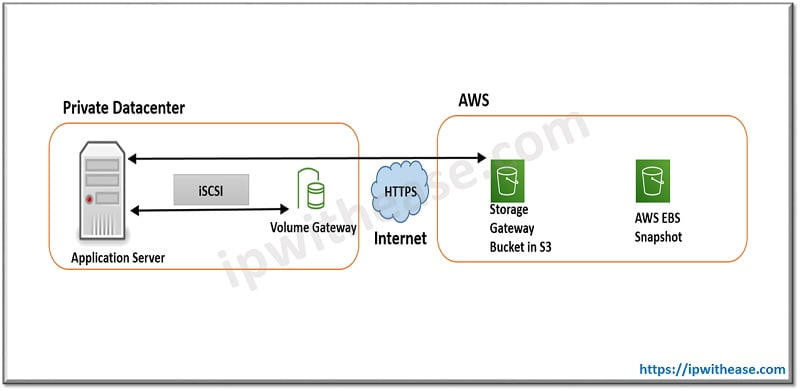
- Storage Volumes: It lets you store the primary data locally while asynchronously backing up the data point in time to AWS in S3 bucket in the form of EBS snapshot (Snapshots are incremental backups). Using this you provide low latency access of data to application from local copy while providing durable offsite backups in AWS Cloud S3 buckets. Storage volume can range from 1TB to 16TB in size.
- Cached Volumes: It lets you store only the frequently accessed data locally, while the rest of the data is backed up in AWS S3 buckets. Cached volumes can range from 1TB to 32TB in size.
Tape Gateways
It lets you archive your backup data in cheap storage option of Amazon S3 Glacier. The VTL interface it has provides a tape-based backup application infrastructure to store data on virtual tape cartridges that you create on your tape Gateway.It is supported by NetBackup, Backup Exec etc. Instead of using physical tape, they are using virtual tape, and these virtual tapes are further stored in Amazon S3.
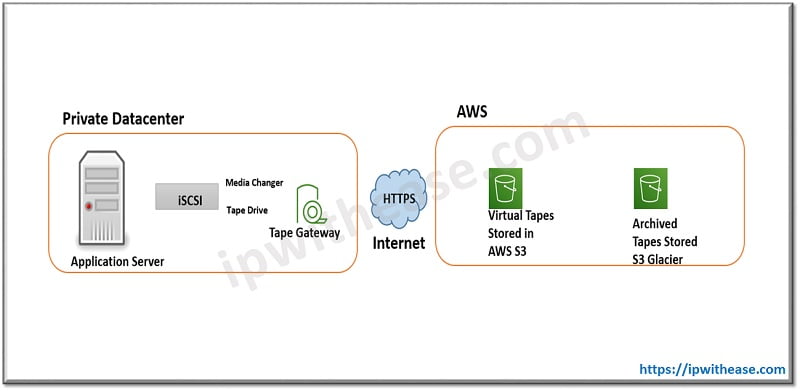
Also read – Security groups in AWS
ABOUT THE AUTHOR

You can learn more about her on her linkedin profile – Rashmi Bhardwaj