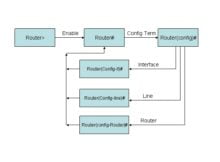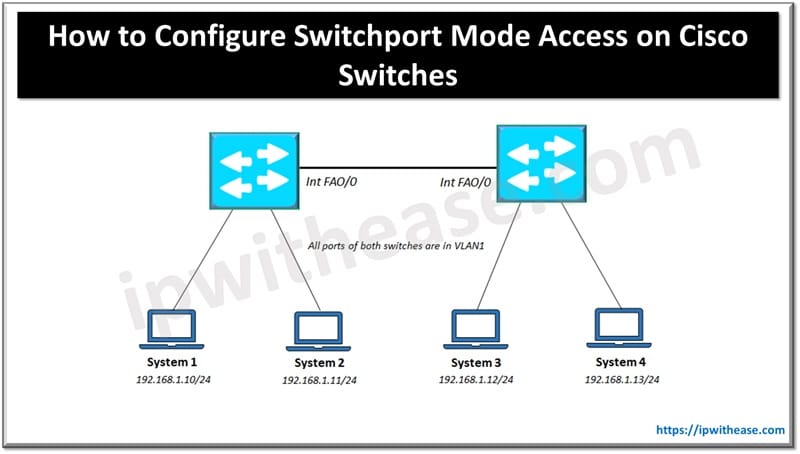Table of Contents
In BGP configuration especially where Multihoming scenarios are used, AS prepend is one of commonly used a BGP feature which is used for path manipulation to influence the direction of the incoming traffic to an AS. As a general understanding, AS prepend is applied only in an outbound direction to affect the incoming traffic to an AS.
However, in this post, we will configure the AS prepend feature to “IN” direction and see how we can still achieve the same path manipulation as we could have achieved when AS prepend applied in “OUT” direction.
Related – What is VRF
Topology: BGP AS Prepend Inbound Configuration
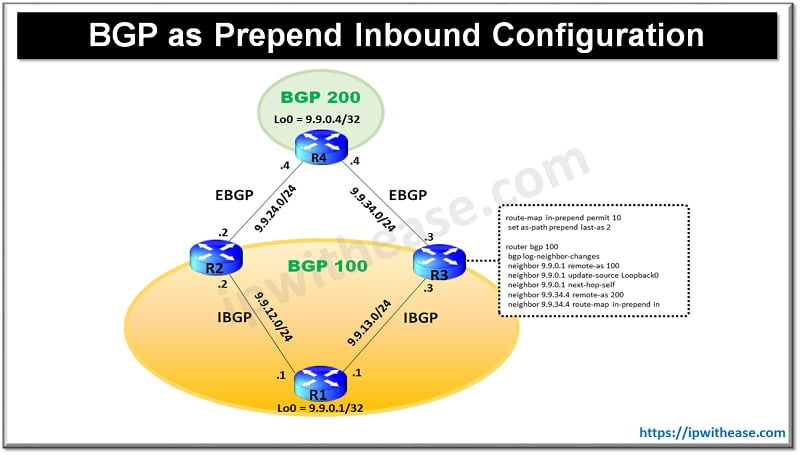
In this topology, on R1 we are getting the route R4 (9.9.0.4) from two routers R2 & R3. Without any traffic manipulation we see we are able to reach R4 from R1 via path R1 -> R3 -> R4.
R1#traceroute 9.9.0.4 source 9.9.0.1
Type escape sequence to abort.
Tracing the route to 9.9.0.4
VRF info: (vrf in name/id, vrf out name/id)
1 9.9.13.3 92 msec 28 msec 16 msec
2 9.9.34.4 32 msec 64 msec 52 msecWe will now apply BGP AS prepend on R3 inbound to make path R1 -> R2 -> R4 the preferred path to reach router R4.
route-map in-prepend permit 10
set as-path prepend last-as 2
router bgp 100
bgp log-neighbor-changes
neighbor 9.9.0.1 remote-as 100
neighbor 9.9.0.1 update-source Loopback0
neighbor 9.9.0.1 next-hop-self
neighbor 9.9.34.4 remote-as 200
neighbor 9.9.34.4 route-map in-prepend inNow we have applied route-map in-prepend in inbound direction on R3 to make the AS-Path for 9.9.0.4 via R3 the longer one.
Verification
Verifying now on R1, we see the path via R2 is best and via R3 is not preferred anymore as it has longer AS-path.
R1#sh ip bgp
BGP table version is 3, local router ID is 9.9.0.1
Status codes: s suppressed, d damped, h history, * valid, > best, i – internal,
r RIB-failure, S Stale, m multipath, b backup-path, f RT-Filter,
x best-external, a additional-path, c RIB-compressed,
Origin codes: i – IGP, e – EGP, ? – incomplete
RPKI validation codes: V valid, I invalid, N Not found
Network Next Hop Metric LocPrf Weight Path
*> 9.9.0.1/32 0.0.0.0 0 32768 i
* i 9.9.0.4/32 9.9.0.3 0 100 0 200 200 200 i
*>i 9.9.0.2 0 100 0 200 i <Best Path via R2>Traceroute Output
Below is the Traceroute output to validate the expected output after configuration change:
R1#traceroute 9.9.0.4 source 9.9.0.1
Type escape sequence to abort.
Tracing the route to 9.9.0.4
VRF info: (vrf in name/id, vrf out name/id)
1 9.9.12.2 76 msec 36 msec 32 msec
2 9.9.24.4 44 msec 88 msec 48 msecRelated – Interview Questions of BGP
ABOUT THE AUTHOR

You can learn more about her on her linkedin profile – Rashmi Bhardwaj