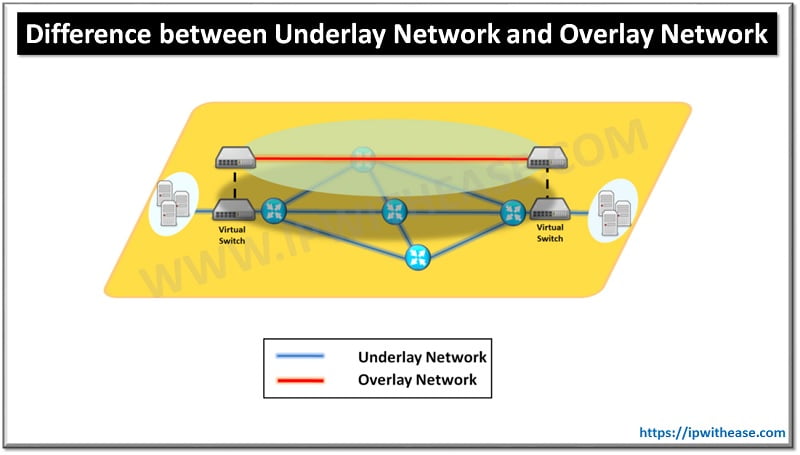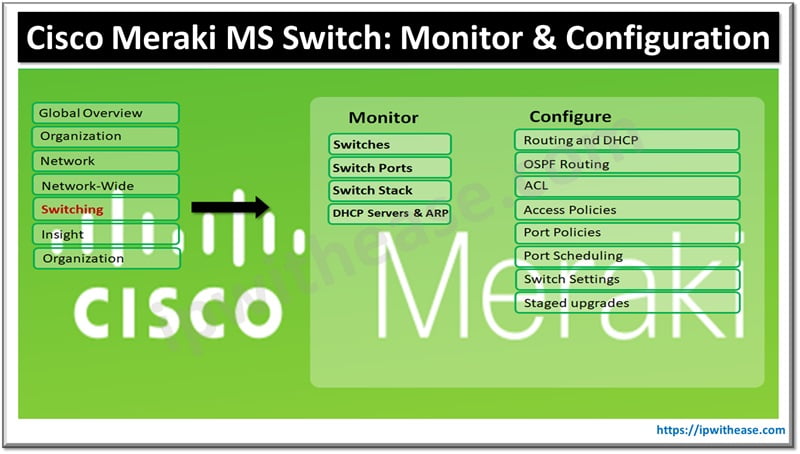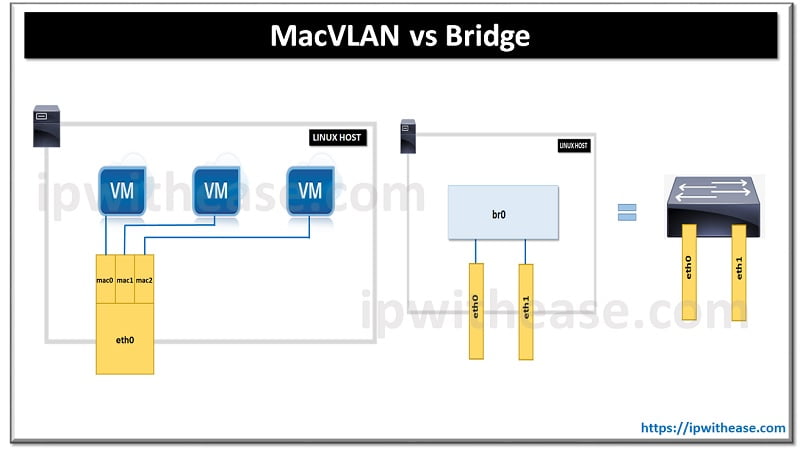Table of Contents
Hard Reset and Soft Reset are the two ways to reset a BGP peer. BGP Hard Reset tears down the entire BGP session and re-establishes it, causing a full route re-learn. While, BGP Soft Reset refreshes BGP routing information without restarting the session, minimizing disruption. This document discusses the difference between the two in detail.
In BGP terminology, administrators may be required to reset BGP peers. One instance where resetting is required in when inbound filtering is applied on BGP speaking router so as to apply to filter on the received Update message.
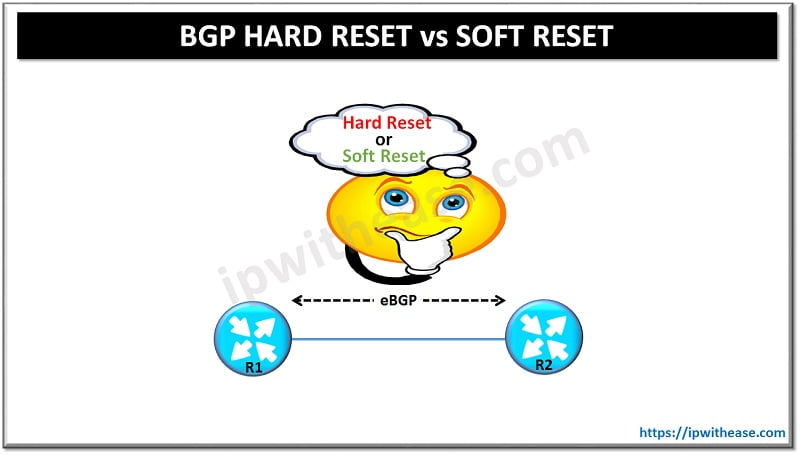
Ways to Reset a BGP Peer
There are 2 Ways to Reset a BGP Peer:
BGP Hard Reset
While Hard Reset kills the TCP session with BGP neighbor forcing it to restart. This process disrupts the network and considered last resort if soft reset fails.
BGP Soft Reset
Soft Refresh can be of 2 types –
- Soft reset with Route refresh
- Soft-reconfiguration.
Soft Refresh with Route Refresh allows BGP peers to request an update without tearing down the entire neighbor relationship. In Soft-reconfiguration option, since a route-refresh request is not sent to BGP neighbour, a copy is stored of BGP routes delivered in the BGP update from our peer.
Comparison: BGP Hard Reset vs BGP Soft Reset
Below table summarizes the difference between the two:
| PARAMETER | HARD RESET | SOFT RESET |
|---|---|---|
| Philosophy | This will tear down the TCP connection between the peers and re-establish the connection with a BGP Open message and proceed with the regular message exchanges between peers. | Soft reset is of 2 types – (1) Soft reset with Route refresh (2) soft-reconfiguration. Route Refresh allows BGP peers to request an update without tearing down the entire neighbor relationship. In Soft-reconfiguration option, since a route-refresh request is not sent to BGP neighbor, a copy is stored of BGP routes delivered in the BGP update from our peer. |
| Direction | Both in and out | In or Out |
| Impact | Severely disrupts reachability for all networks | Impacts only those prefixes affected by policy change |
| Usage | Should be used as last resort when soft reset is not able to address the issue. | Preferred approach. |
| Memory usage | No additional memory requirement for storing another table. | Requires additional memory since Router now stores another table for each neighbor instead of one BGP table |
| Convergence time | Very long since Processing of the full Internet table can take a really long time. | Much shorter than hard reset |
| Prerequisite | No | Both peers may be required to support the Route Refresh capability (for Soft reset with Route refresh feature) |
| Related commands | clear ip bgp {* | neighbor ip | peer-group} | clear ip bgp {neighbor ip} soft out clear ip bgp {neighbor ip} soft in |
Download the difference table: BGP Hard Reset vs Soft Reset
Continue Reading
‘Allowas-in’ Configuration in BGP: (BGP Allowas-in)
ABOUT THE AUTHOR

You can learn more about her on her linkedin profile – Rashmi Bhardwaj