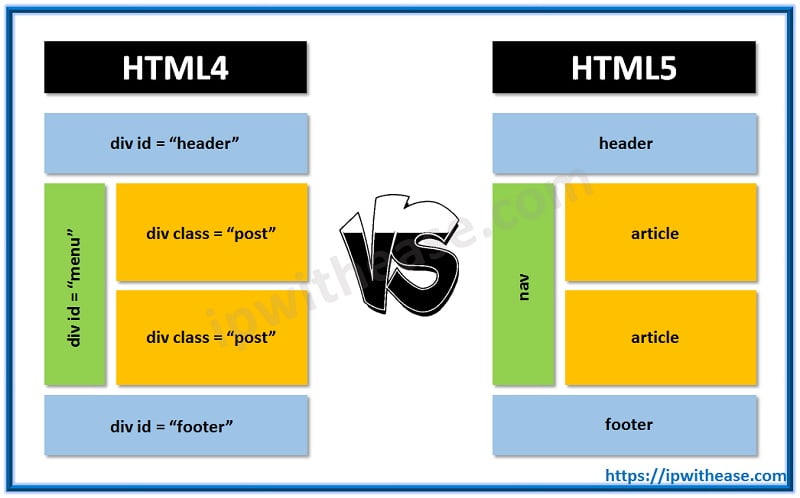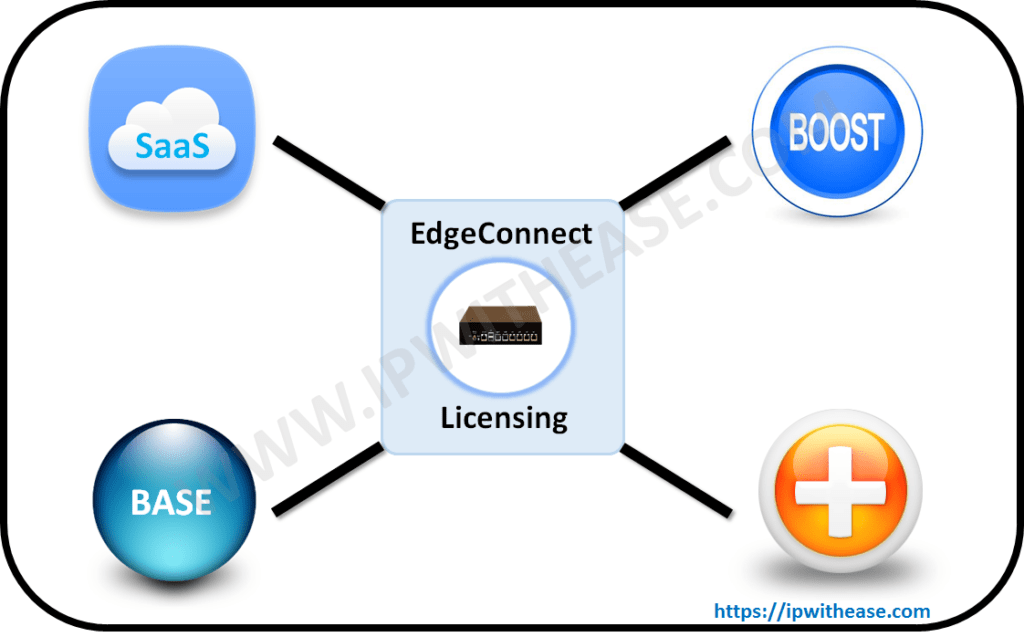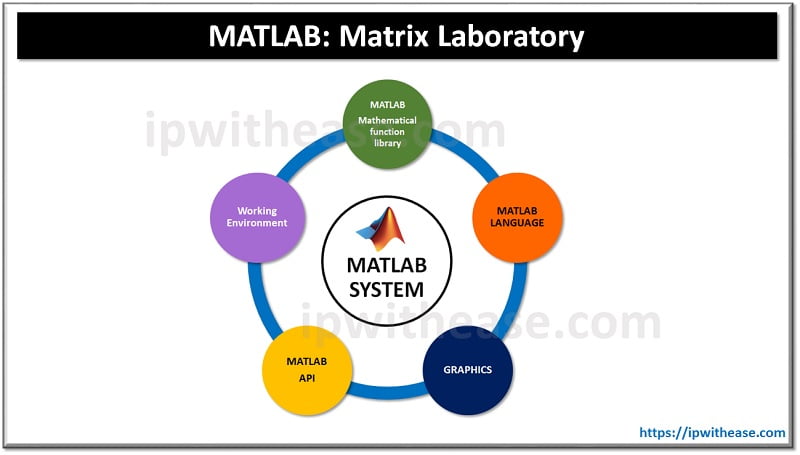There are many different kinds of CSS and UI frameworks available in the market that claim to be both very responsive and highly functional. And in that long line, Bootstrap and Angular Material stand tall. Both of these frameworks have been competing for first place for a long time and any kind of definite result is yet to come.
Every business owner or developer that wishes to create a responsive web app must use frameworks with better UI capabilities and that’s why you have to carefully go through the detailed comparison between Angular Material and Bootstrap. Both frameworks have some similarities but they have many differences as well. If you want to get to the bottom of Bootstrap vs Angular Material, you don’t only have to have basic knowledge about them but also be aware of their strengths and weaknesses. Only then can you make an informed decision for your projects.
Therefore, in this article, we will try to understand what these frameworks are and test them on some basic features of a responsive web app. So, let’s get started.
Introducing the contenders – Bootstrap vs Angular Material
Bootstrap is a front-end framework for developing web and mobile applications. Bootstrap was designed to be responsive and mobile-first, which means it’s designed to work with any device, not just desktop computers.
Angular Material is a robust set of components that work together to create a rich user experience. The goal of Angular Material is to provide a consistent set of UI components throughout your application so that you can easily add or remove components without having to change the underlying code.
Differences between Bootstrap and Angular Material
Forms & Input
The forms & input components are the backbones of any form-based application. The Bootstrap toolkit offers several different input components that are built to help you build forms for all kinds of content, from text inputs to checkboxes and radio buttons.
The Angular Material team has built powerful input plugins that make it easy to add custom markup, validation, and even Angular routing support to your form inputs.
Buttons and Button group
The buttons in Angular Material are flat and have a radius of 2px. They have a border radius of 3px. The button in Bootstrap has a flat color, too, but it also has rounded corners. Buttons in Angular Material are grouped by default. In Bootstrap, each button is on its line.
UI and UX
Bootstrap is a front-end framework that uses HTML, CSS, and JavaScript. It’s considered to be an opinionated design system, meaning it provides a base layer of styles that can be customized.
Angular Material is a UI component library that aims to provide a consistent platform for building material-like user interfaces. It uses HTML, CSS, and JavaScript.
Menu or Navbar
The Bootstrap navbar provides a simple navigation bar with buttons for back and forwards navigation, as well as an optional dropdown menu. The dropdown menu can be used to display the top-level menus of a website or app, such as “Home”, “Settings”, etc. It is also possible to customize the appearance of the dropdown menu by adding extra information such as icons and text labels.
Angular Material has a built-in tabbed menu system that provides support for nested submenus as well as tab sections that display options from all levels below it in the hierarchy. The tabs can be styled with icons, text labels, and background images so that they look consistent with other elements on the page.
Card
The card is a small module that provides a Material-style card component for Bootstrap. It allows you to nest cards within cards and provides a small set of styles and behaviors for the cards.
Material UI has its card component, but it’s more feature rich than Bootstrap’s Card, which makes it more difficult to use in certain situations. Card supports:
- Responsive design
- Customizable colors and sizes
- Animations
- Flat and rounded corners
The responsive-oriented approach
The responsive-oriented approach of Angular Material is the main difference in comparison to Bootstrap. While Bootstrap has a fixed grid system, Angular Material uses the Flexbox layout system for its UI elements.
Flexbox is a new CSS property that allows developers to create more flexible and predictable layouts for their web apps. It is based on the concept of aligning content to any edge of an element, rather than just to the center. This means you can use Flexbox to create a single-column layout with equal-height columns that adapts to different screen widths, or you can have multiple columns that are sized differently according to the size of their content area.
In addition to this, Flexbox also allows developers to define how much space each item takes up on the page. This means you can easily create responsive layouts by using Flexbox.
Expansion panel
The expansion panel is a feature that allows you to add new sections to your page when you want to. This can be used for things like headers and footers, as well as sidebars or other smaller pieces of content.
Angular Material has a built-in expansion panel which works similarly to Bootstrap’s panel, but it also includes a few extra features.
This includes the ability to collapse and expand the panel, as well as being able to change its width on the fly.
Who’s better? – Angular Material vs Bootstrap
After reading these differences, I’m sure you have come to understand what Bootstrap and Angular Material are capable of and what their limitations are. From the factors discussed above, you must have also realized that bootstrap is more suitable for creating user-friendly web and mobile apps. On the other hand, the UI component library of Angular Material is more useful for adding reusable components to speed up your projects.
Developers must carefully choose from Bootstrap vs Angular Material as per the requirements of their project keeping their pros and cons at time. I hope this helps, thanks for reading!
Continue Reading:
Kivy: Cross-platform Python Framework for NUI Development
HTML and CSS Interview Questions
ABOUT THE AUTHOR
IPwithease is aimed at sharing knowledge across varied domains like Network, Security, Virtualization, Software, Wireless, etc.