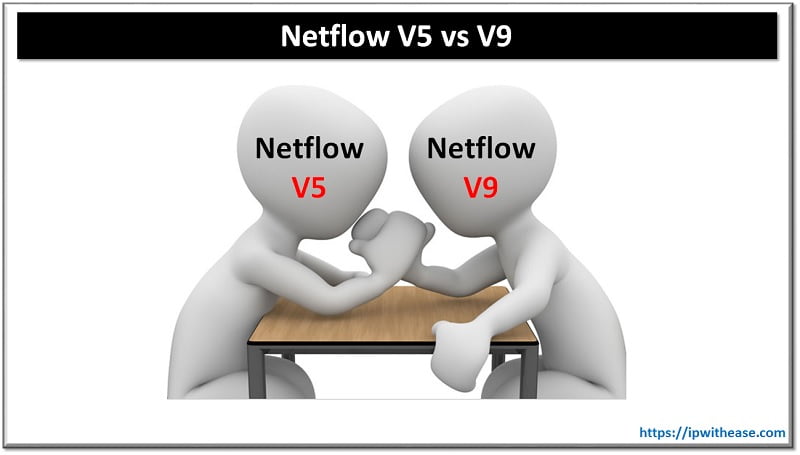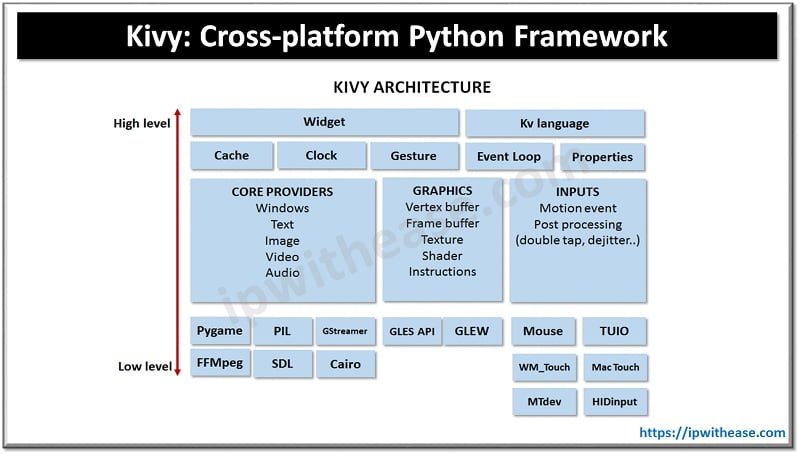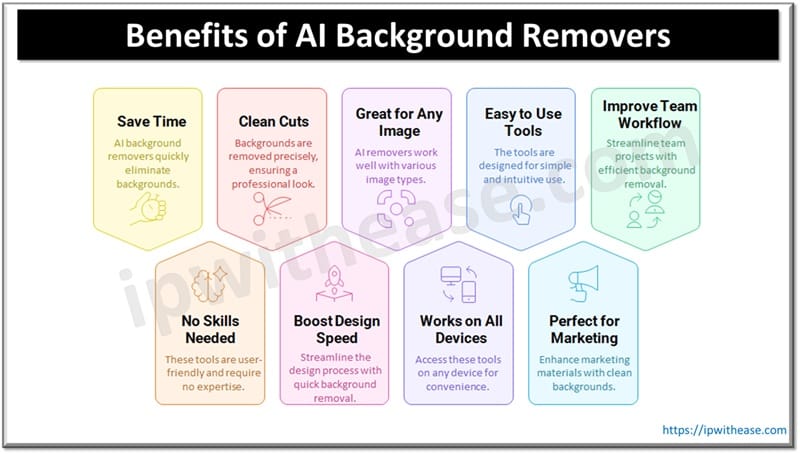Table of Contents
How can you covert PDF to editable text?
PDF is a well-known file format that was developed by Adobe. It is convenient for distributing information. All recipients can see this information in the same way. PDF files are also commonly known for being difficult to edit.
If you use the trial version of Adobe Acrobat, you will have to use the PDF text editor in addition. Bear in mind that the full functionality is only available in the full and paid version of the tool.
There are a large number of editors on different platforms. But if we consider them in detail, it is obvious that one of the best is Google Docs. It is usually used to edit pdf online.
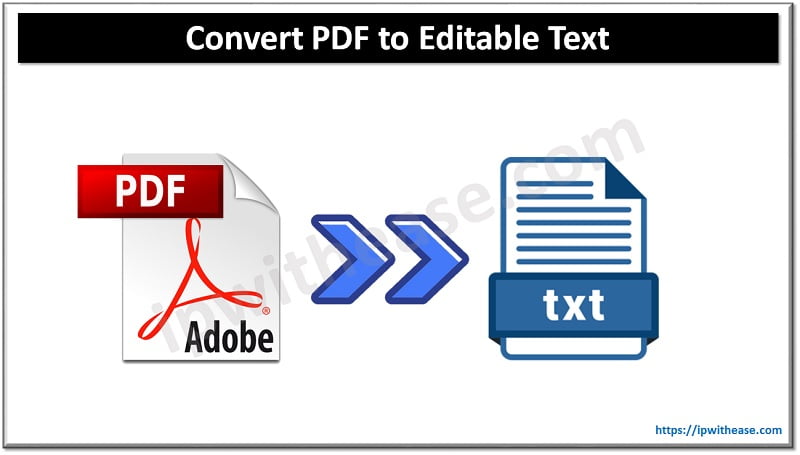
Using Google Docs
If you have a file ready, you need to use your Google account and open it at drive.google.com. Any browser will be suitable for this. The advantage is that you can do this on any mobile device too. As a result, it’s easier than on a PC. Follow with the simple guide:
- upload the file by clicking the “New” button;
- select “Upload file”;
- wait for the file to upload to the Google server.
Thus, after the file appears on disk, you open it with Google Docs. The PDF file will give you a new tab. You will be able to edit a pdf online. It is suitable that users can edit any text PDF file.
Be aware that some parts of the formatting may be different. This is because Google Docs definitely interprets images and other elements in the PDF file. All text after formatting should be available for pdf to word. If the files are large, they will automatically be separated by the page outline.
You can edit any text in Google Docs, and you can also merge pdf documents. Moreover, all the documents can be saved and used in the future. After editing a file, you need to select “Upload As”. Following that, select the available formats, for example, Docx, ODT, TXT, RTF and other formats. Now you can open the documents in Microsoft Office and not only pdf format.
Using Adobe Acrobat Pro to convert PDF
Acrobat is a well-known pdf software editor. The advantage is that you can use it in any browser. The online tool is used to edit, compress and convert PDF files. It is also possible to combine pdf. You do not need to install the necessary program for it.
To work with documents in PDF format, you just have to download the online tool. It is very simple and understandable. The ” PDF Optimizer ” function allows you to reduce the file size in a few seconds. The other very useful thing is that you can work with several files at the same time. This is a great advantage for those who work with PDF documents every day and in large volumes.
If you are not sure on how to compress a pdf, it is recommended that you familiarize yourself with the available tools. After working in Acrobat, the modified file should be saved. If it is necessary, the result of the work can be shared directly in the browser. It is possible too.
Advantages:
The online tool handles all functions very quickly. The main advantages are the following ones:
- availability of a free version;
- fast document processing;
- no need to use any other software.
You can use the “advanced optimization” function to save the modified file in the desired quality. There are different degrees of compression that determine the quality of the finished document.
Final Words
Before choosing the right program, familiarize yourself with the benefits. For example, Adobe Acrobat Pro is a paid program. The free option is only available for 7 days. In order to be able to use the PDF splitter to edit, convert and do other things, you will have to pay a monthly fee of $14.99.
In the trial version, you can review the available features. If you need to work with PDF files every day, be sure to use the paid version. Do not hesitate and choose it because it is the best variant for you.
Continue Reading:
5 Best Tools to Rotate a PDF Permanently Online
Understanding the Types of File Extensions Used In Video Apps
ABOUT THE AUTHOR
IPwithease is aimed at sharing knowledge across varied domains like Network, Security, Virtualization, Software, Wireless, etc.