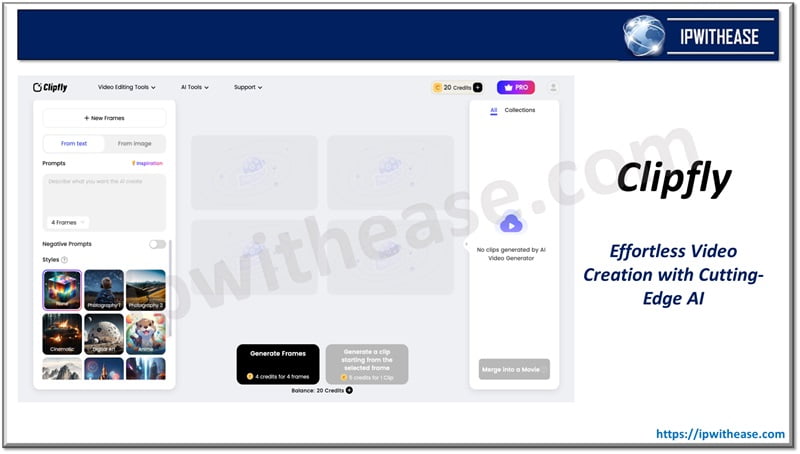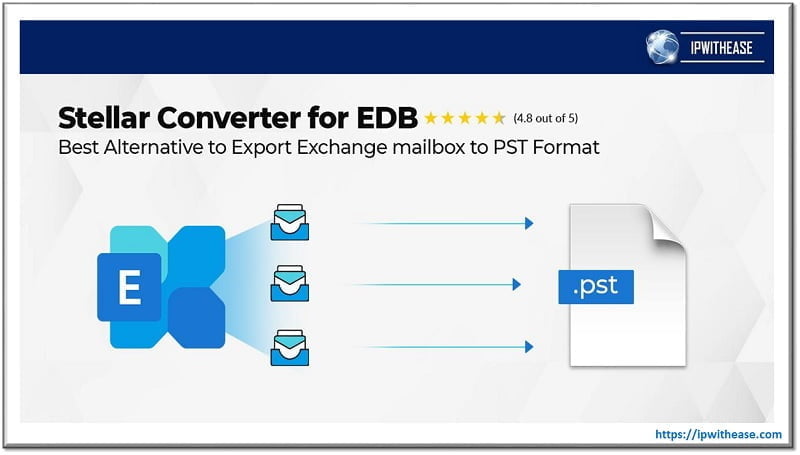Table of Contents
Hardware failures are one of the most common causes. Individual disks within the array can fail due to age, manufacturing defects, or excessive wear and tear. The RAID controller, which manages the disks, can also fail, rendering the entire array inaccessible. Power issues, such as surges or outages, can damage the RAID system components and lead to failures.
Software issues can also lead to RAID failures. Firmware bugs may cause data corruption or loss, while RAID management software can become corrupted, leading to mismanagement of the array. Configuration errors, such as incorrect setup or errors during the rebuilding process, can result in failure. Human error is another significant factor; accidental deletion of RAID configurations or improper handling during maintenance can cause failures.
Environmental factors, including overheating and the presence of moisture and dust, can damage RAID components over time. Logical failures, such as file system corruption and bad sectors on disks, can make data inaccessible even if the hardware is intact.
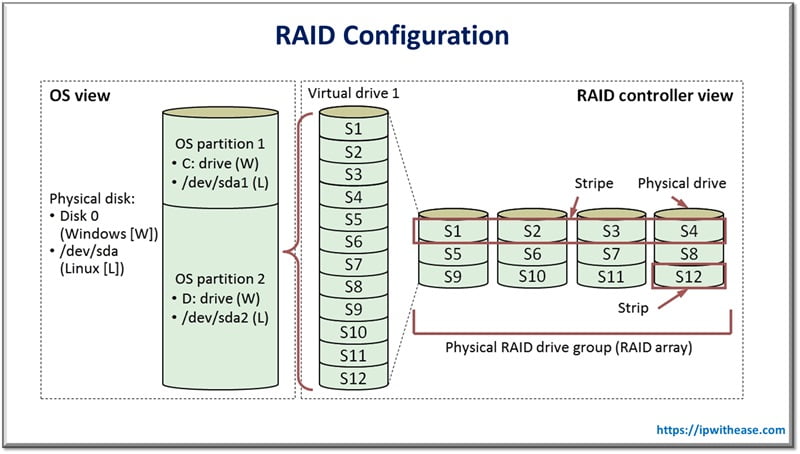
RAID Failure Indicators
- Symptoms of RAID failure are varied and can include degraded performance, such as slow read/write speeds and increased latency in data access.
- Frequent error messages related to disk read/write failures or RAID controller errors are common indicators.
- Missing or inaccessible data, disappearing or corrupted files, and issues with RAID rebuild processes are also signs of trouble.
- Unusual noises from the disks, such as clicking or grinding sounds, frequent system crashes, and alerts from RAID controller software or hardware can all point to RAID failure.
To prevent RAID failures, it is essential to maintain regular backups of all critical data, use monitoring tools to keep an eye on RAID health and performance, and ensure proper cooling and clean environments for RAID hardware. Regular maintenance of RAID components can also help in early detection and prevention of potential failures, ensuring data integrity and system reliability.
Related: RAID 0 vs RAID 1
RAID Data Recovery
When it comes to protecting data, many opt for RAID configurations due to their redundancy and performance improvements. Despite the nature of RAID, data loss can still happen because of hardware malfunctions, human mistakes or software issues. In cases, having RAID data recovery software becomes essential.
DiskInternals RAID Recovery is a standout option for recovering inaccessible data from RAID setups. The complexity of RAID varies based on the level (like RAID 0 1 5, 10) with each level bringing advantages and challenges during data recovery situations. This highlights the significance of using software for recovering data from RAID setups.
RAID (Redundant Array of Independent Disks) systems are designed to provide data redundancy and improve performance, but they are not immune to failures. The main reasons for RAID failure can be broadly categorized into hardware failures, software issues, configuration errors, human error, environmental factors, and logical failures.
Key Features
DiskInternals data recovery RAID software is crafted to handle the intricacies associated with types of RAIDs. It offers support for RAID setups such as RAID 0 1, 5 and 10.
- A standout feature is its capability to reconstruct damaged or broken RAIDs before initiating the data recovery process. This is really important because if the settings aren’t right data recovery might not be fully successful or accurate.
- The program is also great at handling both software and hardware RAID recovery making it adaptable for recovery situations. It can handle arrays created on Windows, MacOS, Linux or NAS systems ensuring compatibility.
- User Friendly Interface and Recovery Process DiskInternals RAID Recovery features a user interface that walks users through the recovery process step by step. This design helps those with technical knowledge to confidently retrieve their data.
- The software comes with a wizard that assists in identifying the RAID type, a step in configuring the accurate settings for data reconstruction and recovery. After determining the RAID type and virtually reconstructing the array, the software conducts a scan to locate and recover files. This deep scanning ability ensures that hidden or inaccessible files are recovered successfully. The software can recover file types including documents, photos, videos and system files.
Closing Remarks
Experiencing data loss from a RAID array doesn’t have to be devastating when you have access to the tools. DiskInternals RAID Recovery is a tool that offers assistance in retrieving missing data from different RAID setups. Its capability to rebuild RAID arrays and conduct scans of disks for information makes it a valuable resource, for individuals or businesses depending on RAID systems. With this program the retrieval of data is now a methodical and attainable procedure.
ABOUT THE AUTHOR
IPwithease is aimed at sharing knowledge across varied domains like Network, Security, Virtualization, Software, Wireless, etc.